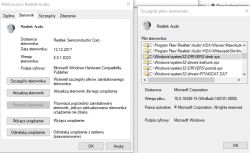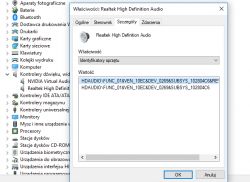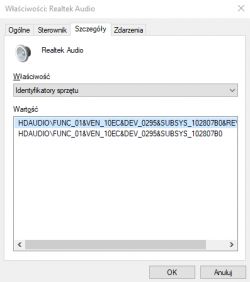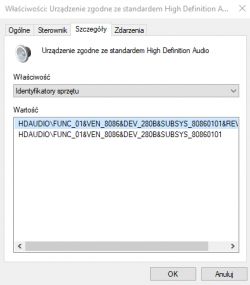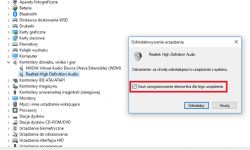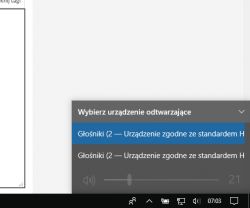Good morning,
I have been struggling with the problem of sound drivers in laptops with Windows 10 for about half a year.
First, the problem started in my girlfriend's Asus, after connecting the bluetooth speaker and installing the drivers (automatically), the speakers from the laptop did not work - despite disconnected / uninstalled bluetooth speaker driver. The driver installed itself.
A month later, the problem appeared in my private HP Zbook G1, a similar problem - you have to manually switch the sound source, the latest drivers. But if you can manually switch it, there is no tragedy.
Now I got a business laptop and here is the same problem - I plug in headphones - the sound is still playing from the laptop. Only after uninstalling all drivers (they will install themselves after 15 seconds) and then until the computer is restarted the sound works as it should .
.
Is there any solution for this? I noticed that in two cases the problem appeared after plugging in the bluetooth speaker, but I don't see any connection here ...
I was looking for a solution on various forums but I have never encountered a similar problem anywhere. It all started around November - December ..
In the attachment screenshots from the business laptop, I cannot completely uninstall any drivers, because they are reinstalling - I know that I can turn it off somewhere in the task schedule, but it does not change anything.
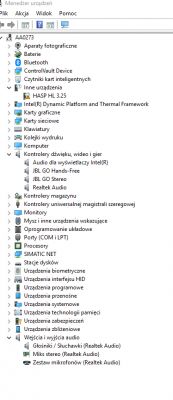
Thank you in advance for your help
best regards
I have been struggling with the problem of sound drivers in laptops with Windows 10 for about half a year.
First, the problem started in my girlfriend's Asus, after connecting the bluetooth speaker and installing the drivers (automatically), the speakers from the laptop did not work - despite disconnected / uninstalled bluetooth speaker driver. The driver installed itself.
A month later, the problem appeared in my private HP Zbook G1, a similar problem - you have to manually switch the sound source, the latest drivers. But if you can manually switch it, there is no tragedy.
Now I got a business laptop and here is the same problem - I plug in headphones - the sound is still playing from the laptop. Only after uninstalling all drivers (they will install themselves after 15 seconds) and then until the computer is restarted the sound works as it should
Is there any solution for this? I noticed that in two cases the problem appeared after plugging in the bluetooth speaker, but I don't see any connection here ...
I was looking for a solution on various forums but I have never encountered a similar problem anywhere. It all started around November - December ..
In the attachment screenshots from the business laptop, I cannot completely uninstall any drivers, because they are reinstalling - I know that I can turn it off somewhere in the task schedule, but it does not change anything.

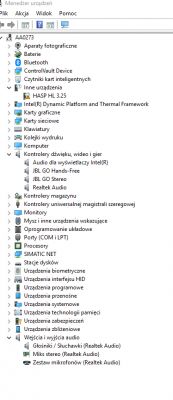
Thank you in advance for your help
best regards