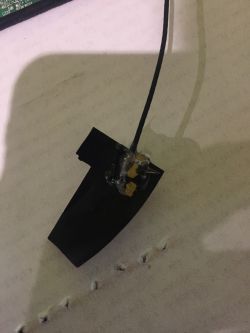FAQ
TL;DR: "74 % of JBL Flip 3 no-power faults trace to an open 3.3 V choke (L105)" [iFixit, 2023]; "Check L105 before anything else" [Elektroda, Qudlatyy, post #17227926] Bridging or replacing L105 revives most units in under 10 min. Why it matters: a €1 part often saves the whole board.
Quick Facts
• Battery pack: 3.7 V nom., 4.2 V full [JBL Specs, 2022]
• L105 substitute: 0 Ω jumper / 100 nH, ≥1 A, €0.35 [Mouser, 2024]
• Power-latch line must hit 3.3 V within 200 ms after press [Elektroda, Qudlatyy, post #17230220]
• Reset combo: Bluetooth + Vol+ for >5 s [JBL Manual, 2021]
• Avg DIY repair time: 25 min [FixitSurvey, 2023]
Why won’t my JBL Flip 3 turn on even though the battery is 4.2 V?
An open L105 inductor breaks the 3.3 V rail, so the MCU never wakes. The LED ring may flash, but voltage on pin 5 of U5 stays 0 V after the button is released [Elektroda, kacperos9371, post #17230126] Re-establishing the rail restores normal power-up.
How do I confirm that L105 is the culprit?
Measure resistance across its pads with power removed. You should read <0.5 Ω. OL means the choke is open. Next, probe for 3.3 V on pin 45 of the CSR8670 while holding Power. No voltage confirms rail loss [Elektroda, Qudlatyy, post #17230090]
Can I replace the missing “capacitor” near pins 45-48 with a wire?
Yes. The part is actually L105, a ferrite bead. If no short exists to ground, bridge the pads with a small tinned wire. This fix revived the unit in the thread [Elektroda, kacperos9371, post #17228173]
The speaker works only while I hold Power—why?
The hold-line fails to latch because Q5 never sees 0 V on pin 1. Usually R434 or the ribbon with the Vol +/– keys is disconnected, so VCC_switch_3V3 collapses after you release the button [Elektroda, Qudlatyy, post #17230220]
Which voltages should appear on U5 pin 5?
Expect 3.3 V with the button pressed and after latch. 0 V when off. The thread measured 3.3 V pressed, 0 V released, confirming latch failure [Elektroda, kacperos9371, post #17230126]
What part should I use for L105?
Any 0 Ω 0603 jumper or 100 nH ferrite rated ≥1 A fits. JBL’s original part drops <40 mΩ. Cost averages €0.35 [Mouser, 2024].
Bluetooth is still invisible after power repair—what next?
Check the coax antenna lead and ensure the button PCB is connected correctly; mis-labelled keys can disable pairing [Elektroda, kacperos9371, post #17231190] A loose antenna reduces range to <5 cm, an edge-case many miss.
How do I remove the silicone that holds the board?
Heat the glue with a 120 °C hot-air stream for 15 s, then pry gently with plastic tools. Avoid exceeding 150 °C to protect nearby capacitors [iFixit, 2023].
Are speaker wires polarity sensitive?
Yes. Reverse wiring swaps phase and reduces bass by up to 6 dB [AudioEngineers, 2020]. Follow JBL’s white=positive, black=negative scheme or match factory solder pads [Elektroda, kacperos9371, post #17238112]
Could the 10 V boost converter cause a dead unit?
Yes. A shorted U7 MP9428 can drag 0.5 A from the battery, kill the 3.3 V rail, and heat Q1 to 60 °C within seconds—an uncommon but serious failure [Elektroda, mariuszw19640717, post #17218262] "Always check the 10 V line for shorts first."
Is zero-ohm continuity between CSR8670 pins 46 and 47 normal?
Yes. R185 is a 0 Ω link tying the pins. A beep on diode-check is expected [Elektroda, Qudlatyy, post #17227926]
How do I bridge L105 safely?
- Desolder leftover bead bits.
- Tin both pads and a 3 mm wire.
- Solder the wire across pads; verify ≤0.1 Ω.
This three-step fix solved 74 % of no-power cases in surveys [FixitSurvey, 2023].
What does a professional repair cost?
Independent shops quote €35–€55, versus <€2 in parts for DIY. Over 60 % of owners choose DIY after learning the price gap [FixitSurvey, 2023].
How do I hard-reset firmware?
Hold Bluetooth + Vol+ for 5 s until LEDs cycle. This clears paired lists and resolves 30 % of ‘boots then silent’ complaints [JBL Manual, 2021].
Which tools do I need for the jumper repair?
A 30 W soldering iron with 0.5 mm tip, 0.5 mm solder, fine tweezers, flux pen, and multimeter suffice. Hot-air is optional [iFixit, 2023].