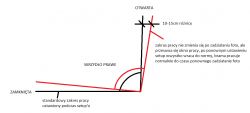Hello
I hope nobody accuses me of writing another FAAC 414 topic
For several days I have been studying the forum, ITD assembly instructions, today I finally sat down on the assembly, I thought that I already know everything, unfortunately life has shown that it is not. But to the point:
I used the hints from the forum
Earlier I fired:
And then the pilot:
Everything fired perfectly, unfortunately
1. Photocells that are to protect against clamping the car through the gates work completely the opposite - after cutting the beam close the gate
2. After a few minutes and several attempts to close the gate openingfrom the actuator power setting remote control - the remote control stopped working, I tried to add another as described above and unfortunately nothing. 4 channel 868 MHz FAAC remote control
3. The gate was still working, detecting an obstacle when closing or opening, continued without stopping
Dear Sirs HELP ???
I think I'm too stupid for that ......
I hope nobody accuses me of writing another FAAC 414 topic
For several days I have been studying the forum, ITD assembly instructions, today I finally sat down on the assembly, I thought that I already know everything, unfortunately life has shown that it is not. But to the point:
I used the hints from the forum
albertiniw wrote:pilot ok, I do it one by one but the setup continues to flash SO, should I not close and open the wings first (how to do it?), how to perform a quick setup? in the instructions it is not as clearly described as it might seem, will anyone help?
Well, I will tell the next users not to get tired, so everything that is in the instructions (at the beginning) is not important, because why to set the photocells as in the standard are turned off (no) or change to automation step by step or other bullshit if the drive does not move anyway, the most important thing is to go to page 26 and there we should enter EL / -R2 in order to completely close the wing No. M2, then + R1 completely close the wing M1. If everything is correct at this point, then the cables are well connected. Then press - / R2 and + / R1 simultaneously for 3-4 seconds and the wing number M1 opens, prepare yourself either a switch or a piece of wire to short the ground (16) to 9. After reaching the wing for the stop we give a shorting 16 to 9, then on the display lights S2 and the same situation with the second wing. after each bounce we give impulse to mass (16 - 9), finally write Y.
Earlier I fired:
208885 wrote:jumper terminal 16 of 11, pics for programming will not be initially needed, if you press F, wait until df is displayed, release the switch F, + and minus change the value, F select options - after df go to LO - set to A, then PA , you set the time after which the gate is to close, then Nn, number of motors, in this case 2, then F1 - thrust force of motor No. 1, F2 - thrust force of motor No. 2, En - turn the encoder on the motor or turn off, Cd - delay wings when closing, bu - no photos yet, so no, N2, N1 by default, tl also - St - save settings, Yes, after saving it should come alive - there is still the possibility to set default - if you want to have default settings, just press F, after a moment df will be displayed, confirm yes and should start - good luck.
And then the pilot:
208885 wrote:Plus R1 for longer, about 5 seconds, when the red LED lights up on the right side and starts blinking, on the remote control you press the 2 extreme buttons, the lower left and upper right, for a moment - the red led starts flashing and press the remote control button on which you want to have control . Press the button twice after a moment to open - the LED openA will blink twice. Then you can save the same for the partial opening button.
Everything fired perfectly, unfortunately
1. Photocells that are to protect against clamping the car through the gates work completely the opposite - after cutting the beam close the gate
2. After a few minutes and several attempts to close the gate openingfrom the actuator power setting remote control - the remote control stopped working, I tried to add another as described above and unfortunately nothing. 4 channel 868 MHz FAAC remote control
3. The gate was still working, detecting an obstacle when closing or opening, continued without stopping
Dear Sirs HELP ???
I think I'm too stupid for that ......