Hey. Like every IP camera or IP recorder has a web panel that allows you to configure the device.
Maybe these panels worked in the distant past (or maybe they still work in China today), but nowadays there is no chance that these panels work properly.
The only option to manage such cameras / recorders somehow is an application General_CMS_V3.1.0.8.T.20170417.exe
Sample camera:
https://pl.aliexpress.com/item/SMTKEY-720P-On...twork-CCTV-Camera-3-6mm-lens/32801929803.html
Attempts to drive with:
Chrome:

Firefox:

Edge:

Safari:

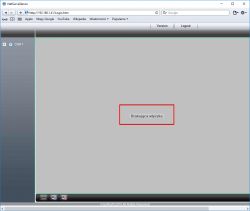
For a second camera:
https://pl.aliexpress.com/item/HD720P-Indoor-...illance-ONVIF-2-0-P2P-IR-Cut/32804853164.html
There is a blow here that OCX is missing, however, its installation in the system does not change anything at all ...
Attempts to drive with:
Chrome:

Firefox:

Edge:
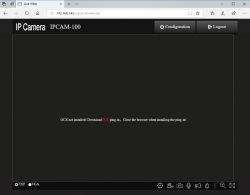
Safari:
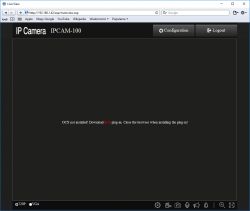
Admittedly, the General_CMS_V3.1.0.8.T.20170417.exe application works great. It even allows you to configure hardware options for individual cameras and recorders (and fortunately, because if you can't stick to the WWW panel sensibly, you can't configure them at all).
However, I would like to force my browsers to work with these cameras. However, I do not know what plugins are really missing, and once it is clear how to force their installation.
Anyone have any idea?
Maybe these panels worked in the distant past (or maybe they still work in China today), but nowadays there is no chance that these panels work properly.
The only option to manage such cameras / recorders somehow is an application General_CMS_V3.1.0.8.T.20170417.exe
Sample camera:
https://pl.aliexpress.com/item/SMTKEY-720P-On...twork-CCTV-Camera-3-6mm-lens/32801929803.html
Attempts to drive with:
Chrome:

Firefox:

Edge:

Safari:

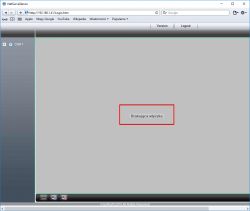
For a second camera:
https://pl.aliexpress.com/item/HD720P-Indoor-...illance-ONVIF-2-0-P2P-IR-Cut/32804853164.html
There is a blow here that OCX is missing, however, its installation in the system does not change anything at all ...
Attempts to drive with:
Chrome:

Firefox:

Edge:
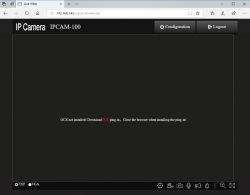
Safari:
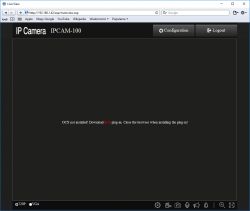
Admittedly, the General_CMS_V3.1.0.8.T.20170417.exe application works great. It even allows you to configure hardware options for individual cameras and recorders (and fortunately, because if you can't stick to the WWW panel sensibly, you can't configure them at all).
However, I would like to force my browsers to work with these cameras. However, I do not know what plugins are really missing, and once it is clear how to force their installation.
Anyone have any idea?


