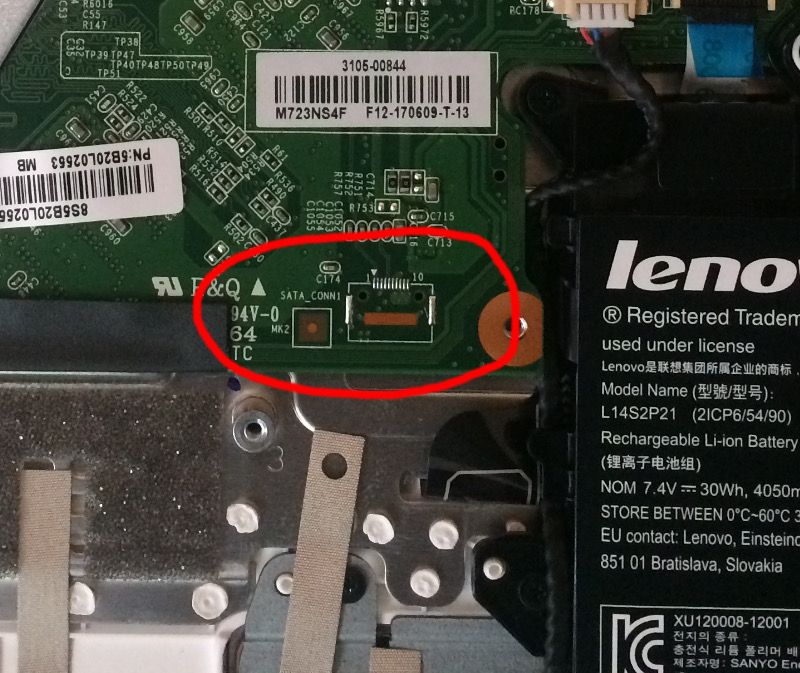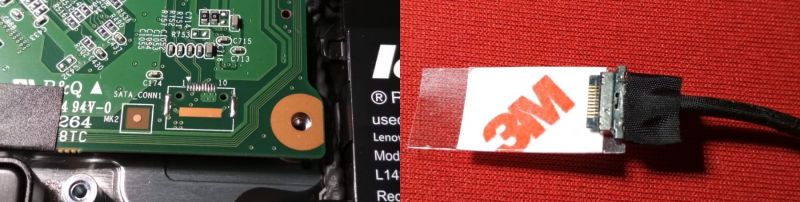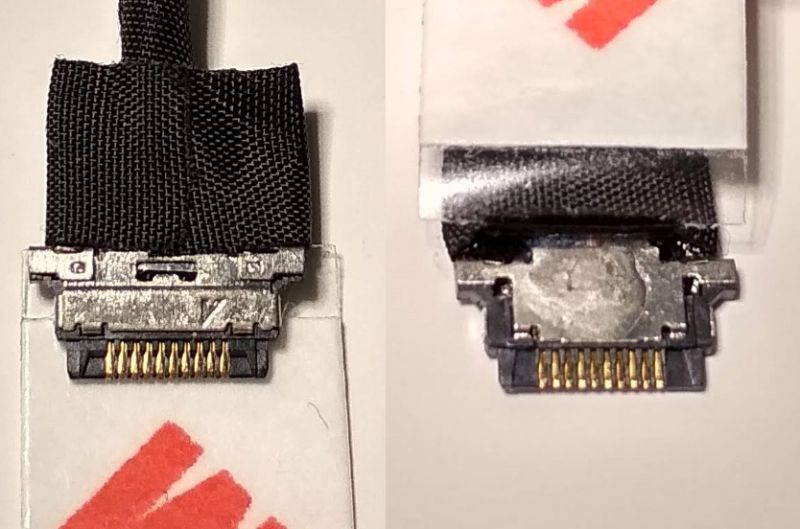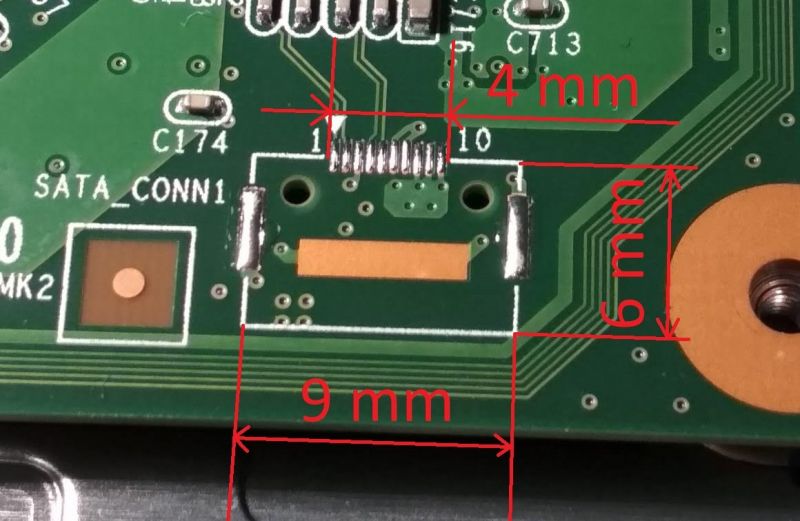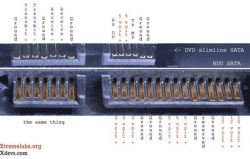Hey!
I have a laptop like the topic, Lenovo Yoga 300 with mounted (soldered) eMMC 32 GB. I wanted to add a WD 500 GB HDD to it.
I turned on and I saw what was in the picture:
There is something like the connector signed SATA_CONN1. I've gone through the documentation and found two things I need: a disk frame and a SATA connector. I was about to order, but on the ifixit.com website I found a photo:
In this photo the connector has a metal frame, thanks to which the connector is immobilized (it has an additional adhesive tape).
Have any of you already tried to add a disc to such a disc? The connector is very small and I'm afraid that without this metal frame the connector will move.
The cost of the connector is about PLN 90 and for such a weak laptop I do not want to risk so much money.] Link [/url]
I have a laptop like the topic, Lenovo Yoga 300 with mounted (soldered) eMMC 32 GB. I wanted to add a WD 500 GB HDD to it.
I turned on and I saw what was in the picture:
There is something like the connector signed SATA_CONN1. I've gone through the documentation and found two things I need: a disk frame and a SATA connector. I was about to order, but on the ifixit.com website I found a photo:
In this photo the connector has a metal frame, thanks to which the connector is immobilized (it has an additional adhesive tape).
Have any of you already tried to add a disc to such a disc? The connector is very small and I'm afraid that without this metal frame the connector will move.
The cost of the connector is about PLN 90 and for such a weak laptop I do not want to risk so much money.] Link [/url]