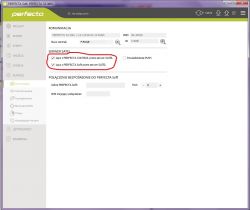Hi,
I purchased Satel Perfecta 16.
Problem:
I don't have an ID number. when I go to Options TESTS> ID / IMEI, the ID is not displayed. It is: (FFFFFFFFFFFFFFFFF)
Imei appears.
I would like to remotely connect to the system, but without an ID number, I cannot.
I don't have a cable.
Do you know why?
I have connected the SIM card. I set up APN, USERA, PWD and SMS gateway.
When I enter the TESTS option, the "range" option appears.
So I think the SIM card is well positioned.
DNS is on google. 8.8.8.8 checked tex DNS of t-mobile and nothing
How to get an ID number?
I purchased Satel Perfecta 16.
Problem:
I don't have an ID number. when I go to Options TESTS> ID / IMEI, the ID is not displayed. It is: (FFFFFFFFFFFFFFFFF)
Imei appears.
I would like to remotely connect to the system, but without an ID number, I cannot.
I don't have a cable.
Do you know why?
I have connected the SIM card. I set up APN, USERA, PWD and SMS gateway.
When I enter the TESTS option, the "range" option appears.
So I think the SIM card is well positioned.
DNS is on google. 8.8.8.8 checked tex DNS of t-mobile and nothing
How to get an ID number?