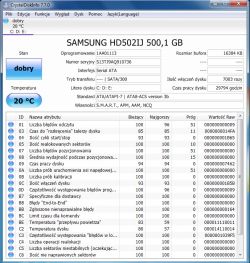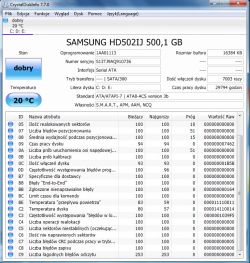Hello.
My problem started about 4 months ago, first the game was trimming and I was dumped from the match, the message appeared: The csgo.exe program stopped working, then I started cs again and could continue playing, then the problem was already loading the map or it quick or full match, death match in the same way. Currently when loading the map crashes to the desktop and a message pops up as before csgo.exe has stopped working, reinstalled the system (windows 7 ultimate 32 bit) installed the latest graphics card drivers found on the internet, reinstalled steam and downloaded cs, still the same. I tried ways with yt, i.e. changing the "cfg video" option "setting.mem_level" "0" to "setting.mem_level" "1", I reduced the graphics settings to the smallest, excluding all options such as multicore rendering etc., turned off the anti-virus, entered the startup parameters: - cl_updaterate 128 + rate 128000 + cl_updaterate 128 + cl_cmdrate 128 -tickrate 128 -novid -low -language english (recommended by a friend) and still nothing.
Computer Specifications:
- Intel core 2 duo e7300 2.67Gh
- gforce 9600 gt 1gb graphics card
- 3gb frame
I know this is not a speed demon but I have always played at the lowest parameters, 4: 3 1024 x720 and everything was fluttering (around 80fps if I remember correctly on dust 2 or mirage maps)
Please help .
Christopher.
My problem started about 4 months ago, first the game was trimming and I was dumped from the match, the message appeared: The csgo.exe program stopped working, then I started cs again and could continue playing, then the problem was already loading the map or it quick or full match, death match in the same way. Currently when loading the map crashes to the desktop and a message pops up as before csgo.exe has stopped working, reinstalled the system (windows 7 ultimate 32 bit) installed the latest graphics card drivers found on the internet, reinstalled steam and downloaded cs, still the same. I tried ways with yt, i.e. changing the "cfg video" option "setting.mem_level" "0" to "setting.mem_level" "1", I reduced the graphics settings to the smallest, excluding all options such as multicore rendering etc., turned off the anti-virus, entered the startup parameters: - cl_updaterate 128 + rate 128000 + cl_updaterate 128 + cl_cmdrate 128 -tickrate 128 -novid -low -language english (recommended by a friend) and still nothing.
Computer Specifications:
- Intel core 2 duo e7300 2.67Gh
- gforce 9600 gt 1gb graphics card
- 3gb frame
I know this is not a speed demon but I have always played at the lowest parameters, 4: 3 1024 x720 and everything was fluttering (around 80fps if I remember correctly on dust 2 or mirage maps)
Please help .
Christopher.