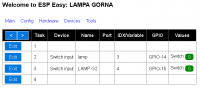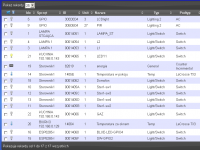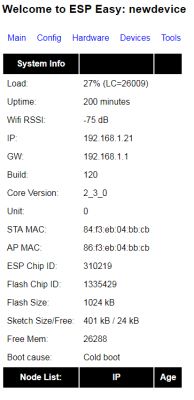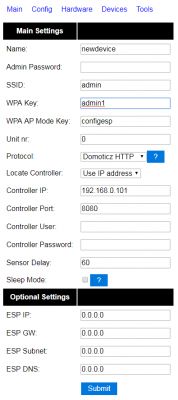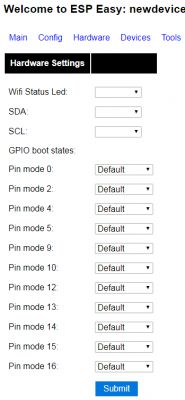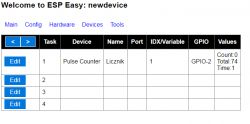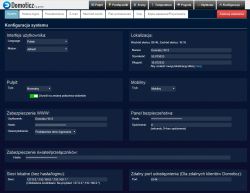FAQ
TL;DR: 200–250 ms de-bounce fixes ESPEasy relay loops; "Set De-bounce to 200 or 250" and test with Send-to-Controller off. This FAQ helps makers wire up Domoticz↔ESP8266/ESPeasy with the right IPs, creds, and IDX. [Elektroda, credens, post #17786624]
Why it matters: It prevents endless toggling and gets sensor/switch data reliably into Domoticz, fast.
Quick Facts
- In ESPEasy, Controller IP must equal your Domoticz host IP. [Elektroda, ekrzychoooo, post #17539624]
- Keep ESP and Domoticz in the same subnet; if Domoticz auth is on, set Controller User/Password in ESPEasy; start testing with default security. [Elektroda, Slawek K., post #17541558]
- ESP-01 typically has 4 Mbit flash; use a 512k ESPEasy build for it. [Elektroda, ekrzychoooo, post #17539624]
- ESPEasy R120 (stable) resolved loop issues reported with newer dev builds. [Elektroda, credens, post #17786652]
- Domoticz Local Networks (no login) example: 127.0.0.*; 192.168.0.* (or 192.168.1.*). [Elektroda, ekrzychoooo, post #17539977]
How do I connect ESPEasy to Domoticz in 3 quick steps?
- Put ESP and Domoticz on the same subnet (e.g., 192.168.0.x).
- In ESPEasy > Controllers, set Controller IP to the Domoticz IP.
- For first tests, use Domoticz default security and add credentials later if needed.
This baseline eliminates subnet and authentication blockers so data can flow. [Elektroda, Slawek K., post #17541558]
Where do I find the Domoticz IDX to put into ESPEasy?
Open Domoticz > Devices. The IDX is in the first column of the device list. Copy that number into the ESPEasy device’s IDX/Var field so ESPEasy points to the right Domoticz device. [Elektroda, Pe_Ka, post #17539201]
What should I set as Controller IP and port in ESPEasy?
Set Controller IP to your Domoticz host’s IP address. Use the same port you use to access the Domoticz web interface. This directs ESPEasy’s HTTP requests to Domoticz correctly. "The IP controller is an IP domoticza." [Elektroda, ekrzychoooo, post #17539624]
What does “Unit No.” in ESPEasy mean, and how should I set it?
Unit No. is the ESPEasy node’s unique ID used for controller communication and rules. Keep it unique per device on your network. For small installs, leave the default or assign simple numbers like 1, 2, 3. Change only if you run multiple ESP nodes and want explicit IDs. [ESPEasy Documentation]
Why aren’t my ESP and Domoticz talking to each other?
Check two things. Put both on the same subnet (e.g., both 192.168.0.x). Then align credentials: if Domoticz uses authentication, fill Controller User and Controller Password in ESPEasy. For setup, start with default Domoticz security and add restrictions later. [Elektroda, Slawek K., post #17541558]
Which ESPEasy firmware size do I flash to an ESP-01 (512k or 1024k)?
Most ESP-01 modules ship with 4 Mbit flash, so use the 512k ESPEasy build. "Soft 1024 to ESP would have to have 8Mbit flash." If your board has 8 Mbit flash, 1024k builds are fine. Verify your module’s flash size before flashing. [Elektroda, ekrzychoooo, post #17539624]
ESPEasy dev builds seem unstable—what version works well with Domoticz?
Use the stable R120 release when you see loops or random toggles. One user reported: "I changed espeasy mega to stable version esp R120 and the problem disappeared." If issues persist, reduce sensor refresh rates and retest. [Elektroda, credens, post #17786652]
Why does my relay toggle endlessly when I press the switch quickly?
Contact bounce triggers repeated events. Set De-bounce to 200–250 ms in the ESPEasy switch input. During testing, uncheck “Send to controller” to isolate the device from feedback loops. "Set De-bounce to 200 or 250, it helped me." [Elektroda, credens, post #17786624]
At what press interval did looping appear in testing?
In one case, presses spaced ≥2 seconds worked normally. Around 1 second, the relay began toggling uncontrollably until reset. Increasing input de-bounce eliminated the problem. This indicates bounce and feedback timing, not hardware failure. [Elektroda, benon75, post #17760704]
Domoticz opens in Firefox but not in Chrome—what should I try?
A user saw Domoticz work in Firefox yet fail in Chrome on the same setup. This suggests a local browser issue, such as cached credentials. Try clearing Chrome’s cache or using an incognito window during setup. [Elektroda, Pe_Ka, post #17541669]
How should I configure Domoticz “Local Networks (no login/password)”?
Use patterns that match your LAN. Examples: 127.0.0. for localhost and 192.168.0. or 192.168.1.* for typical home networks. This lets trusted LAN clients access without credentials while you test. Tighten later. [Elektroda, ekrzychoooo, post #17539977]
Can devices on 192.168.1.x talk to 192.168.0.x without special routing?
No. They are different subnets. Without a router handling inter-subnet routing, traffic will not pass. Put Domoticz and ESPEasy on the same subnet during setup to avoid confusion. [Elektroda, Slawek K., post #17541558]
My lights toggle when I poll I2C sensors fast—what’s happening?
One report linked fast I2C refresh with spurious toggles on recent ESPEasy dev builds. Switch to the stable R120 build and slow the sensor polling. Retest after each change to isolate the trigger. [Elektroda, credens, post #17786652]