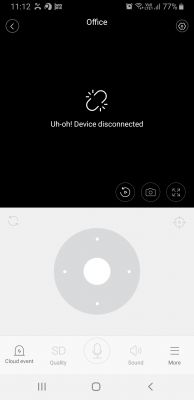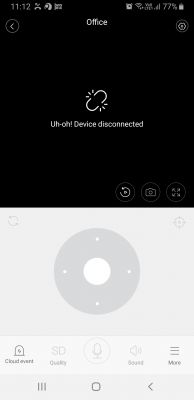Hi. As in the subject, I bought a cheap Chinese IP camera from INQMEGA. The camera works very nicely, but of course with the program dedicated by the manufacturer YCC365 Plus, which is free for only 30 days. Is it possible to configure this camera so that it works outside the manufacturer's paid cloud? Only after the purchase, colleagues at work made me realize that there is such a thing as ONVIF, which this camera apparently does not support ... Can this Chinese language be configured in a similar way? It is a PTZ camera with only USB connection. It does not have an RJ45 socket. Regards.