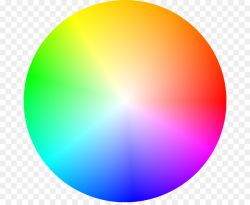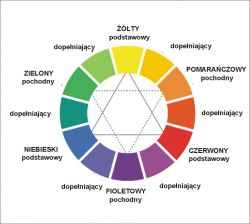I'm building an LED light using a 16 piece WS2812 and an ESP8266 module, exactly like the kit in the link below:
I have already checked the whole circuit with the code below and everything works as expected.
Now I would like my network interface to look like the following video:
The description below the video links to GitHub:
Where the 'installation' procedure is described:
In the meantime, I still need to embrace the ESP8266FS:
My problem starts more or less at:
Since I don't know where this web interface code is, there is no specific *.ino file in this archive, if I am to create a "Data" folder using ESP8266FS, what should I put there? What about css/html files, should they go there? Are they uploaded differently, or is it automatically flown through the Arduino IDE? Perhaps someone has already encountered this and has an instructional video perhaps?
Quote:aliexpress.com/item/ESP8266-ESP01-ESP-01-RGB-LED-Controller-Adpater-WIFI-Module-for-Arduino-IDE-WS2812-WS2812B-5050/32955220849.html
I have already checked the whole circuit with the code below and everything works as expected.
Code: C / C++
Quote:.youtube.com/watch?v=8BcGnMfq9zc
The description below the video links to GitHub:
Quote:.github.com/jasoncoon/esp8266-fastled-webserver
Where the 'installation' procedure is described:
Quote:.Installing
The app is installed via the Arduino IDE which can be downloaded here. The ESP8266 boards will need to be added to the Arduino IDE which is achieved as follows. Click File > Preferences and copy and paste the URL "http://arduino.esp8266.com/stable/package_esp8266com_index.json" into the Additional Boards Manager URLs field. Click OK. Click Tools > Boards: ... > Boards Manager. Find and click on ESP8266 (using the Search function may expedite this). Click on Install. After installation, click on Close and then select your ESP8266 board from the Tools > Board: ... menu.
The app depends on the following libraries. They must either be downloaded from GitHub and placed in the Arduino 'libraries' folder, or installed as described here by using the Arduino library manager.
FastLED
IRremoteESP8266
Arduino WebSockets
Download the app code from GitHub using the green Clone or Download button from the GitHub project main page and click Download ZIP. Decompress the ZIP file in your Arduino sketch folder.
The web app needs to be uploaded to the ESP8266's SPIFFS. You can do this within the Arduino IDE after installing the Arduino ESP8266FS tool.
With ESP8266FS installed upload the web app using ESP8266 Sketch Data Upload command in the Arduino Tools menu.
Then enter your wi-fi network SSID and password in the WiFi.h file, and upload the sketch using the Upload button.
In the meantime, I still need to embrace the ESP8266FS:
Quote:.Uploading files to file system
ESP8266FS is a tool which integrates into the Arduino IDE. It adds a menu item to Tools menu for uploading the contents of sketch data directory into ESP8266 flash file system.
Download the tool: github.com/esp8266/arduino-esp8266fs-plugin/releases/download/0.2.0/ESP8266FS-0.2.0.zip.
In your Arduino sketchbook directory, create tools directory if it doesn't exist yet
Unpack the tool into tools directory (the path will look like <home_dir>/Arduino/tools/ESP8266FS/tool/esp8266fs.jar)
Restart Arduino IDE
Open a sketch (or create a new one and save it)
Go to sketch directory (choose Sketch > Show Sketch Folder)
Create a directory named data and any files you want in the file system there
Make sure you have selected a board, port, and closed Serial Monitor
Select Tools > ESP8266 Sketch Data Upload. This should start uploading the files into ESP8266 flash file system. When done, IDE status bar will display SPIFFS Image Uploaded message.
My problem starts more or less at:
Quote:.Decompress the ZIP file in your Arduino sketch folder..
Since I don't know where this web interface code is, there is no specific *.ino file in this archive, if I am to create a "Data" folder using ESP8266FS, what should I put there? What about css/html files, should they go there? Are they uploaded differently, or is it automatically flown through the Arduino IDE? Perhaps someone has already encountered this and has an instructional video perhaps?