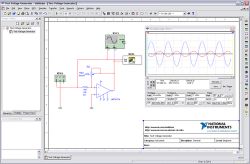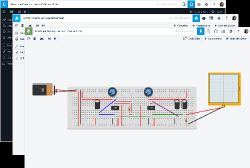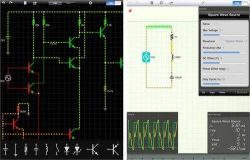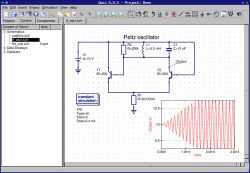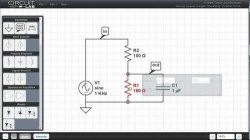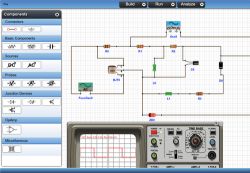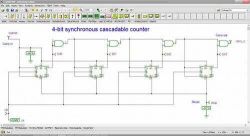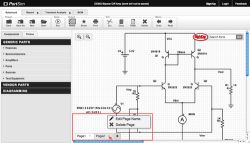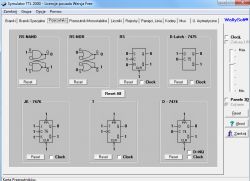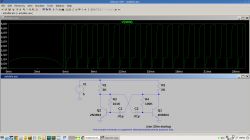Whether you are a professional electronics designer or just your hobby, you know for sure that device testing, even at the design stage, is a must. This saves time and money by avoiding design errors before the PCB is physically fabricated and the often very expensive electronic components installed on it.
Of course, it's best to test your project practically, but as long as it is not possible, you can perform a number of tests in virtual space. In other words, create a digital (virtual) prototype of your device and simulate how it will behave in the real world. This type of modeling of the behavior of electronic devices is widely used in industry and willingly used by professionals.
Below are ten popular tools for virtual simulation of electronic circuits. These packages are not free, but their use can save you from costly mistakes.
Multisim (National Instruments)
One of the better known tools on the market for both circuit design and simulation was developed by National Instruments from the Multisim (formerly Electronics Workbench) platform. The software is in fact part of a larger conglomerate - the NI circuit design software package that allows users to design their own circuits as well and run simulations using an application based on the SPICE ecosystem - all to test the designs in a very short time.
This package offers the option of design validation and gives users flexible options for testing the layout, even with 4-layer PCBs and up to 1,400 pins on the surface. The package is available in two versions - with a free base platform with basic options and a paid version with more features dedicated to reducing design errors and improved system integration for design and testing.
123D Circuits.io
Arduino fans and even electronic beginners looking to work with popular development boards should check out Autodesk's 123D Circuits.io. It is not only a simulation platform but also a learning tool. What's the best? It's all free! So what do we get in this free package? A web browser-based software package that allows users to virtually create their own circuit designs using a simulated Arduino board as well as an accompanying board. There are also options to integrate LEDs and other electronic devices into a virtual design, and each design can be modeled to verify that it is working properly before proceeding to assembly. Moreover, both beginners and experienced users can program theirswork with simple, easy-to-use tutorials from Autodesk-collaborating portals (yes, everything is free and open there). Those who prefer to keep their projects for themselves or a select few will have to pay a monthly fee of $ 12 to $ 25 per month to use the private version of the software.
EveryCircuit
Need to simulate circuits on the go? On the other hand, perhaps a school project requires immediate access to circuit design applications and on-demand simulation capabilities. This is exactly what this app provides to Android, iOS and Chrome users. This software allows users to model a circuit layout by using simple discrete components (resistors, capacitors, transistors, etc.) from the built-in library and dragging them to the workspace. Electrical connections are made very easy thanks to the excellent user interface. After all the elements in the design have been set up, users can then simulate their circuits and adjust any element values to improve their layout. The EveryCircuit app is free for students, hobbyists, and teachers.
iCircuit
Another mobile application that will appeal not only to students and hobbyists, but also to engineers. This software was developed by the iCircuit company. The application with the same name works in the same way as most CAD programs - add components, connect them together and set their properties. Like the EveryCircuit application, users place the necessary components on a virtual board by selecting them from the library and connecting them with each other. The difference between them is that the iCircuit simulator is constantly running in the background, so any changes are immediately visible in the values of the modeled parameters.
Another interesting aspect of the software is that it allows the use of an inbuilt oscilloscope with the ability to track multiple signals and has a touch control interface to control how these different signals are displayed. It allows you to conveniently compare individual waveforms with each other. The app works on almost any platform, including Windows, iOS, and Android. Unfortunately, it is not free and costs about $ 10, depending on the platform on which we buy it.
Quite
While the Qucs design is still under development (it will probably remain so for a long time), the Quite system is no less effective at simulating a circuit and is able to test the behavior of many types of both signal and noise in a circuit. Qucs (SourceForge) is actuallya conglomerate of tools that include an interface, including a GUI for schematic creation, simulation configuration, and VHDL code writing. The package also comes with an analog circuit simulator, a filter synthesis application, a long line calculator and a text editor. The program also has a repository of pre-built electronic components that includes everything from transistors to diodes. It can be extended as needed. The SourceForge site where we'll find the program also has technical articles, added components, and other support for different companies' items with tutorials to help both beginners and advanced electronics engineers.
CircuitLab
Another interesting browser-based design and simulation app comes from CircuitLab. It uses Google Chrome. Like most of the others, this application allows users to sketch their own designs and simulate them with relative ease.
Being an open-source platform, users can easily convert their designs to PDF or PNG and share them with others. An interesting feature built into the program is the ability to copy / paste elements from other circuits to combine elements from several projects into one and adapt it to your needs. Another valuable CircuitLab feature is the so-called mixed mode - it allows users to put analog and digital components side by side in a single project. Quick and easy access to the software allows you to create circuit designs very quickly and test them on the fly. The package gives you access to a wide library, incl. nonlinear elements, digital, analog, mixed components, and custom drawing tools.
DoCircuits
One of the most basic network circuit design and simulation tools comes from Sparsha Technologies. The DoCircuits app, which runs entirely in a web browser, is completely cloud-based. This platform is perfect for beginners who just want to start designing and simulating their electronic circuits, but it may also interest hobbyists who need an uncomplicated tool for their projects.
Users can drag and drop items (resistors, diodes, DC power, etc.) from the library to the virtual breadboard, and then connect everything together with a simple click-to-connect option. Upon completion, users can simulate the operation of the system, analyze its various parameters and change the layout as needed. DoCircuits is available in 3 versions, the first (for hobbyist) is free but limited to 10 components per circuit, 50 simulations per month and only 5 slots for saving projects. The second option has been increased by an unlimited number of components, 250 simulations and 50 saves, and it costsshe's $ 2.99 a month while the highest tier (Geek) gives you all unlimited for $ 3.99 a month.
TINA
While the other simulators on this list have options that allow beginners to learn how to design a circuit and then simulate it, TINA DesignSoft is geared towards those who are not new to electronic device design. The system includes a large library of components - there are voltage generators, sources, switches, meters, and even semiconductors that can be used to create complex electronic circuits. Users can also perform real-time simulation and analysis of analog, digital, HDL, and microcontroller designs.
Circuit designs can also be integrated with a PCB design platform that automatically adjusts to design parameters. Prices for TINA v.10 start at $ 129 for the basic version and increase as features are added.
PartSim
PartSim is another electronic circuit simulator that works in a web browser. It looks like a browser itself. This is not necessarily a bad thing - it makes navigating part and probe tabs extremely easy and intuitive. The simplified layout works like most others: elements are added to the project by dragging them from the library, and they are connected by clicking individual terminals.
The circuit simulator itself does not stand out from the competition, although the program has an advanced browser for monitoring analog and digital signals. The program should be praised for its exceptional ease of use and the possibility of integration with the basket in the Digi-Key store. You just need to click and you can transfer the list of elements in the project to the basket in the store, you just need to assign numbers to individual components in the store catalog.
DC / AC Virtual Lab
The last entry in this list is the circuit simulator, which is a great learning tool for kids - it is being implemented in some schools for learning electronics. Unlike the other simulators mentioned here, DC / AC Virtual Lab avoids the use of typical schematic icons in favor of graphical representations of individual components - the lamp looks like a lamp, a resistor like a resistor, and so on. Users can build their circuits with any number of components - resistors, batteries, wires etc, calculate voltage, resistance and current at any node or component connection.
The designed circuits can then be analyzed using virtual representations of tools such as voltmeters and ammeters. The circuits are simulated using real parameters that are visually presented - the current flow, lighting of the lamp or its burnout is visible. This platform aims to draw the attention of children to what happens when they build their device, and therefore focuses mainly on children from the age of ten to the end of their studies in higher education.
Summary
What do you think about the above applications? Have you used any of them? Or maybe you think that some software for simulating the operation of electronic circuits is missing from the above list? I have my picks, but I'll keep them to myself for now.
Source: https://www.eetimes.com/document.asp?doc_id=1326778
Of course, it's best to test your project practically, but as long as it is not possible, you can perform a number of tests in virtual space. In other words, create a digital (virtual) prototype of your device and simulate how it will behave in the real world. This type of modeling of the behavior of electronic devices is widely used in industry and willingly used by professionals.
Below are ten popular tools for virtual simulation of electronic circuits. These packages are not free, but their use can save you from costly mistakes.
Multisim (National Instruments)
One of the better known tools on the market for both circuit design and simulation was developed by National Instruments from the Multisim (formerly Electronics Workbench) platform. The software is in fact part of a larger conglomerate - the NI circuit design software package that allows users to design their own circuits as well and run simulations using an application based on the SPICE ecosystem - all to test the designs in a very short time.
This package offers the option of design validation and gives users flexible options for testing the layout, even with 4-layer PCBs and up to 1,400 pins on the surface. The package is available in two versions - with a free base platform with basic options and a paid version with more features dedicated to reducing design errors and improved system integration for design and testing.
123D Circuits.io
Arduino fans and even electronic beginners looking to work with popular development boards should check out Autodesk's 123D Circuits.io. It is not only a simulation platform but also a learning tool. What's the best? It's all free! So what do we get in this free package? A web browser-based software package that allows users to virtually create their own circuit designs using a simulated Arduino board as well as an accompanying board. There are also options to integrate LEDs and other electronic devices into a virtual design, and each design can be modeled to verify that it is working properly before proceeding to assembly. Moreover, both beginners and experienced users can program theirswork with simple, easy-to-use tutorials from Autodesk-collaborating portals (yes, everything is free and open there). Those who prefer to keep their projects for themselves or a select few will have to pay a monthly fee of $ 12 to $ 25 per month to use the private version of the software.
EveryCircuit
Need to simulate circuits on the go? On the other hand, perhaps a school project requires immediate access to circuit design applications and on-demand simulation capabilities. This is exactly what this app provides to Android, iOS and Chrome users. This software allows users to model a circuit layout by using simple discrete components (resistors, capacitors, transistors, etc.) from the built-in library and dragging them to the workspace. Electrical connections are made very easy thanks to the excellent user interface. After all the elements in the design have been set up, users can then simulate their circuits and adjust any element values to improve their layout. The EveryCircuit app is free for students, hobbyists, and teachers.
iCircuit
Another mobile application that will appeal not only to students and hobbyists, but also to engineers. This software was developed by the iCircuit company. The application with the same name works in the same way as most CAD programs - add components, connect them together and set their properties. Like the EveryCircuit application, users place the necessary components on a virtual board by selecting them from the library and connecting them with each other. The difference between them is that the iCircuit simulator is constantly running in the background, so any changes are immediately visible in the values of the modeled parameters.
Another interesting aspect of the software is that it allows the use of an inbuilt oscilloscope with the ability to track multiple signals and has a touch control interface to control how these different signals are displayed. It allows you to conveniently compare individual waveforms with each other. The app works on almost any platform, including Windows, iOS, and Android. Unfortunately, it is not free and costs about $ 10, depending on the platform on which we buy it.
Quite
While the Qucs design is still under development (it will probably remain so for a long time), the Quite system is no less effective at simulating a circuit and is able to test the behavior of many types of both signal and noise in a circuit. Qucs (SourceForge) is actuallya conglomerate of tools that include an interface, including a GUI for schematic creation, simulation configuration, and VHDL code writing. The package also comes with an analog circuit simulator, a filter synthesis application, a long line calculator and a text editor. The program also has a repository of pre-built electronic components that includes everything from transistors to diodes. It can be extended as needed. The SourceForge site where we'll find the program also has technical articles, added components, and other support for different companies' items with tutorials to help both beginners and advanced electronics engineers.
CircuitLab
Another interesting browser-based design and simulation app comes from CircuitLab. It uses Google Chrome. Like most of the others, this application allows users to sketch their own designs and simulate them with relative ease.
Being an open-source platform, users can easily convert their designs to PDF or PNG and share them with others. An interesting feature built into the program is the ability to copy / paste elements from other circuits to combine elements from several projects into one and adapt it to your needs. Another valuable CircuitLab feature is the so-called mixed mode - it allows users to put analog and digital components side by side in a single project. Quick and easy access to the software allows you to create circuit designs very quickly and test them on the fly. The package gives you access to a wide library, incl. nonlinear elements, digital, analog, mixed components, and custom drawing tools.
DoCircuits
One of the most basic network circuit design and simulation tools comes from Sparsha Technologies. The DoCircuits app, which runs entirely in a web browser, is completely cloud-based. This platform is perfect for beginners who just want to start designing and simulating their electronic circuits, but it may also interest hobbyists who need an uncomplicated tool for their projects.
Users can drag and drop items (resistors, diodes, DC power, etc.) from the library to the virtual breadboard, and then connect everything together with a simple click-to-connect option. Upon completion, users can simulate the operation of the system, analyze its various parameters and change the layout as needed. DoCircuits is available in 3 versions, the first (for hobbyist) is free but limited to 10 components per circuit, 50 simulations per month and only 5 slots for saving projects. The second option has been increased by an unlimited number of components, 250 simulations and 50 saves, and it costsshe's $ 2.99 a month while the highest tier (Geek) gives you all unlimited for $ 3.99 a month.
TINA
While the other simulators on this list have options that allow beginners to learn how to design a circuit and then simulate it, TINA DesignSoft is geared towards those who are not new to electronic device design. The system includes a large library of components - there are voltage generators, sources, switches, meters, and even semiconductors that can be used to create complex electronic circuits. Users can also perform real-time simulation and analysis of analog, digital, HDL, and microcontroller designs.
Circuit designs can also be integrated with a PCB design platform that automatically adjusts to design parameters. Prices for TINA v.10 start at $ 129 for the basic version and increase as features are added.
PartSim
PartSim is another electronic circuit simulator that works in a web browser. It looks like a browser itself. This is not necessarily a bad thing - it makes navigating part and probe tabs extremely easy and intuitive. The simplified layout works like most others: elements are added to the project by dragging them from the library, and they are connected by clicking individual terminals.
The circuit simulator itself does not stand out from the competition, although the program has an advanced browser for monitoring analog and digital signals. The program should be praised for its exceptional ease of use and the possibility of integration with the basket in the Digi-Key store. You just need to click and you can transfer the list of elements in the project to the basket in the store, you just need to assign numbers to individual components in the store catalog.
DC / AC Virtual Lab
The last entry in this list is the circuit simulator, which is a great learning tool for kids - it is being implemented in some schools for learning electronics. Unlike the other simulators mentioned here, DC / AC Virtual Lab avoids the use of typical schematic icons in favor of graphical representations of individual components - the lamp looks like a lamp, a resistor like a resistor, and so on. Users can build their circuits with any number of components - resistors, batteries, wires etc, calculate voltage, resistance and current at any node or component connection.
The designed circuits can then be analyzed using virtual representations of tools such as voltmeters and ammeters. The circuits are simulated using real parameters that are visually presented - the current flow, lighting of the lamp or its burnout is visible. This platform aims to draw the attention of children to what happens when they build their device, and therefore focuses mainly on children from the age of ten to the end of their studies in higher education.
Summary
What do you think about the above applications? Have you used any of them? Or maybe you think that some software for simulating the operation of electronic circuits is missing from the above list? I have my picks, but I'll keep them to myself for now.
Source: https://www.eetimes.com/document.asp?doc_id=1326778
Cool? Ranking DIY