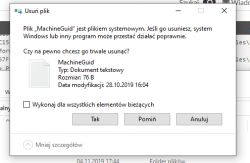Hello, I have a problem. Well, I have a laptop with Windows 10. Today I wanted to start the game Gta San Andreas, more precisely MultiPlayer for this game in short (SAMP) while I turned it on, a window with the error 0xc000012f BAD PICTURE popped up. I will post screenshots below. I read on some website that I should download some program there, which is in the link and it will fix it, so I downloaded it, but this error popped up again, I can't install or uninstall anything on this computer. Help.
What is the reason for this. How can I fix it, I will ADD that I tried in the command line the method that was in the guide, that you had to enter the command: sfc /scannow (I will give a screen after this scan because there is some information) and restart the computer but it did not work, it is still this error.
SORRY, I WILL NOT ADD PHOTOS BECAUSE I CAN'T, THERE IS AN ERROR ON THIS PAGE. But here's the pop-up saying when I want to launch the game: SA-MP 0.3: samp:exe - Bad image and message: C:/Widnows/SYSTEM32/NTMARTA.DLL IS NOT DESIGNED TO RUN ON WIDNOWS OR CONTAINS AN ERROR. REINSTALL THE PROGRAM USING THE ORIGINAL INSTALLATION MEDIA OR CONTACT YOUR SYSTEM ADMINISTRATOR OR SOFTWARE PROVIDER FOR ASSISTANCE. ERROR STATE: 0xc000012f.
Added after 7 [minutes]:
And here I will rewrite this information from this CMD after this command: sfc /scannow
Windows Resource Protection found corrupt files but was unable to fix some of them. For online repairs, details are included in the CBS log file located at windir\Logs\CBS\CBS.log. For example C:\Windows\Logs\CBS\CBS.log. For offline repairs, details are included in the log file provided by the /OFFLOGFILE flag.
The system file repair changes will take effect after the next reboot.
What is the reason for this. How can I fix it, I will ADD that I tried in the command line the method that was in the guide, that you had to enter the command: sfc /scannow (I will give a screen after this scan because there is some information) and restart the computer but it did not work, it is still this error.
SORRY, I WILL NOT ADD PHOTOS BECAUSE I CAN'T, THERE IS AN ERROR ON THIS PAGE. But here's the pop-up saying when I want to launch the game: SA-MP 0.3: samp:exe - Bad image and message: C:/Widnows/SYSTEM32/NTMARTA.DLL IS NOT DESIGNED TO RUN ON WIDNOWS OR CONTAINS AN ERROR. REINSTALL THE PROGRAM USING THE ORIGINAL INSTALLATION MEDIA OR CONTACT YOUR SYSTEM ADMINISTRATOR OR SOFTWARE PROVIDER FOR ASSISTANCE. ERROR STATE: 0xc000012f.
Added after 7 [minutes]:
And here I will rewrite this information from this CMD after this command: sfc /scannow
Windows Resource Protection found corrupt files but was unable to fix some of them. For online repairs, details are included in the CBS log file located at windir\Logs\CBS\CBS.log. For example C:\Windows\Logs\CBS\CBS.log. For offline repairs, details are included in the log file provided by the /OFFLOGFILE flag.
The system file repair changes will take effect after the next reboot.