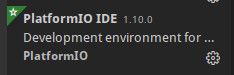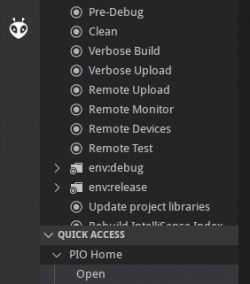FAQ
TL;DR: In VS Code, PIO Home may appear late; one user waited over an hour—"I waited over an hour for the extension to run." Fix by opening PIO via the left sidebar, reinstalling cleanly, or trusting the extension. [Elektroda, sq9etc, post #18527668]
Why it matters: This FAQ helps makers using VS Code + PlatformIO fix missing PIO Home so they can start projects fast.
Quick Facts
- PIO Home loads with a slight delay after VS Code starts; weaker PCs take longer to show the icon. [Elektroda, Slawek K., post #18527481]
- After uninstalling PlatformIO IDE, restart VS Code and watch the console during reinstall for prompts. [Elektroda, khoam, post #18526369]
- You can open PIO Home via the left PIO sidebar icon, then click Open—no house icon needed. [Elektroda, khoam, post #18525987]
- Prefer PIO Home > Libraries over lib_extra_dirs to manage dependencies and avoid path issues. [Elektroda, khoam, post #18526914]
- If PlatformIO is flagged unsafe/disabled, click its shield in Extensions and choose Trust to enable it. [Elektroda, Rybex, post #20346994]
How do I open PlatformIO Home if the house icon is missing?
Use the PlatformIO view on the left Activity Bar. 1. Click the PIO icon. 2. Click Open. 3. Use New Project to create a project. This mirrors the house icon’s functionality and lets you proceed even if the status-bar icon never appears. [Elektroda, khoam, post #18525987]
Why doesn’t the PlatformIO Home icon show up immediately after startup?
PlatformIO loads after VS Code starts, so the icon appears with a delay. On lower-spec machines, loading takes longer. “This icon appears with a slight delay.” Wait for the extension to finish initializing before troubleshooting further. [Elektroda, Slawek K., post #18527481]
I waited a long time for PIO Home. How long is too long?
One user waited over an hour for the extension to run. If it still never appears, a clean reinstall is reasonable. Remove leftovers on disk and try again. This often clears inconsistent behavior. [Elektroda, sq9etc, post #18527668]
Do I need to restart VS Code after uninstalling PlatformIO IDE?
Yes. After de-installation, restart VS Code. During re-installation, watch the console for potential problems or prompts. Complete any requested actions before using PlatformIO. [Elektroda, khoam, post #18526369]
Why does PIO Home only appear sometimes after restarting VS Code?
“This can happen if the last PIO installation did not complete correctly.” You may have restarted before the console asked you to. Let installation finish fully, then restart once, and recheck the icon. [Elektroda, khoam, post #18526964]
Will PIO Home disappear during a session?
Users report it stays during a session and issues mainly occur at startup. One user saw it appear only two times after restarts, with long delays. If it vanishes mid-session, suspect installation or extension state. [Elektroda, sq9etc, post #18526953]
What should platform.ini look like for ESP-07 with Arduino?
A working example used: env name esp07, platform espressif8266, board esp07, framework arduino, and optional lib_extra_dirs. Match platform and board to your hardware. Adjust only what the project requires. [Elektroda, sq9etc, post #18526780]
Should I use lib_extra_dirs or the Library Manager?
Prefer the Library Manager in PIO Home. “You can directly install the libraries you need from PIO Home => Libraries.” This avoids brittle path references and simplifies updates. [Elektroda, khoam, post #18526914]
After importing an Arduino project, I see header file errors. What should I try?
Remove lib_extra_dirs and install the missing libraries via PIO Home => Libraries. Then rebuild the project so PlatformIO resolves headers correctly. This approach fixes many include errors. [Elektroda, khoam, post #18526914]
How do I perform a clean reinstall of PlatformIO?
Uninstall the PlatformIO extension and close VS Code. Delete the two PlatformIO-related directories from your user profile. Reinstall PlatformIO IDE and allow it to finish initializing before use. [Elektroda, Slawek K., post #18527749]
VS Code marks PlatformIO as unsafe or disabled. How do I enable it?
Open the Extensions view and select PlatformIO IDE. Click the shield icon in the main pane. Choose Trust to enable the extension globally and restore functionality. [Elektroda, Rybex, post #20346994]
Is Atom better than VS Code for PlatformIO?
They’re very similar in behavior and look. “There will be no big differences, even in appearance.” Pick the editor you prefer for workflow and plugins. [Elektroda, khoam, post #18532955]
Where can I find a working example to verify my setup?
Use the platform-espressif8266 examples on GitHub. Open an example project, build it, and compare platform.ini and structure with your setup. [Elektroda, khoam, post #18526914]