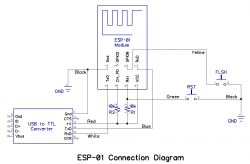I have written a simple program to blink the LED. The program has compiled, when I press Upload it doesn't want to connect to the ESP
"Auto-detected: COM3
Uploading .piobuild.bin
esptool.py v3.0
Serial port COM3
Connecting........_____....._____....._____....._____....._____....._____...............__________
A fatal error occurred: Failed to connect to ESP8266: Timed out waiting for packet header
*** [upload] Error 2"
"Auto-detected: COM3
Uploading .piobuild.bin
esptool.py v3.0
Serial port COM3
Connecting........_____....._____....._____....._____....._____....._____...............__________
A fatal error occurred: Failed to connect to ESP8266: Timed out waiting for packet header
*** [upload] Error 2"