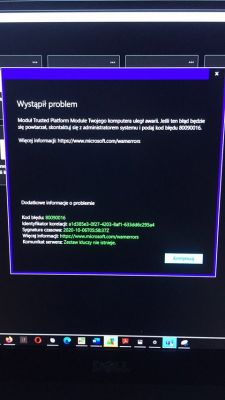Hi.
I have a problem with microsoft teams. I log in to my account with the correct login and password, and teams inform me of the problem at the top of the window on the bar "there was a problem. Reconnecting" and I cannot join groups, etc. Then a window pops up with the text "There was a problem. Trusted Platform module Your computer's platform has crashed "Error code: 80090016 Server message: Keyset does not exist. I am sending the screen in the attachment. I have already reset the TPM in device manager. The case is troublesome because it prevents me from participating in college classes. Anyone have any ideas what to do?
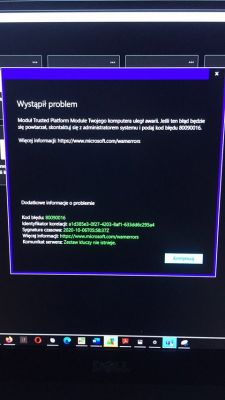
I have a problem with microsoft teams. I log in to my account with the correct login and password, and teams inform me of the problem at the top of the window on the bar "there was a problem. Reconnecting" and I cannot join groups, etc. Then a window pops up with the text "There was a problem. Trusted Platform module Your computer's platform has crashed "Error code: 80090016 Server message: Keyset does not exist. I am sending the screen in the attachment. I have already reset the TPM in device manager. The case is troublesome because it prevents me from participating in college classes. Anyone have any ideas what to do?