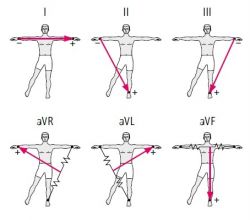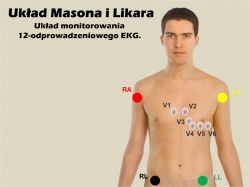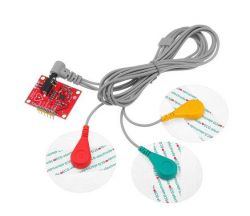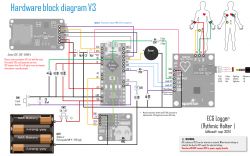Hi!
I wanted to share with you the description of the construction that my life forced me to make.
I had some periodic heart problems and every time I got Holter it all calmed down
If any of you have ever tried to sign up for Holter, you know that it is not easy. He waits and waits.
I decided to take matters into my own hands and build a simple, single-channel device.
While searching the internet, I came across a specialized differential amplifier (AD8232) with a filter, which is used in heart rate recorders. So I decided not to balance the open door by building a differential amplifier from scratch and ordered a few pieces of this circuit.
The layout is located on a double-sided PCB with dimensions of 42 x 32 mm. The use of the AD8232 chip requires a fairly precise PCB - the pins of the system are in a 0.5 mm raster. I make the tiles using photosensitive foil to expose screen printing screens. As a cliché, I use tracing paper printed on a laser printer and optically compacted in vapors of nitro thinner. The guides are Bungard 0.6 mm (O.D.).



The system is powered by a small Li-Poly 250 mAh battery. Its capacity is enough for about 5-7 days of continuous operation.
The battery is charged via the microUSB socket and the MCP7381 system, and the power supply to the system is provided by the MCP1703 stabilizer (3.3 V).
The amplifier operates in the configuration shown in the catalog note in figure 68 (PORTABLE CARDIAC MONITOR WITH ELIMINATION OF MOTION ARTIFACTS).
The signal from the amplifier is fed directly to the ADC input of the Atmega 168 controller.
One TACT button is used to operate the recorder. Long (> 3 s) press turns on / off, short press is "event button" - it gives a characteristic, well recognizable pin in the record.
The blue diode shows that the button is pressed, the green diode shows active recording, the red diode shows a card error or the disconnection of one of the electrodes.
The recorder saves on the card hourly files in binary format, 16 bit unsigned and with the sampling frequency of 250 Hz. Numbering is automatic from "000.PCM"
The easiest way to preview a recording is to open it in an audio processing program (Audacity - free, Audition - paid), which allows you to preview the graph in a large window (Audacity: view -> vertically fit).
The construction of the Holter was also an opportunity to "face" an alternative to AVR Dos - the KokkeKat FAT library. KokkeKAT allows you to use a processor with less RAM than AVR Dos. And here, unfortunately, I must say that it is better to invest in a larger processor and use AVR Dos than to fight KokkeKAT. The latter is very capricious, poorly documented, and there are very few described structures operating with it. It is also not updated and corrected. Following the attached PDF file will result in either compilation errors or failure to read / write to the card. Until the end, I was unable to read the entire 8 + 3 file name. Only works for names no longer than 4 characters plus the extension. And not always. Reading the file name often fails and the processor (after a reset) writes the numbering over again, luckily without overwriting the existing files. Fortunately, this is not a big problem. You just have to remember to delete all files from the card in case of reprogramming the processor or disconnecting the power supply. If any of you want to bite into the program, I will be happy to find out where I made a mistake.
The plate design (Corel 9, PDF) and the program files are attached.
Best wishes
I wanted to share with you the description of the construction that my life forced me to make.
I had some periodic heart problems and every time I got Holter it all calmed down
If any of you have ever tried to sign up for Holter, you know that it is not easy. He waits and waits.
I decided to take matters into my own hands and build a simple, single-channel device.
While searching the internet, I came across a specialized differential amplifier (AD8232) with a filter, which is used in heart rate recorders. So I decided not to balance the open door by building a differential amplifier from scratch and ordered a few pieces of this circuit.
The layout is located on a double-sided PCB with dimensions of 42 x 32 mm. The use of the AD8232 chip requires a fairly precise PCB - the pins of the system are in a 0.5 mm raster. I make the tiles using photosensitive foil to expose screen printing screens. As a cliché, I use tracing paper printed on a laser printer and optically compacted in vapors of nitro thinner. The guides are Bungard 0.6 mm (O.D.).

The system is powered by a small Li-Poly 250 mAh battery. Its capacity is enough for about 5-7 days of continuous operation.
The battery is charged via the microUSB socket and the MCP7381 system, and the power supply to the system is provided by the MCP1703 stabilizer (3.3 V).
The amplifier operates in the configuration shown in the catalog note in figure 68 (PORTABLE CARDIAC MONITOR WITH ELIMINATION OF MOTION ARTIFACTS).
The signal from the amplifier is fed directly to the ADC input of the Atmega 168 controller.
One TACT button is used to operate the recorder. Long (> 3 s) press turns on / off, short press is "event button" - it gives a characteristic, well recognizable pin in the record.
The blue diode shows that the button is pressed, the green diode shows active recording, the red diode shows a card error or the disconnection of one of the electrodes.
The recorder saves on the card hourly files in binary format, 16 bit unsigned and with the sampling frequency of 250 Hz. Numbering is automatic from "000.PCM"
The easiest way to preview a recording is to open it in an audio processing program (Audacity - free, Audition - paid), which allows you to preview the graph in a large window (Audacity: view -> vertically fit).
The construction of the Holter was also an opportunity to "face" an alternative to AVR Dos - the KokkeKat FAT library. KokkeKAT allows you to use a processor with less RAM than AVR Dos. And here, unfortunately, I must say that it is better to invest in a larger processor and use AVR Dos than to fight KokkeKAT. The latter is very capricious, poorly documented, and there are very few described structures operating with it. It is also not updated and corrected. Following the attached PDF file will result in either compilation errors or failure to read / write to the card. Until the end, I was unable to read the entire 8 + 3 file name. Only works for names no longer than 4 characters plus the extension. And not always. Reading the file name often fails and the processor (after a reset) writes the numbering over again, luckily without overwriting the existing files. Fortunately, this is not a big problem. You just have to remember to delete all files from the card in case of reprogramming the processor or disconnecting the power supply. If any of you want to bite into the program, I will be happy to find out where I made a mistake.
The plate design (Corel 9, PDF) and the program files are attached.
Best wishes
Cool? Ranking DIY