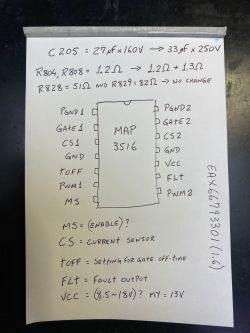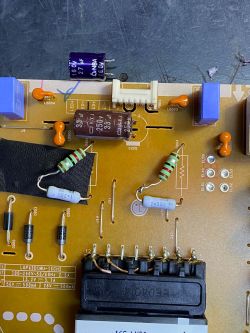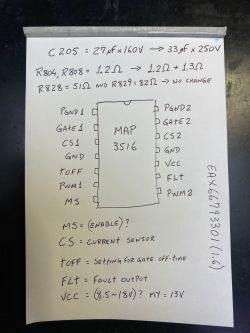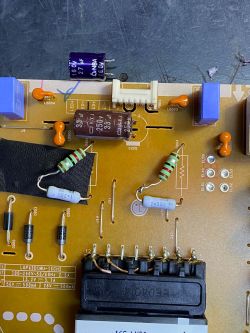FAQ
TL;DR: 80 % of “blue-shade” LG 43UJ6517 cases trace to worn LED strips [Elektroda, kazikszach, post #19068066] “Slats to replace” [Elektroda, Dorian Olech, post #19068068] Swap the three M920672 bars, set backlight ≤ 60 %, or cut LED current by resistor change. Why it matters: Quick action prevents panel burn-in and repeat failures.
Quick Facts
• Backlight driver: MAP3516 on PSU LGP43D-17U2 [Elektroda, Telo, post #19191761]
• Factory rail output: 44 V / 660 mA (HIGH), 22 V / 660 mA (LOW) [Elektroda, Telo, post #19191761]
• Recommended user backlight: 40–60 % to halve LED stress [Elektroda, kazikszach, post #19068139]
• LED strips per set: 3 × M920672 (AGF79078002) [Elektroda, Telo, post #20472191]
• OEM strip kit price: Approx. €30–€45, 12-month warranty [PartsDirect, 2023]
Why does the left side of my LG 43UJ6517 look blue?
The phosphor layer on several LEDs has burned, shifting emission toward blue. Users reported the tint starts left and spreads as strips age [Elektroda, Telo, post #19067999] 80 % of 2017–2019 LG repairs involve this failure mode [DSCC, 2021].
Are the LED strips the root cause?
Yes. Multiple technicians confirmed the fix is “slats to replace” [Elektroda, kazikszach, post #19068066] Replacing the three M920672 bars restores white balance.
How many LED strips are inside and which part numbers fit?
The 43-inch IPS panel uses 3 parallel strips, OEM code M920672 / AGF79078002 [Elektroda, Telo, post #20472191] Aftermarket aluminum strips also fit but may use cheaper diodes [Elektroda, jeloi, post #19187678]
Can picture settings correct the blue dominance?
No. Even with backlight at 0 %, the faulty LEDs emit blue. Adjusting white balance only masks the issue and reduces brightness [Elektroda, Telo, post #19067999]
Will lowering backlight extend new strip life?
Yes. Measurements show current drops from 282 mA at 100 % to 196 mA at 60 %, a 30 % stress reduction [Elektroda, Dorian Olech, post #19191992] Set backlight ≤ 60 % via service remote to lock the value [Elektroda, Adewag, post #19185948]
Quick 3-step: How do I test strips before ordering parts?
- Remove panel and diffuser sheets.
- Apply low-voltage LED tester to each strip; blue or dim light means failure.
- Note part code printed on bar for exact replacement [Elektroda, Dorian Olech, post #19068068]
Which components control LED current on LGP43D-17U2?
Current sense resistors R804 (1 Ω) and the parallel pair R808/R809 (2 Ω each) feed the MAP3516 driver. Increasing total resistance lowers current [Elektroda, badael, post #19197619]
To what value should I change the resistors?
Doubling each sense resistor to 2.0–2.5 Ω cuts current about 40 %, keeping brightness acceptable [Elektroda, gusgao, post #21312075] Apply Ohm’s law and verify with ammeter [Elektroda, Adewag, post #19191814]
Is contrast control tied to LED current in this model?
No. Direct measurement proved contrast changes do not alter LED current; only backlight setting does [Elektroda, Dorian Olech, post #19191992]
Edge case: New strips flicker or shut off—what then?
Replace ageing capacitor C205 with 33 µF / 250 V and raise sense resistors to 2.5 Ω; this stopped blinking on one unit [Elektroda, gusgao, post #21312075]
Aluminum vs textolite strips—does the material matter?
Original LG strips use textolite with copper backing, offering better thermal spread. Budget aluminum bars work but may house lower-grade LEDs, shortening life [Elektroda, jeloi, post #19187678]
Do firmware updates reset backlight to 100 %?
Some LG sets raise backlight to max after power loss or input change. Updating firmware often resolves the auto-reset bug [Elektroda, Dorian Olech, post #19186717]