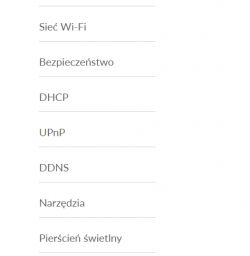FAQ
TL;DR: Ping dropped from 30 ms to 7 ms after switching Wi-Fi to 80 MHz and requesting “upload cfg with IPv4” [Elektroda, bbartek93, post #19231036] "So it's OK here" [Elektroda, cheetah, post #19230990]
Why it matters: Simple router tweaks often fix latency and speed problems without paid upgrades.
Quick Facts
• 5 GHz band supports 20/40/80 MHz widths on UPC Giga Connect Box [Elektroda, RussianDoggi, post #19230965]
• Negotiated link rate hit 650 Mbps on 2×2 MIMO 80 MHz (802.11ac) [Elektroda, _cheetah_, post #19230990]
• Real-world Wi-Fi throughput ≈ 470–500 Mbps with 80 MHz channels [Elektroda, _cheetah_, post #19230990]
• Latency fell from 20-30 ms to 7 ms after IPv4 switch and channel change [Elektroda, RussianDoggi, post #19234905]
• IPv6 profile adds CGNAT hop in Katowice, raising ping and blocking port-forwarding [Elektroda, bbartek93, post #19231180]
Why did my ping jump from 7 ms to 20–30 ms?
Your modem auto-enabled an IPv6 profile that routes traffic through CGNAT servers in Katowice, adding extra hops and delay [Elektroda, bbartek93, post #19231180] Switching back to IPv4 removed the CGNAT leg and restored 7 ms latency [Elektroda, RussianDoggi, post #19234905]
How do I check whether my UPC Giga Connect Box is on IPv6 or IPv4?
Log into the router, open Administration → Information. If “DS-Lite” or “IPv6 profile” is shown, you are on IPv6; if “Bridge mode available” appears, you are on IPv4 [Elektroda, RussianDoggi, post #19231031]
Will UPC support switch me to IPv4 on request?
Yes. Chat agents can "upload cfg with IPv4" once you provide the customer number and subscriber ID [Elektroda, bbartek93, post #19231054]
Does Bridge mode kill my Wi-Fi network?
If you enable Bridge, the device works as modem only; Wi-Fi radios turn off. Keep Bridge disabled if you still need the built-in Wi-Fi [Elektroda, bbartek93, post #19234881]
How can I force 80 MHz channels on the 5 GHz band?
- Router UI → Wireless → 5 GHz.
- Set Channel Width to 20/40/80 MHz.
- Manually pick a clear channel (e.g., 48 or 108) and save [Elektroda, cheetah, post #19230990]
What speeds should I expect after enabling 80 MHz?
A 2×2 MIMO client negotiated 650 Mbps and achieved 470–500 Mbps throughput [Elektroda, cheetah, post #19230990] 802.11ac theoretical max for 2×2 MIMO 80 MHz is 867 Mbps [IEEE, 2013].
Which tools help diagnose crowded Wi-Fi channels?
On Windows use InSSIDer; on Android use WiFi Analyzer. Capture one reading beside the router and another at the client for comparison [Elektroda, Anonymous, post #19230873]
Why does Speedtest show different pings on different servers?
Speedtest selects the nearest host by default. If it chooses a farther server, latency rises. Choosing the closest node gave a 7 ms result [Elektroda, bbartek93, post #19234910]
Edge case: Speeds still 40 Mbps after all tweaks—what next?
Low downstream can indicate coax signal issues or local headend congestion. Record modem power levels, run a wired Speedtest, then open a service ticket with UPC support [Elektroda, sosarek, post #19223338]
Can I contact UPC without the contract holder’s login?
Yes. You may start chat unauthenticated, but agents still request the customer number or PESEL to verify the account [Elektroda, bbartek93, post #19231098]
Will disabling IPv6 break websites that already use it?
No. Almost all sites still serve IPv4; disabling IPv6 simply removes unnecessary translation layers. "You will be able to do everything you have done so far" [Elektroda, bbartek93, post #19231161]
What is the quickest 3-step fix for high ping on UPC Giga Connect Box?
- Switch Wi-Fi to 5 GHz, width 80 MHz.
- Pick a clear channel (e.g., 48).
- Ask UPC chat to load IPv4 configuration.
Users reported ping dropping to 7 ms after these steps [Elektroda, RussianDoggi, post #19234954]