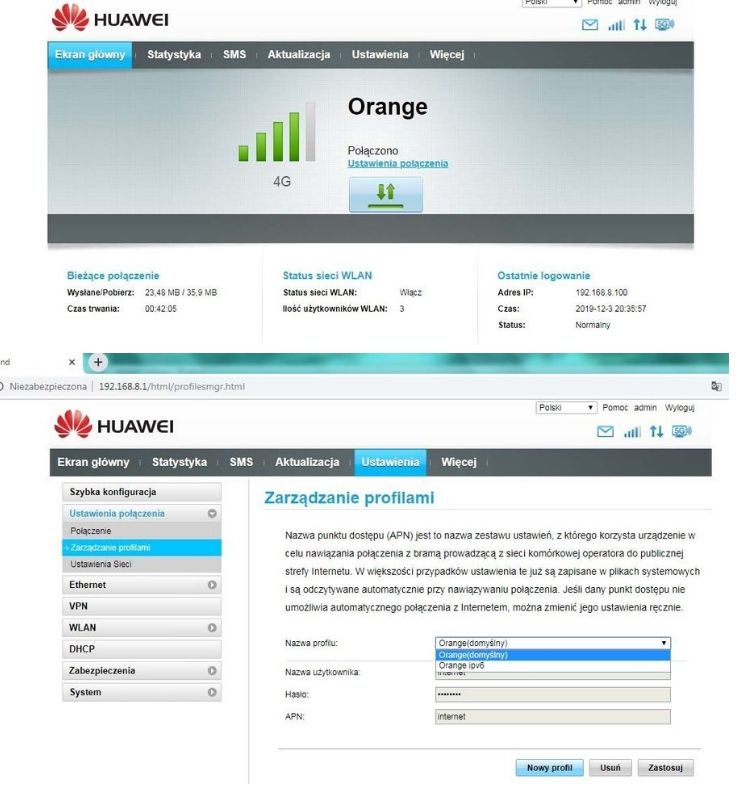Hello and welcome.
I have a Huawei router model as in the subject of the post. I bought it together with the Plus internet card. Currently, I changed the operator to Play and I would like the Play card to work. At the moment, it resists and the LED on the router stubbornly glows red.
I will be grateful for every hint.
I have a Huawei router model as in the subject of the post. I bought it together with the Plus internet card. Currently, I changed the operator to Play and I would like the Play card to work. At the moment, it resists and the LED on the router stubbornly glows red.
I will be grateful for every hint.