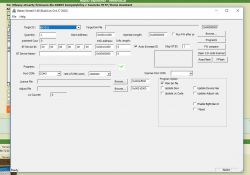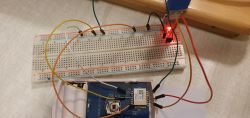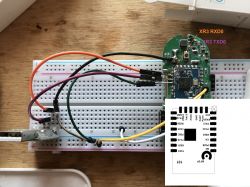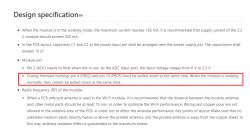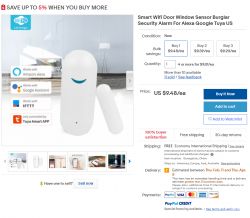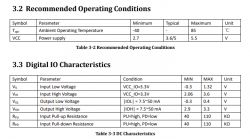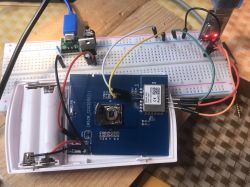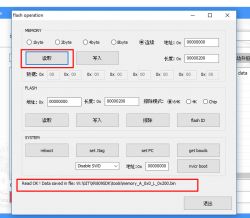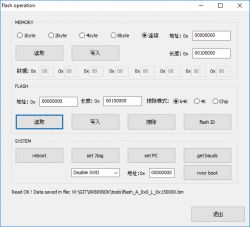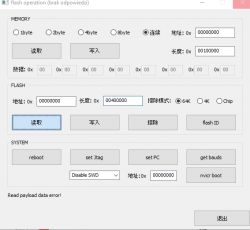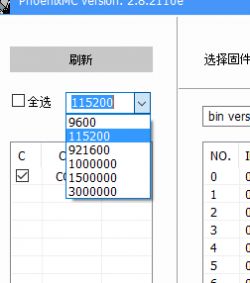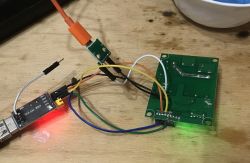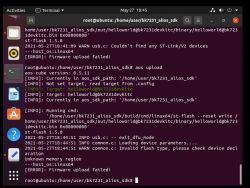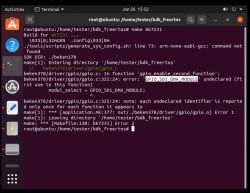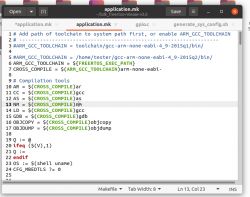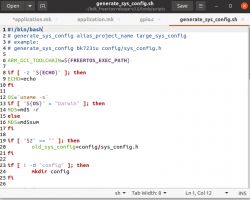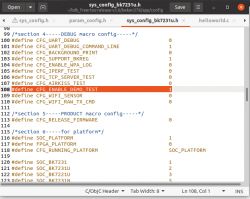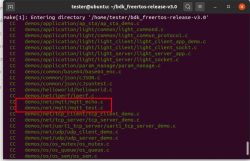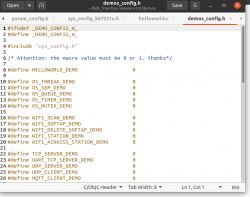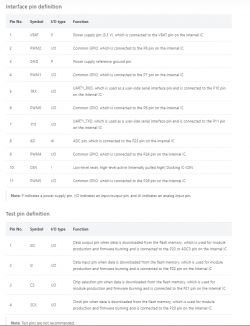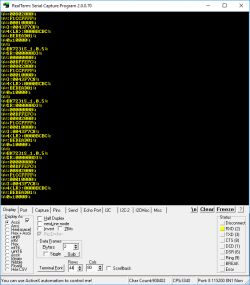Hello
Here I will present a step-by-step process of writing my own open source firmware for the XR809 / XR3 WiFi module using the example of a door opening sensor. My firmware for it will be compatible with Tasmota HTTP protocol and will allow it to be used independently of the manufacturer's servers. It will also give us compatibility with Home Assistant and Tasmota Control application from Google Play. Perhaps it will be the first such open source firmware in the web for this module.
The software here will be created in C on ARM Cortex-M4F and it will be my first encounter with ARM.
What will we gain from creating open source software?
The situation here is the same as with ESP8266 and Tasmota/Domoticz vs. original manufacturer firmware. By using the open firmware, we gain:
- independence from the manufacturer's servers (e.g. if the manufacturer shuts his server down, our device will continue to work)
- no tracking and data collection from the manufacturer (some people are concerned about their privacy, some do not care)
- compatibility with other open source solutions (e.g. here it will be possible to easily connect the device to Home Assistant directly)
XR809 door sensor used
You can find more information about used XR809 / XR3 door sensor there:
https://www.elektroda.pl/rtvforum/topic3771510.html
Kit picture:

Photo inside:

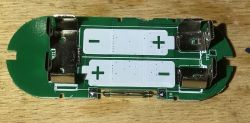

XR809 is the ARM Cortex-M4F microcontroller operating at a frequency of 160MHz, offering 384KB SRAM and 2MB Flash ROM, additionally having rich peripherals, including UART, TWI, SPI, PWM, IrDA (T / R), SDIO and ADC:
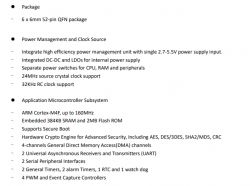
The module itself is called XR, its pinout:
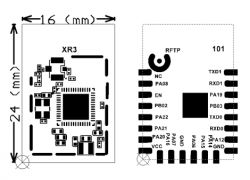
What will be descibed here?
Let's first create a short write-up of tasks that we will have to complete in order to create our own firmware for XR809.
Organizational tasks:
- preparation of the hardware connection necessary to upload the firmware (in case of XR809 an UART adapter is enough)
- preparation of the software that uploads the firmware from the computer to the chip (for XR809, it's called phoenixMC.exe)
- preparation of toolchain (compiler) and XR809 SDK
Tasks to be implemented in code:
- our firmware must offer a simple website (both for configuration and for Tasmota HTTP)
- our firmware must be able to read the state of the button and door opening sensor
- our firmware must offer pairing and RESET functions (we must be able to somehow enter our WiFi credentials once)
Tasmota HTTP protocol
All Tasmota HTTP can be visualized with one GET request sent via HTTP from the client (here: phone from Tasmota Control or machine with Home Assistant) to the server (our XR809 device).
GET query:
Quote:
GET /cm?cmnd=status HTTP/1.1
Host: 192.168.0.110
User-Agent: HomeAssistant/2020.12.1 aiohttp/3.7.1 Python/3.8
Accept: */*
Accept-Encoding: gzip, deflate
Sample answer:
Quote:
HTTP/1.1 200 OK
Content-type: application/json
{"Status":{"Module":0,"DeviceName":"Tasmota","FriendlyName":["Tasmota","Tasmota2","Tasmota3","Tasmota4"],"Topic":"tasmota_EC3F8F","ButtonTopic":"0","Power":0,"PowerOnState":3,"LedState":1,"LedMask":"FFFF","SaveData":1,"SaveState":1,"SwitchTopic":"0","SwitchMode":[0,0,0,0,0,0,0,0],"ButtonRetain":0,"SwitchRetain":0,"SensorRetain":0,"PowerRetain":0},"StatusFWR":{"Version":"0.1(pic18f)","BuildDateTime":"2020-11-07T11:57:45","Boot":6,"Core":"0","SDK":"0","CpuFrequency":80,"Hardware":"ESP8266EX","CR":"367/699"},"StatusNET":{"Hostname":"tasmota_EC3F8F-8079","IPAddress":"192.168.0.50","Gateway":"192.168.0.1","Subnetmask":"255.255.255.0","DNSServer":"192.168.0.1","Mac":"5C:CF:7F:EC:3F:8F","Webserver":2,"WifiConfig":4,"WifiPower":17.0},"StatusSNS":{"Time":"2021-01-10T19:27:53","DS18B20":{ "Temperature":16},"TempUnit":"C"},"StatusSTS":{"Time":"2021-01-10T19:27:54","Uptime":"0T00:41:19","UptimeSec":2479,"Heap":24,"SleepMode":"Dynamic","Sleep":50,"LoadAvg":37,"MqttCount":0,"POWER1":"OFF","POWER2":"OFF","POWER3":"OFF","POWER4":"OFF","Wifi":{"AP":1,"SSId":"5G_FULL_POWER","BSSId":"30:B5:C2:5D:70:72","Channel":9,"RSSI":98,"Signal":-51,"LinkCount":1,"Downtime":"0T00:00:03"}}}
This answer is in JSON format.
This is a necessary minimum which allows you to read the status of the device. The state of the device is in two places:
- Power ": 0 - here the 0 is a bit-coded state of successive relays (or buttons). The number is written as decimal.
- "POWER1": "OFF", "POWER2": "OFF", "POWER3": "OFF", "POWER4": "OFF", -the relays/states are here repeated, but in a readable format. The number of states is automatically determined from the table ["Tasmota", "Tasmota2", "Tasmota3", "Tasmota4"] .
Protocol details:
https://tasmota.github.io/docs/Commands/
Setup of the work environment - Cygwin
Cygwin is necessary if we want to be able to compile XR809 firmware on Windows. Cygwin is an environment that mimics the Linux command prompt. It is needed here because the makefile from the XR809 SDK uses Linux commands like cp to copy the results of libraries compilation to a given folder. That's the only reason why Cygwin is necessary.
We can download Cygwin from here:
https://cygwin.com/install.html
During installation, after choosing to install from the network (Download) and the server from which we want to download packages, we have to select the components that we need:
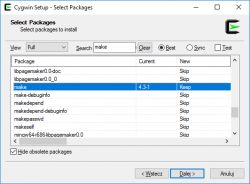
We need search tthe list and mark here make .
After installing Cygwin, run the bat file:

This is how we get a Linux command line on Windows:
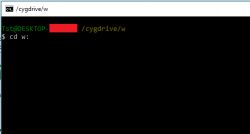
This is just like Linux terminal, the navigation is the same, except that when we want to go to disk partition D, for example, we type "cd d:" and it works, it just creates an artificial path /cygdrive/d
Setup of the work environment - ARM toolchain
The toolchain needed is gcc-arm-none-eabi-4_9-2015q2-20150609.
You can download it here:
https://launchpad.net/gcc-arm-embedded/4.9/4.9-2015-q2-update
I chose the version for Windows and unpacked it to disk, while correcting the path so that there were no spaces (they might confuse stuff a bit, you have to remember about the quotes ...).
In the end, the toolchain path for me came out like this: In: /GNU/4.9.2015q2/bin
Preparation of the work environment - XR809 SDK from Git
We download the XR809 SDK from git, here:
https://github.com/XradioTech/XR809SDK/
You can do it by just by clicking "Download Zip" here:
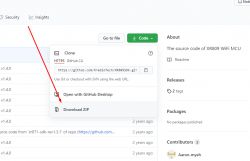
Or you can download it via Git, you can use the command line or graphical interface, here I'm using Sourcetree:
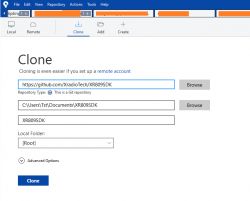
After extracting/downloading, we need to update one file, gcc.mk .
We need to enter the cygwin path to the toolchain there:
Code: Bash
Here we are using Cygwin path, i.e. access to the disk via /cygdrive/ .
XR809 SDK content from Git
The SDK package is divided into shared libraries and separate examples.
Shared libraries are in a folder /src/ .
Larger examples are at /project/, smaller examples are at /project/example/, for example:

Build process
Firmware build for XR809 (and similar) is done in two steps. First, we compile the shared libraries, this folder:
XR809SDK/src/
Then we compile the selected project, for example:
XR809SDK/project/at_demo/
Compilation consists 4 commands.
Step 1.1:
In the directory /cygdrive/w/GIT/XR809SDK/ src we do make.
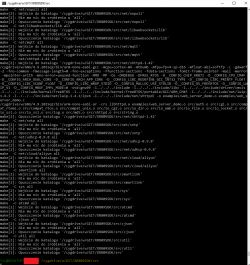
Step 1.2:
In the /cygdrive/w/GIT/XR809SDK/src folder, we run make install.
NOTE: this step requires linux cp command (copying files), so we run it in Cygwin. Windows doesn't have a Linux "cp" command in cmd, it does have its own (you could change the make build script to use Windows command set, but it's easier to use Cygwin).
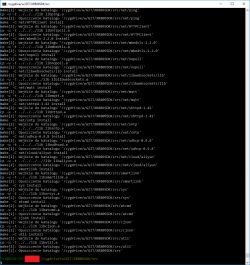
Step 2.1:
In the /cygdrive/w/GIT/XR809SDK/project/at_demo/gcc folder (or in the project folder we selected), make:
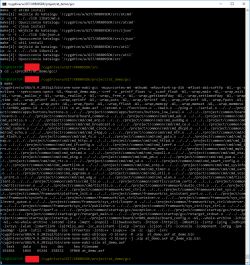
Step 2.2:
In the same folder - make image:
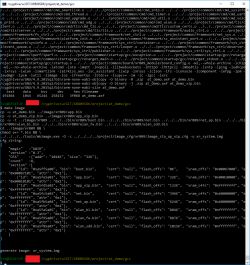
This command will use mkImage.exe to generate xr_system.img (which we will then upload to XR809 via UART).
Result:
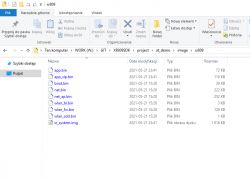
Simplify the build process
This step is not required, but I think that build process is too complicated and uses too many steps.
Let's simplify it and create a Bash script that will do it all with one command.
It's a linux script, but in cygwin it will of course work.
Code: Bash
If we get some errors related to \r (carriage return), it means that we wrote it with Windows line endings standard (\r \n) and we need to convert it to unix line ending. This can be easily done in, for example, Notepad 2:

Hardware connection
XR809 is programmed via UART just like ESP8266.
So let's prepare the cheapest dongle, USB TO TTL HW-597 (jumper set 3.3V logical levels):


In addition, according to the catalog note:
datasheet wrote:
During firmware burning, both PB02 and PB03 need to be connected to a low level. When the module works properly, PB02 and PB03 cannot be connected to a low level
For this pin EN - otherwise RESET - (to be able to reset the system). The board is battery powered.
So the connections made:

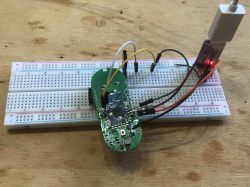
Burning the XR809 firmware
The compiled firmware is in file xr_system.img , this can be found in XR809SDK\project\at_demo\image\xr809 .
Now we need to use the programmer software, phoenixMC.exe
This program requires that the UART port is not in use, so remember to close the port in Realterm or whatever terminal we are using.
This phoenixMC.exe has chinese interface, but I figured out how to use it.
Here are the steps on the GUI (we open the generated img file):

On the hardware side:
1. connect RESET to ground
2. connect PB02 and PB03 to ground
3. disconnect RESET from ground (it can be in the air)
In other words, while booting, PB02 and PB03 must be on ground to enter programming mode.
datasheet wrote:
During firmware burning, both PB02 and PB03 need to be connected to a low level. When the module works properly, PB02 and PB03 cannot be connected to a low level
Then click Burn:

It should start uploading the firmware:

Upload ready:

Then we start XR normally, that is:
On the hardware side:
1. connect RESET to ground
2. disconnect PB02 or PB03 to ground
3. disconnect RESET from ground (it can be in the air)
Let's try running the XR809 AT firmware
We already know how to compile and upload the firmware. So we can upload the AT firmware (after its compilation, its binary files are not on the repo).
Now we should be able to execute commands via UART. The default baud is 115200.
Let's check the command AT + S.HELP (remembering CR LF, line feed and carriage return):
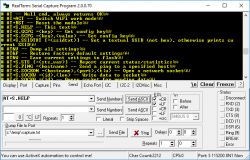
AT works.
Now let's try the command AT + S.SCAN .
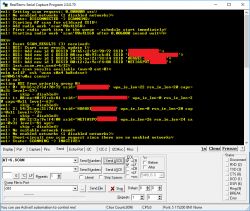
The module sees the WiFi network. We are able to communicate with him.
Creating our own AT command for XR809
Well, let's start with something easy. We will add our own command to AT project. This command will connect XR809 to our WiFi. Of course, the final version of our firmware will not be using AT, but it's worth doing something like this just to check if everything is working correctly.
Commands are in at_command.c :

Here is a simple C table of command names, pointers to functions that handle them and short descriptions of these commands (for generating Help).
I used Notepad2 to edit the code (throughout the topic).
I added new command at the end:

Full function code (remember to add #include):
Code: C / C++
This command will connect XR809 to our WiFi.
Does our command work?

We can find out about the success of the process from the router logs.
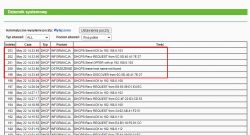
In addition, it is worth checking if this is the MAC address that XR has (in AT there is a command to know it) and whether the ping command sees it (and ceases to see when we disconnect the power).
The first HTTP server
After a brief look at the SDK, you can see that the HTTP server library is ready to use.
Is in src\net\shttpd-1.42 .
The HTTP server demo is also ready, here: src\net\shttpd-1.42\examples\web_server_demo.c
Let's try to run it. Server setup will be called from command we added earlier. Of course you have to add #include etc, but surprisingly the files were already compiled (a bit strange that they compile web_server_demo.c for the shared library..):
Code: C / C++
After uploading the firmware and executing the command, the server works:
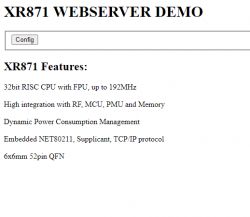
By the way, you can see that it was a server for a related chip, XR871, not for the XR809 I am using here, but I guess they are basically the same.
We will use this server as a base for Tasmota HTTP support.
Implementation of GET packet handler
After a brief analysis of the code from the XR809SDK\src\net\shttpd-1.42\examples\web_server_demo.c you can easily see how the GET request handling for a given URL is added:
Code: C / C++
You just have to provide the path and a handler function pointer.
So it's time to use shttpd_register_uri and add support GET /cm?cmnd=status HTTP/1.1 .
shttpd_register_uri takes as arguments a pointer to context (ctx), a URI path, and a pointer to a function.
To create my function, I copied and changed set_ap_info :
Code: C / C++
GET registration:
Code: C / C++
The result in the console after sending a GET:
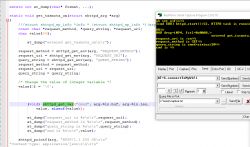
There is still some kind of issue with parsing GET arguments, but we will fix it later.
The result in the browser:
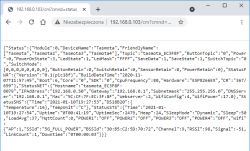
And now the best part - it is now already compatible with Tasmota Control from Google Play.
https://play.google.com/store/apps/details?id...s_software.TasmotaControl&hl=pl&gl=US
After adding device by IP, the result in Tasmota Control:

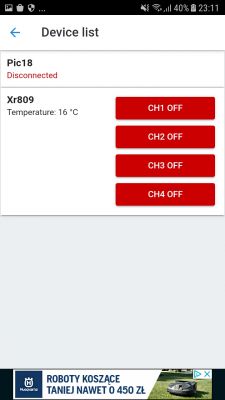
Of course, all these data are placeholders, i.e. everything is hardcoded.
Parsing of GET parameters
For a moment I was wondering why GET parsing is not working for me. This function is responsible for him:
(void) shttpd_get_var ("cmnd", arg-> in.buf, arg-> in.len, value, sizeof (value));
For POST it worked.
But the implementation of the function is self-explanatory.
Code: C / C++
arg->in.buf is an argument text buffer for POST, not GET.
For a GET, it needs to be given a string of GET arguments, like this:
(void) shttpd_get_var ("cmnd", query_string, strlen (query_string), value, sizeof (value));
After this change for the query GET /cm?cmnd=status we get:

This way we can extract the values of the GET arguments.
Reading the door status
Now it's to consider how can we read the door status from this sensor:

This sensor responds to the magnet, the magnet makes the contacts touch. In my opinion, it is enough to read the pin in digital mode.
I found examples of digital IO pins handling in XR809SDK/project/example/gpio/main.c
Code: C / C++
So I pasted them into the fragment of code I was testing and I also added a test-only request "tst" in the query string to check if the sensor detects something.
Code: C / C++
Door state display (only to check if it works, will be removed in next version):
Code: C / C++
And now, after uploading our firmware, it's time to check if door sensor works.
Test care - "Door closed":

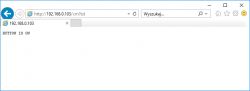
Test care - "Open doors":

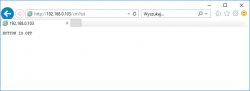
It works - it's time to integrate it with Tasmota HTTP.
The first signs of functionality
I cleaned up the code a bit and also connected the button from the board as the second input. Below is the code for generating the response to the Tasmota HTTP query (code specially written quite clearly, it could be done better and shorter, but less readable for beginners):
Code: C / C++
Result in Tasmota Control:

With active sensor ("closed door"):

With the button pressed:

So everything works.
The history in the UART console shows how often Tasmota Control polls the XR for the status:
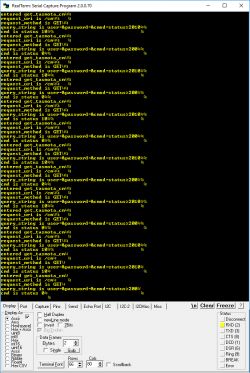
Reset to AP mode - button on the HTML page
At the moment, my WiFi SSID and password are hardcoded into the firmware. I will now try to fix it.
It should be possible to enter WiFi data on the XR809 page.
First, I will add a website button to change XR809 wifi into an open Access Point.
The XR website is at src/net/shttpd-1.42/examples/source.h.
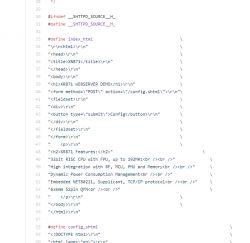
"Reset AP" button added:
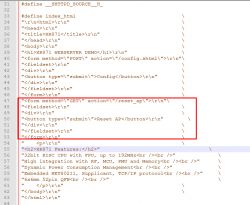
We also need to add GET query support, just as before, this time for path /reset_ap:
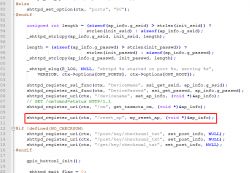
And the function to handle it:
Code: C / C++
(I note right away that it would be better to wait 1 second in the main loop and then change the network state, because in the current version we will not get a response to this GET because the XR809 will disconnect immediately)
After pressing the button, we lose contact with the module and its WiFi network appears:

After connecting to this network, at IP address 192.168.51.1, we can reconfigure the module:
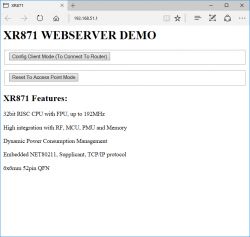
Here is our password and SSID (you still have to make the field to be of the password type, but it's not a problem, it's an HTML issue):

(actually I did not create an open AP here, but an AP with a known SSID and password, but it's the same. You could also add randomization of this "12345" in the SSID so that it includes the MAC for example)
Reset to AP mode - physical tactile switch on the PCB
Now we need to create something similiar to well know physical button reset process for smart devices.
We will make that pressing the on-board button for 5 seconds resets the device to the default AP (XR creates a WiFi network itself), so that we can then connect to it and configure it with data about our router.
We need to somehow check if the button is pressed for 5 seconds.
I decided to use the HTTP event polling loop, calling shttpd_poll blocks for 1 second, so just about right:
Code: C / C++
After my changes:
Code: C / C++
This works, but I suspect there's a minor bug here - shttpd_poll doesn't always block for 1000ms, it might block execution for shorter time if a packet arrives.
In the next version, I might change this XR's button library that handles debouncing and things like this by itself:
Code: C / C++
Details in project/example/button/main.c
Adding ability to control the on-board LED
Now let's try to share the on-board LED with Home Assistant via Tasmota HTTP. This way you would be able to control it any way you want.
It's not really necessary, as the device used here is a door sensor, but I think it can be interesting and useful to show how such thing is done.
The diode is connected here:

So we need to setup LED GPIO, PA12, in output mode:
Code: C / C++
Since we want to see its status through Tasmota HTTP, we need to add it to Tasmota HTTP status packet, for example as "Power3". It needs to be included in the "relays" state array:
Code: C / C++
In the code above, g_gpio_led, str_state3 and "Tasmota3" has been added.
And if we want to be able to control it, we also need to handle the package GET /cm?cmnd=Power1%20Off HTTP/1.1.
"Powers" are indexed from 1 (not from 0), states can be On or Off.
My parsing code for this (very prelimary, without any buffer overflow checks, etc):
Code: C / C++
And now, finally, we can blink this LED - via Tasmota HTTP:


One minor fix - the status pack short reply
I will not describe it in detail, because this part is purely within the knowledge of the C language in general, and not with XR809, but unfortunately we still have to be compatible with the short Tasmota HTTP response format, i.e. when asked:
Quote:
GET /cm?cmnd=POWER1 HTTP/1.1
Host: 192.168.0.110
User-Agent: HomeAssistant/2020.12.1 aiohttp/3.7.1 Python/3.8
Accept: */*
Accept-Encoding: gzip, deflate
We must answer:
Quote:
HTTP/1.1 200 OK
Content-type: application/json
{"POWER1":"OFF"}
(at this point, the program responds to this packet with the entire device status description)
See below for fixed version (and this version is finally compatible with Home Assistant):
Code: C / C++
Fixed IP
Due to the way Tasmota HTTP works (our device is a server, and we ask for its status), a fixed IP will be useful here. To make things simple, I did it by reserving the IP address for the MAC address on the router:

This could also be done via a specific host name and DNS.
Final test with Home Assistant
Finally, I tested the module from Home Assistant using the Tasmota HTTP support Python scripts described here:
https://www.elektroda.pl/rtvforum/topic3789324.html
that is the updated version of this plugin, HTTAS by JiriKursky:
https://github.com/JiriKursky/httas
ATTENTION - for the moment httas version from Github will not work with newer Home Assistant versions . This is due to a change in the way coroutines are handled. You will get an error: " ValueError: Coroutine not allowed to be passed to HassJob . "
Therefore, I recommend downloading my corrected version:
In /config/configuration.yaml I set up the device location:
Code: YAML
Then you need to reboot Home Assistant. In my case, it immediately detected XR809 after booting up:

"MyRel1" here is the door open state, "MyRel2" is the button state, "MyRel3" is the LED state.
The status of the LED can be changed from the Home Assistant. The other fields are read-only.
Short demonstration:



Automations in Home Assistant
My firmware allows us to do automations in the Home Assistant, for example, opening the door will turn on the LED (in its place you can put any HA compatible device):
Code: YAML
switch.socket is the path to the entity previously set in /config/configuration.yaml
Increased sensor responsiveness
In the case of the door opening sensor, the reaction time of HA to a change in door state can be further decreased. This is done in the configuration, just add scan_interval (value in seconds):
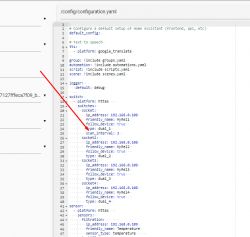
If you get an error:
Quote:
Logger: homeassistant.components.hassio
Source: components / hassio / __ init__.py:420
Integration: Hass.io (documentation, issues)
First occurred: 11:53:21 (1 occurrences)
Last logged: 11:53:21
Invalid config for [switch.httas]: value must be at least 3 for dictionary value @ data ['switches'] ['socket'] ['scan_interval']. Got 1. (See?, Line?).
then you can reduce the minimum value in custom_components/httas/switch.py:
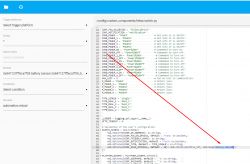
I think that the 1 second refresh interval even for the door status is sufficient.
Problems encountered
While exploring the XR809, I ran into one, rather unusual, problem. It cost me over an hour of time.
While working on our WiFi configuration system for the board (the RESET button creating an Access Point with a known password) I saw that suddenly the board resets (returns to main ()) when I want to create an AP or connect to an existing one.
The same result had the inclusion of the WiFi network scan - everything reset the board.
What do you think was the reason for this?
Spoiler answer:
Spoiler:
It turned out that during the work, the batteries were a bit too discharged and with their low level, the XR809 resets when WiFi activity starts. I fixed the problem by replacing the batteries with new ones.
It turned out that during the work, the batteries were a bit too discharged and with their low level, the XR809 resets when WiFi activity starts. I fixed the problem by replacing the batteries with new ones.
The popularity of the XR809
Finally, I would like to make one small, final remark, because I know that not everyone could fully understand my intentions. Of course, I know that the XR809 and related ones are not very popular right now and there is much more ESP8266 devices, etc, but I wanted to show the general method of open firmware creation for an unknown chip. I also know there are some other chips, like WB2S or WB3S and I am also going to try figure them out soon.
For the user - how to use my XR809 firmware
My XR809 firmware described here is in a very early development version, but still it's functional.
So here's a short guide on how to use it.
1. Load my xr_system.img via UART to XR809 (from the project /at_demo/image/xr809/directory)
2. Press the button for more than 5 seconds
3. connect to xr-123etc wifi network, password 12345678
4. open 192.168.51.1, enter the SSID and password of our WiFi there on HTML page
5. Add MAC XR809 IP reservation on the DHCP settings of WiFi router (so IP won't change during some network outage or something)
6. In Home Assistant, add the Tasmota HTTP plugin (httas by JiriKursky, in case of any issues, use my fixed version with "coroutines" problem solved)
7. in Home Assistant, add the IP and configuration for our device in configuration.yaml
Further plans
At the moment, I plan to look at the purchased LCD thermometer / hygrometer, which also houses the XR809:


Then I will probably improve the code presented here a bit. Now it is a bit messy, and perhaps it could be crashed by some buffer overflow (when user sends malicious data). And you probably need to add save() call to save the WiFi configuration to the memory in case of removing the battery, but this is not a problem, because at_demo from the SDK has an example save function.
Summary
The firmware developed here has made my XR809 sensor completely independent from the manufacturer's servers and allows me to use it directly with the Home Assistant. Writing this software was basically like assembling it from ready-made components, because everything required was already in SDK, including the HTTP server. The amount of free time and the number of devices with XR809 (XR1, XR2?, XR3) will determine the continuation of the project.
The latest version of my code (entire modified SDK) is attached to this post, but please remember that version is before major rewrite and contains bad coding practises.
Cool? Ranking DIY Helpful post? Buy me a coffee.