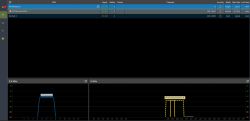I warmly welcome,
I have recently been bound by a contract and at the same time I have a Giga Connect Box from UPC.
I live in a single-family house, the optical fiber is connected directly to the house.
The Internet I have is 1000mb / s, which, as we know, is practically impossible to obtain, in reality I have about 700-750mb / s on the cable, the problem is that the wifi speed does not exceed 250mb / s (regardless of the distance from the router), which probably limits the devices themselves.
So I decided to buy a router (the choice fell on TP-Link Archer AX73) in order to connect it to it from UPC in bridge mode.
In the UPC router configuration menu, I do not have the option to change the mode, I changed IPv6 to IPv4 - it did not help.
Through the UPC page in the my upc tab, the assistant could not change it either, after the call to technical support, I heard that switching on the bridge mode due to the direct extension of the fiber to the house is impossible.
And here after this long preliminary question / conclusion:
Is there really no chance to turn on this mode?
I would like to point out in advance that I am not one of those very knowledgeable in this matter - for which I apologize
I have recently been bound by a contract and at the same time I have a Giga Connect Box from UPC.
I live in a single-family house, the optical fiber is connected directly to the house.
The Internet I have is 1000mb / s, which, as we know, is practically impossible to obtain, in reality I have about 700-750mb / s on the cable, the problem is that the wifi speed does not exceed 250mb / s (regardless of the distance from the router), which probably limits the devices themselves.
So I decided to buy a router (the choice fell on TP-Link Archer AX73) in order to connect it to it from UPC in bridge mode.
In the UPC router configuration menu, I do not have the option to change the mode, I changed IPv6 to IPv4 - it did not help.
Through the UPC page in the my upc tab, the assistant could not change it either, after the call to technical support, I heard that switching on the bridge mode due to the direct extension of the fiber to the house is impossible.
And here after this long preliminary question / conclusion:
Is there really no chance to turn on this mode?
I would like to point out in advance that I am not one of those very knowledgeable in this matter - for which I apologize