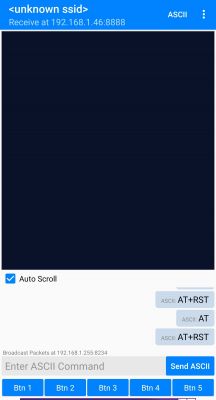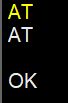Hi,
I want to implement the following task. Using UDP protocol and AT commands, I want to send GPIO configuration to ESP8266 as output.
What I am managing to achieve:
1) GPIO configuration via AT commands sent via RS232 terminal.
2) Sending data to ESP8266 via UDP - ESP8266 is running in transparent mode.
However, I have the problem that a command sent from UDP, e.g. "AT" goes to the ESP8266 and I can see it in the terminal, but it does not result in an "OK" response - as happens when I type this command by hand.
What could be the cause of this? Where am I making a mistake? How do I get the ESP8266 to receive "AT" as an AT command and not as plain text?
Thanks in advance for any hints.
I want to implement the following task. Using UDP protocol and AT commands, I want to send GPIO configuration to ESP8266 as output.
What I am managing to achieve:
1) GPIO configuration via AT commands sent via RS232 terminal.
2) Sending data to ESP8266 via UDP - ESP8266 is running in transparent mode.
However, I have the problem that a command sent from UDP, e.g. "AT" goes to the ESP8266 and I can see it in the terminal, but it does not result in an "OK" response - as happens when I type this command by hand.
What could be the cause of this? Where am I making a mistake? How do I get the ESP8266 to receive "AT" as an AT command and not as plain text?
Thanks in advance for any hints.