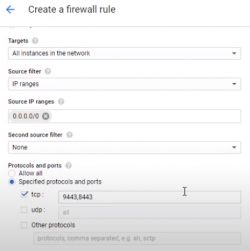Hello,
as you all know Blynk 1.0 is coming to an end. For me it's a problem because I use the application in my home in the cloud as it's important for me to have access from outside (outside the network at home). I have set up a local server on windows, the server is running - locally of course. A simple question: since I have an external IP address, can I somehow use this server from outside my home network?
as you all know Blynk 1.0 is coming to an end. For me it's a problem because I use the application in my home in the cloud as it's important for me to have access from outside (outside the network at home). I have set up a local server on windows, the server is running - locally of course. A simple question: since I have an external IP address, can I somehow use this server from outside my home network?