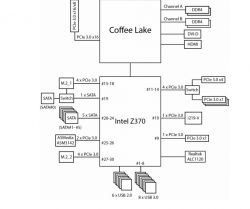The situation is as follows, the day before yesterday I started preparing my computer for the installation of Windows 11. I cleaned up the drive, etc., due to the possibility of upgrading to 11 from 10 (because I had a key for 10), I first installed Windows, and after the initial installation of system updates, I proceeded to check what I still need to do to install Windows 11. It remained to turn on TPM 2.0 and Secure BOOT. After enabling TPM, I had a bit of trouble figuring out what to do and how to enable Secure BOOT, but somehow I figured out where to change the settings in order for the Secure BOOT option to appear, but as it turned out, I must have messed something up, because after turning the computer off, it wouldn't show the image again. From preliminary diagnoses, it seems that there are 4 LEDs on my motherboard for initial problem information (CPU, DRAM, BOOT and just VGA). When booting up, everything looks like the computer is booting up correctly, but when I turn it on, the VGA LED is still on, which according to the motherboard instructions indicates a problem with the graphics card. From my tests, however, it seems that the graphics card itself is not the culprit here (I've tried replacing the card, booting on the integration, on the other PCI-E x16 slot). Even rebooting the CMOS memory does not help. Therefore, this is where my ideas on what the problem might be and how to figure it out end.
MOBO - Gigabyte Z370 Gaming K3
CPU - Intel I5-9600KF
RAM - 2x8GB Patriot Viper 2666MHz
GPU - Zotac GTX 1660 Super
PSU - SPC Vero M2 650W
MOBO - Gigabyte Z370 Gaming K3
CPU - Intel I5-9600KF
RAM - 2x8GB Patriot Viper 2666MHz
GPU - Zotac GTX 1660 Super
PSU - SPC Vero M2 650W