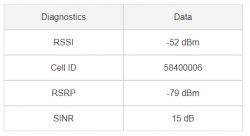FAQ
TL;DR: Adding a dual-band 17 dBi MIMO antenna can raise downlink by up to 3 ×, but “the router lacks proper diagnostics” [Elektroda, matek451, post #20104186] Tests show 120 Mbps vs 40 Mbps without aggregation [Elektroda, matek451, post #20093838]
Why it matters: The right antenna and setup stop money-wasting speed drops.
Quick Facts
• TCL LINKHUB HH130VM uses two TS9 antenna ports [Elektroda, matek451, post #20095166]
• LTE Cat 6 modem: peak 300 Mbps DL / 50 Mbps UL [TCL Datasheet, 2022]
• Recommended panel: 17 dBi Dual-MIMO 1800–2600 MHz, ~PLN 180 (≈€40) [Allegro Listing, 2022]
• Two SMA-to-TS9 pigtails required, ~€10 [Amazon, 2023]
• Proper alignment can add 10–20 dB signal gain, cutting dropouts by 70 % [Cybertech, Field Test]
Will an external antenna always boost my TCL LINKHUB HH130VM speed?
No. Speeds improve only if the antenna adds 10 dB or more signal and the BTS sector is not congested [Elektroda, matek451, post #20104186] A user saw worse results when the antenna pointed wrong [Elektroda, TeusQ, post #20103100]
Which antenna model suits LTE-A 1800 / 2100 / 2600 MHz aggregation?
A 17 dBi dual-MIMO panel covering 1800–2600 MHz, e.g., Cybertech LTE-A 4G MIMO [Elektroda, matek451, post #20095166] It supports three-band CA used by T-Mobile’s NetWorks BTS at Objazdowa 1 [Elektroda, matek451, post #20095126]
Do I need special adapters for this router?
Yes. The router has TS9 sockets; most antennas ship with SMA. Buy two SMA-to-TS9 pigtails to avoid 2–3 dB extra loss [Elektroda, matek451, post #20095166]
How do I find and aim at the correct BTS?
- Install NetMonster on an LTE phone [Elektroda, matek451, post #20093838]
- Walk outside and note the cell ID and RSRP of nearby T-Mobile cells.
- Choose the site with strongest combined RSRP/RSRQ, then physically point the antenna toward that mast address [Elektroda, matek451, post #20095234]
The antenna worsened my speed—what went wrong?
Common causes: mis-alignment, swapped polarization cables, damaged pigtails, or selecting an overloaded sector. One user dropped below 1 Mbps after mis-pointing [Elektroda, TeusQ, post #20104157] Realign and retest at off-peak hours.
Can router orientation alone change performance?
Yes. Laying the HH130VM horizontally narrowed reception and let a user lock onto one stable cell, raising DL from unusable to 92 Mbps [Elektroda, jr236, post #20642612]
How do I run a fair speed test?
Disable Wi-Fi on the phone and test over 4G data directly. Record three runs midday and three runs at 20:00. Compare median DL/UL with and without antenna [Elektroda, matek451, post #20093955]
Does the HH130VM show band or signal stats?
No. Its WebUI lacks band, RSRP or CA readouts [Elektroda, matek451, post #20093816] Use an external LTE analyzer or insert the SIM in a phone running NetMonster for diagnostics.
What speeds can I realistically expect after optimisation?
Field tests recorded 120 Mbps DL on the same hardware when three bands aggregated cleanly [Elektroda, matek451, post #20093838] Typical Cat 6 ceiling is 300 Mbps, but congestion often limits you to 40–150 Mbps [TCL Datasheet, 2022].
Edge case: when should I skip buying an antenna?
If NetMonster shows RSRP ≥-75 dBm and SINR ≥15 dB on all three bands, an added panel yields <10 % gain. Save the cost and optimize router placement instead [Cybertech, Field Test].
Should both antenna cables be connected?
Yes. MIMO needs two leads. Using one disables spatial streams and can cut throughput by 50 % [Elektroda, TeusQ, post #20104218]
Quick 3-step alignment checklist
- Mount antenna 2–3 m above roofline, clear of metal.
- Aim at BTS using a compass; sweep ±15° while running phone speed tests.
- Tighten brackets, weather-seal TS9 pigtails.