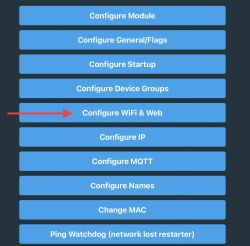FAQ
TL;DR: OpenBeken users: 5× reset recovery was discussed—"Should the 5x RESET trick allow to return to AP mode?" This FAQ shows where to set the admin password and how to recover if locked out. [Elektroda, p.kaczmarek2, post #20746283]
Why it matters: It secures your device’s web GUI and clarifies safe recovery options when credentials go wrong.
Quick Facts
- Admin password is set from the Wi‑Fi config page via a dedicated button in the web UI. [Elektroda, max4elektroda, post #21598012]
- Locked out? Use your flasher’s “Write only OBK config” to overwrite config and regain access. [Elektroda, insmod, post #21477567]
- Reflashing firmware alone won’t remove the web password; configuration survives a reflash. [Elektroda, badboy3004, post #21477474]
- AP “safety mode” still prompts for the password once it’s set; it isn’t an anonymous backdoor. [Elektroda, badboy3004, post #21477474]
- A 5× reset-to-AP recovery was considered by the maintainer; behavior may vary by build. [Elektroda, p.kaczmarek2, post #20746283]
How do I set the admin web password in OpenBeken?
Open the device’s web UI. Go to the Wi‑Fi config page. Click the button related to admin password, then follow the prompts. Save and reboot if requested. The location is shown in shared screenshots of the Wi‑Fi config page. [Elektroda, max4elektroda, post #21598012]
I set a password and I’m locked out. How do I reset it?
Use a flasher and overwrite the configuration only. How‑To: 1. Connect the device to your flasher. 2. Select “Write only OBK config” and write any config without reading first. 3. Reboot and sign in again. This procedure restored access for a user in the thread. [Elektroda, insmod, post #21477567]
I reflashed the firmware, but it still asks for a password—why?
The web password is stored in the device configuration. A firmware reflash does not erase that configuration by itself, so the password remains in effect. To regain access, overwrite the OBK configuration as described by the community. [Elektroda, badboy3004, post #21477474]
Does AP or “safety mode” bypass the admin password?
No. If a password is set, the AP safety mode web interface will still prompt for that password. Safety mode is not an anonymous recovery route for the admin GUI. [Elektroda, badboy3004, post #21477474]
What’s the default login behavior if I never set a password?
Default is no password. Quote: “Default is no password.” If you enable a password later, consider whether you want any debug-mode bypass enabled or disabled for your use case. [Elektroda, rudolfbyker, post #20746535]
Can I recover access with the 5× reset trick?
The maintainer discussed a “5x RESET” method to return to AP mode for recovery. Implementation may differ between builds, so verify on your device. If it doesn’t work, fall back to flashing and overwriting the OBK config. [Elektroda, p.kaczmarek2, post #20746283]
Is there a toggle to ignore the password in debug mode?
A community suggestion proposed a checkbox to “ignore password in debug mode.” The user who proposed it recommended the default be disabled. Evaluate your environment before enabling any debug-bypass behavior. [Elektroda, rudolfbyker, post #20746535]
If I disable debug-bypass and forget the password, what recovery remains?
Expect to recover via UART wiring and a flasher. The maintainer indicated that forgetting the password would then require attaching UART wires to regain control. [Elektroda, p.kaczmarek2, post #20746363]
Which OpenBeken version supports the admin password?
Use a build that shows the admin password button on the Wi‑Fi config page. If it isn’t visible in your UI, your build lacks the feature and you should update. Screenshots in the thread show the button’s placement. [Elektroda, max4elektroda, post #21598012]
Is Tasmota‑style admin protection officially planned for OpenBeken?
Yes. The maintainer stated the feature was planned and even offered to accelerate delivery for users. “I can try to speed up things for you if you need that.” [Elektroda, p.kaczmarek2, post #20732617]
Where can I see exactly where the setting lives in the UI?
Community screenshots highlight the Wi‑Fi config page and the button used to set the admin web password. Open your device’s Wi‑Fi config page and look for that button. [Elektroda, max4elektroda, post #21598012]
Will power outages put the device in a mode that weakens protection?
A user noted frequent power failures can enter debug mode unexpectedly, and advocated keeping the password enforced even then. Consider a configuration that does not bypass the password during debug conditions. [Elektroda, rudolfbyker, post #20746535]