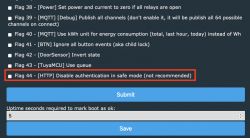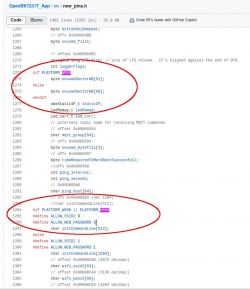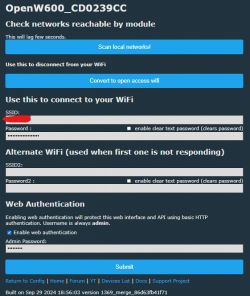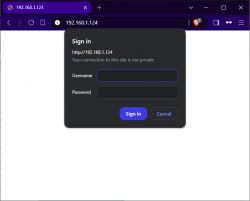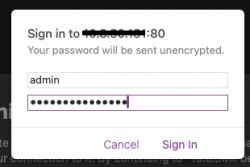
Intro
Authentication to administrative interface is present for most connected devices and a basic security requirement. OpenBeken supports web authentication since version 1.17.342. Web authentication is implemented using simple HTTP basic authentication mechanism. This allows protection of devices against unwanted access or malicious configuration or control. When web authentication is enabled the entire web admin interface and APIs are protected with HTTP basic authentication. This (currently) does not apply to various integrations implemented within OpenBeken.
Supported platforms:
* OpenBK7231T,
* OpenBK7231N,
* OpenXR809,
* OpenBL602.
Setup
To enable web password authentication login to your OpenBeken device web interface and enter Config -> Configure WiFi & Web configuration section.
On the bottom you can see Web Authentication section. This section provides two options:
* Enable web authentication - enables web authentication and will require user to log in before accessing web admin interface,
* Admin Password - password to be used.
Username is always admin.
Usage
Next time you will access web portal or API, you will be required to enter username (admin) and configured password. Any integrations using any web-based API will need to authenticate as well.
Safe Mode
By default web authentication (if configured) is enabled even when the device enters Safe Mode. This acts as a security measure, since device creates open AP to which anyone can connect and could possibly control the device or even misconfigure it to cause damage (eg. relays used to control heating, water pumps, etc.).
If you, however, wish to disable password authentication is safe mode, this can be done using global flag 44 in Config -> Configure General/Flags section. It is not recommended though.
And that would be all, now your device has at least some basic security when it comes to administration 😉
Cool? Ranking DIY