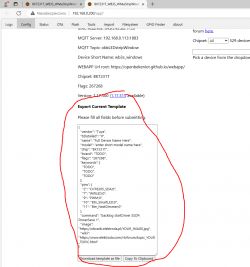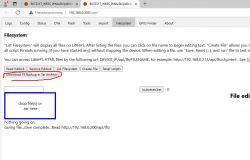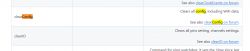Wrong theme, but what is exact procedure for backup config, factory default and restore config?
Wrong theme, but what is exact procedure for backup config, factory default and restore config?
Czy wolisz polską wersję strony elektroda?
Nie, dziękuję Przekieruj mnie tam