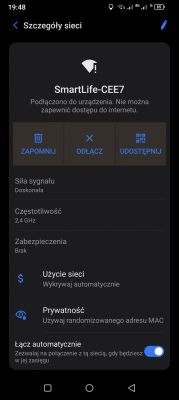Warm welcome.
I am looking for a willing person or very (very) simple instructions on how to modify the software in the avatto zwt 198 thermostat, specifically two parameters:
Hysteresis 0.5 to 0.1
The jump of the set temperature from 0.5 to 0.1.
 .
.
PCB designation 20230822 R9-433 V1.2
Ps. This is my first topic if I have made any mistakes I am very sorry and ready for criticism.
Greetings.
AI: Do you already have any tools or software that you are trying to use to modify the thermostat software? .
No
AI: What is your experience with software modification or electronics? Do you need detailed step-by-step instructions? .
Detailed step-by-step instructions.
I am looking for a willing person or very (very) simple instructions on how to modify the software in the avatto zwt 198 thermostat, specifically two parameters:
Hysteresis 0.5 to 0.1
The jump of the set temperature from 0.5 to 0.1.
 .
.
PCB designation 20230822 R9-433 V1.2
Ps. This is my first topic if I have made any mistakes I am very sorry and ready for criticism.
Greetings.
AI: Do you already have any tools or software that you are trying to use to modify the thermostat software? .
No
AI: What is your experience with software modification or electronics? Do you need detailed step-by-step instructions? .
Detailed step-by-step instructions.