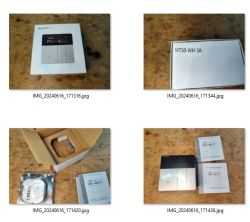Hi all, i would like to flash my thermostat with openbk.
There are several version of this thermostat.
The oldest has a WB3S chipset inside.
The newest has a CB3S chipset.
I would also like to add a temperature/humidity sensor to the wifi chip soldering it directly on the board and i'd like to know the state of the relay (on or off) with this little mod (Link)








I've already the thermostat working with local-tuya, an integration for home assistant that doesn't rely on tuya cloud but thermostats aren't disconnected from the cloud.
So these are dpID the thermostat is using.
There are several version of this thermostat.
The oldest has a WB3S chipset inside.
The newest has a CB3S chipset.
I would also like to add a temperature/humidity sensor to the wifi chip soldering it directly on the board and i'd like to know the state of the relay (on or off) with this little mod (Link)








I've already the thermostat working with local-tuya, an integration for home assistant that doesn't rely on tuya cloud but thermostats aren't disconnected from the cloud.
So these are dpID the thermostat is using.
Spoiler:
name: BAC-002 Thermostat (C) - WB3S chip
primary_entity:
entity: climate
dps:
- id: 1
type: boolean
name: power
mapping:
- dps_val: false
value: "off"
hidden: true
- id: 2
type: integer
name: temperature
unit: C
range:
min: 10
max: 70
mapping:
- scale: 2
- id: 3
type: integer
name: current_temperature
unit: C
mapping:
- scale: 2
- id: 4
type: string
name: operation_mode
mapping:
- dps_val: "0"
value: program
icon: mdi:calendar
- dps_val: "1"
value: manual
icon: mdi:hand-pointing-up
hidden: true
- id: 5
type: boolean
name: preset_mode
mapping:
- dps_val: true
value: eco
- dps_val: false
value: comfort
- id: 102
type: string
name: hvac_mode
mapping:
- dps_val: "0"
value: cool
icon: mdi:snowflake
- dps_val: "1"
value: heat
icon: mdi:wheather-sunny
- dps_val: "2"
value: fan_only
icon: mdi:fan
- id: 103
type: string
name: fan_mode
mapping:
- dps_val: "0"
value: auto
icon: mdi:fan-auto
- dps_val: "1"
value: high
icon: mdi:fan-speed-3
- dps_val: "2"
value: medium
icon: mdi:fan-speed-2
- dps_val: "3"
value: low
icon: mdi:fan-speed-1
secondary_entities:
- entity: light
name: Display
category: config
deprecated: climate hvac_mode
dps:
- id: 1
type: boolean
name: switch
mapping:
- dps_val: true
icon: "mdi:led-on"
- dps_val: false
icon: "mdi:led-off"
- entity: lock
name: Child Lock
category: config
dps:
- id: 6
type: boolean
name: lock
mapping:
- dps_val: true
icon: "mdi:hand-back-right-off"
- dps_val: false
icon: "mdi:hand-back-right"
- entity: select
name: Operation Mode
dps:
- id: 4
type: string
name: option
mapping:
- dps_val: "0"
value: Program
- dps_val: "1"
value: Manual
primary_entity:
entity: climate
dps:
- id: 1
type: boolean
name: power
mapping:
- dps_val: false
value: "off"
hidden: true
- id: 2
type: integer
name: temperature
unit: C
range:
min: 10
max: 70
mapping:
- scale: 2
- id: 3
type: integer
name: current_temperature
unit: C
mapping:
- scale: 2
- id: 4
type: string
name: operation_mode
mapping:
- dps_val: "0"
value: program
icon: mdi:calendar
- dps_val: "1"
value: manual
icon: mdi:hand-pointing-up
hidden: true
- id: 5
type: boolean
name: preset_mode
mapping:
- dps_val: true
value: eco
- dps_val: false
value: comfort
- id: 102
type: string
name: hvac_mode
mapping:
- dps_val: "0"
value: cool
icon: mdi:snowflake
- dps_val: "1"
value: heat
icon: mdi:wheather-sunny
- dps_val: "2"
value: fan_only
icon: mdi:fan
- id: 103
type: string
name: fan_mode
mapping:
- dps_val: "0"
value: auto
icon: mdi:fan-auto
- dps_val: "1"
value: high
icon: mdi:fan-speed-3
- dps_val: "2"
value: medium
icon: mdi:fan-speed-2
- dps_val: "3"
value: low
icon: mdi:fan-speed-1
secondary_entities:
- entity: light
name: Display
category: config
deprecated: climate hvac_mode
dps:
- id: 1
type: boolean
name: switch
mapping:
- dps_val: true
icon: "mdi:led-on"
- dps_val: false
icon: "mdi:led-off"
- entity: lock
name: Child Lock
category: config
dps:
- id: 6
type: boolean
name: lock
mapping:
- dps_val: true
icon: "mdi:hand-back-right-off"
- dps_val: false
icon: "mdi:hand-back-right"
- entity: select
name: Operation Mode
dps:
- id: 4
type: string
name: option
mapping:
- dps_val: "0"
value: Program
- dps_val: "1"
value: Manual
Cool? Ranking DIY