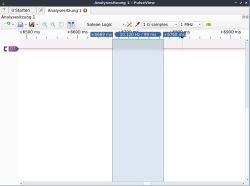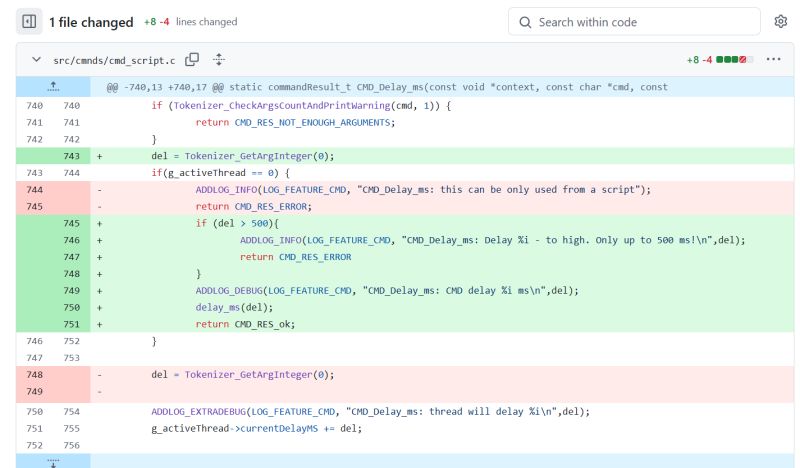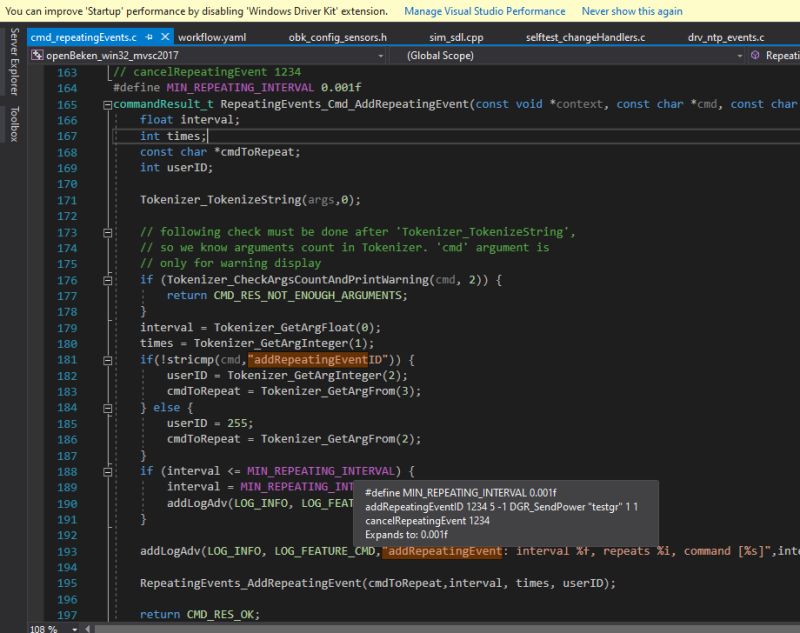Info:MAIN:Time 33, idle 0/s, free 4288072, MQTT 0(2), bWifi 1, secondsWithNoPing -1, socks 2/21
Info:MAIN:Time 34, idle 0/s, free 4288072, MQTT 0(2), bWifi 1, secondsWithNoPing -1, socks 2/21
Debug:API:POST to api/cmnd
Debug:CMD:cmd [buzz15k]
Debug:CMD:cmd [backlog setPinRole 18 AlwaysHigh; delay_ms 15000; setPinRole 18 AlwaysLow]
Debug:CMD:backlog [setPinRole 18 AlwaysHigh; delay_ms 15000; setPinRole 18 AlwaysLow]
Debug:CMD:cmd [setPinRole 18 AlwaysHigh]
Debug:CMD:cmd [delay_ms 15000]
Debug:CMD:CMD_Delay_ms: CMD delay 15000 ms
Debug:CFG:CFG_CalcChecksum: header size 4, total size 3584, rem size 3580
Info:MAIN:Time 35, idle 0/s, free 4274904, MQTT 0(2), bWifi 1, secondsWithNoPing -1, socks 3/21
Info:MAIN:Time 36, idle 0/s, free 4274904, MQTT 0(2), bWifi 1, secondsWithNoPing -1, socks 3/21
Info:MAIN:Time 37, idle 0/s, free 4274904, MQTT 0(2), bWifi 1, secondsWithNoPing -1, socks 3/21
Info:MAIN:Time 38, idle 0/s, free 4274736, MQTT 0(2), bWifi 1, secondsWithNoPing -1, socks 3/21
Info:MAIN:Time 39, idle 0/s, free 4274904, MQTT 0(2), bWifi 1, secondsWithNoPing -1, socks 3/21
Info:MAIN:Time 40, idle 0/s, free 4273016, MQTT 0(2), bWifi 1, secondsWithNoPing -1, socks 4/21
Info:MAIN:Time 41, idle 0/s, free 4274904, MQTT 0(2), bWifi 1, secondsWithNoPing -1, socks 3/21
Info:MAIN:Time 42, idle 0/s, free 4275072, MQTT 0(2), bWifi 1, secondsWithNoPing -1, socks 3/21
Info:MAIN:Time 43, idle 0/s, free 4274904, MQTT 0(2), bWifi 1, secondsWithNoPing -1, socks 3/21
Info:MQTT:mqtt_host empty, not starting mqtt
Info:MAIN:Time 44, idle 0/s, free 4274904, MQTT 0(3), bWifi 1, secondsWithNoPing -1, socks 3/21
Info:MAIN:Time 45, idle 0/s, free 4275072, MQTT 0(3), bWifi 1, secondsWithNoPing -1, socks 3/21
Info:MAIN:Time 46, idle 0/s, free 4274904, MQTT 0(3), bWifi 1, secondsWithNoPing -1, socks 3/21
Info:MAIN:Time 47, idle 0/s, free 4274736, MQTT 0(3), bWifi 1, secondsWithNoPing -1, socks 3/21
Info:MAIN:Time 48, idle 0/s, free 4273000, MQTT 0(3), bWifi 1, secondsWithNoPing -1, socks 4/21
Info:MAIN:Time 49, idle 0/s, free 4275072, MQTT 0(3), bWifi 1, secondsWithNoPing -1, socks 3/21
Debug:CMD:cmd [setPinRole 18 AlwaysLow]
Debug:CMD:backlog executed 3
Info:CMD:[WebApp Cmd 'buzz15k' Result] OK
Debug:CFG:CFG_CalcChecksum: header size 4, total size 3584, rem size 3580
Info:MAIN:Time 50, idle 0/s, free 4287936, MQTT 0(3), bWifi 1, secondsWithNoPing -1, socks 2/21
Info:MAIN:Time 51, idle 0/s, free 4287936, MQTT 0(3), bWifi 1, secondsWithNoPing -1, socks 2/21
Info:MAIN:Time 52, idle 0/s, free 4287936, MQTT 0(3), bWifi 1, secondsWithNoPing -1, socks 2/21
Info:MAIN:Time 53, idle 0/s, free 4287768, MQTT 0(3), bWifi 1, secondsWithNoPing -1, socks 2/21