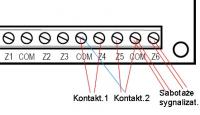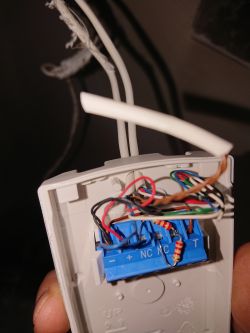As per topic. How many wires are coming out of satel surface reed switches? how to connect to Integra 24?
............................................................
mod:suworow .
Also worth reading:
Satel Integra - system installation and configuration - selected issues Worth reading also.
Feel free to check out the rest of the guides, featured topics and articles, on security systems :
Fixed Security. Alarm systems, Cameras, Intercoms, Gate and roller shutter drives, Home automation. Featured topics and guides. .
If you do not find an answer to your question in the above topics, please visit the forum
https://www.elektroda.pl/rtvforum/forum77.html
I also encourage you to visit the General Guides section where you will find material from the other sections of the forum, including for those starting out in electronics :
https://www.elektroda.pl/rtvforum/forum510.html .
............................................................
mod:suworow .
Also worth reading:
Satel Integra - system installation and configuration - selected issues Worth reading also.
Feel free to check out the rest of the guides, featured topics and articles, on security systems :
Fixed Security. Alarm systems, Cameras, Intercoms, Gate and roller shutter drives, Home automation. Featured topics and guides. .
If you do not find an answer to your question in the above topics, please visit the forum
https://www.elektroda.pl/rtvforum/forum77.html
I also encourage you to visit the General Guides section where you will find material from the other sections of the forum, including for those starting out in electronics :
https://www.elektroda.pl/rtvforum/forum510.html .