Hello,
Can someone give me some advice on how I can connect motion detectors and reed switches to two receivers?
The idea is that in my new house I plan to have an alarm installation (probably on Satel devices) and a smart home installation independent of the alarm, based on a home assistant.
Why separately: the home assistant is a hobby project of mine, it will be done in such a way as to help around the house, but in the event of an emergency everything must also work manually.
The alarm, on the other hand, must be a simple and reliable installation, which can be serviced by an external company if necessary without having to figure out what the author has carved out in the home assistant.
However, since the house will already be armed with motion detectors and reed switches for the alarm system, it would be nice to use the same detectors also for light control and other automation. I would like Home Assistant to be able to read out the statuses of all detectors and reed switches.
The solutions I can think of now are:
(a) programming the outputs of the control panel and transmitting them to the inputs of the Home Assistant, e.g. via such a device: https://www.kincony.com/esp32-board-16-channel-relay-hardware.html
Except that there are 16 digital inputs here, and is it possible to connect the control panel outputs to them?
b) reading the status of the detectors via some API from the control panel, but I'm afraid this will work too slowly. Satel's integration with Home Assistant is based on this, it seems (I haven't had a chance to test it yet).
The ideal option (c) would be to have the detectors wired directly to both devices (the control panel and e.g. that aforementioned KC868-A16 for digital inputs), but how to solve which device will feed the detector?
Can someone give me some advice on how I can connect motion detectors and reed switches to two receivers?
The idea is that in my new house I plan to have an alarm installation (probably on Satel devices) and a smart home installation independent of the alarm, based on a home assistant.
Why separately: the home assistant is a hobby project of mine, it will be done in such a way as to help around the house, but in the event of an emergency everything must also work manually.
The alarm, on the other hand, must be a simple and reliable installation, which can be serviced by an external company if necessary without having to figure out what the author has carved out in the home assistant.
However, since the house will already be armed with motion detectors and reed switches for the alarm system, it would be nice to use the same detectors also for light control and other automation. I would like Home Assistant to be able to read out the statuses of all detectors and reed switches.
The solutions I can think of now are:
(a) programming the outputs of the control panel and transmitting them to the inputs of the Home Assistant, e.g. via such a device: https://www.kincony.com/esp32-board-16-channel-relay-hardware.html
Except that there are 16 digital inputs here, and is it possible to connect the control panel outputs to them?
b) reading the status of the detectors via some API from the control panel, but I'm afraid this will work too slowly. Satel's integration with Home Assistant is based on this, it seems (I haven't had a chance to test it yet).
The ideal option (c) would be to have the detectors wired directly to both devices (the control panel and e.g. that aforementioned KC868-A16 for digital inputs), but how to solve which device will feed the detector?






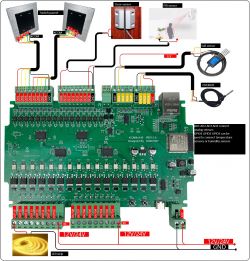
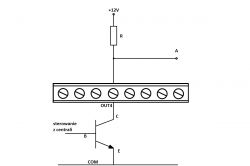 .
.