Light switch on Zigbee - ZGB-WS 02 - pairing, configuration, interior
 .
.
Here I will test a 'smart' light switch based on the Zigbee wireless protocol. After pairing it with Home Assistant, it will show how to configure it, turn off its backlight, set the initial state of the relays, etc.
But first - the purchase and the price. We paid £80 per unit. We bought a full set, but here I am only testing one unit.
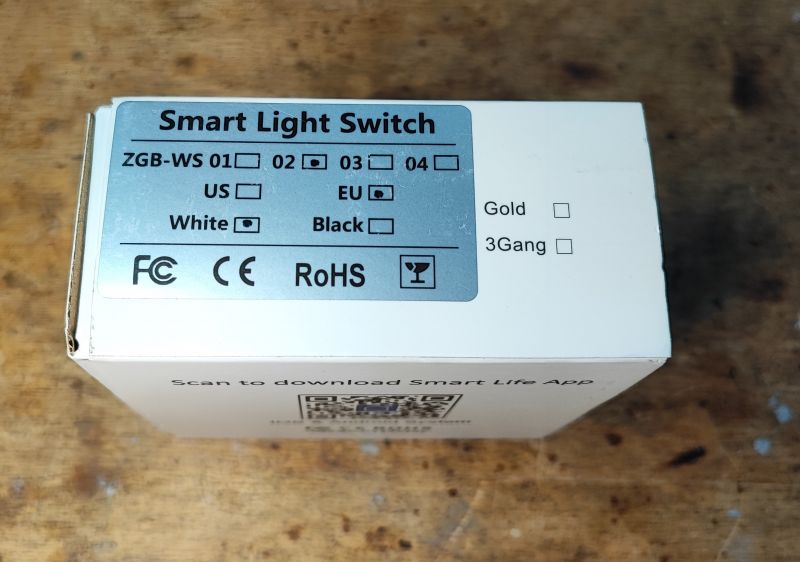 .
.
Screws are included in the kit:
 .
.
Unfortunately, the switch has a disfiguring inscription (manufacturer's logo) in the bottom right corner, but I guess we have to live with that already....
Instructions for pairing with the Smart Life app (with HA them similarly):
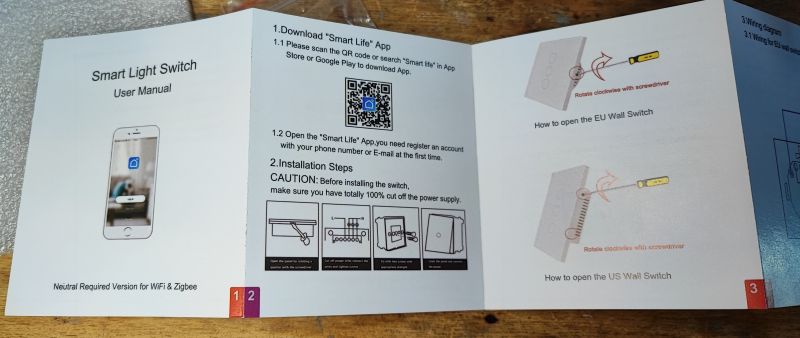
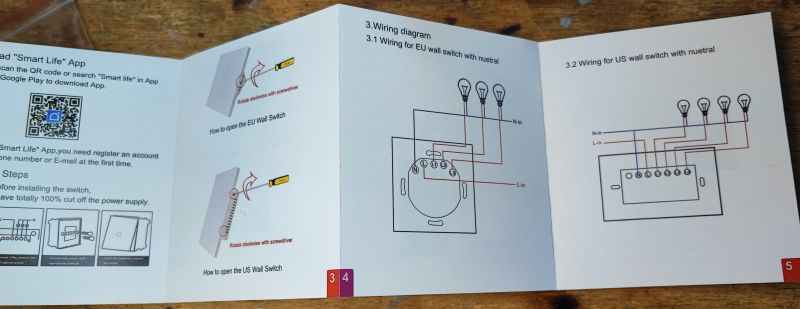
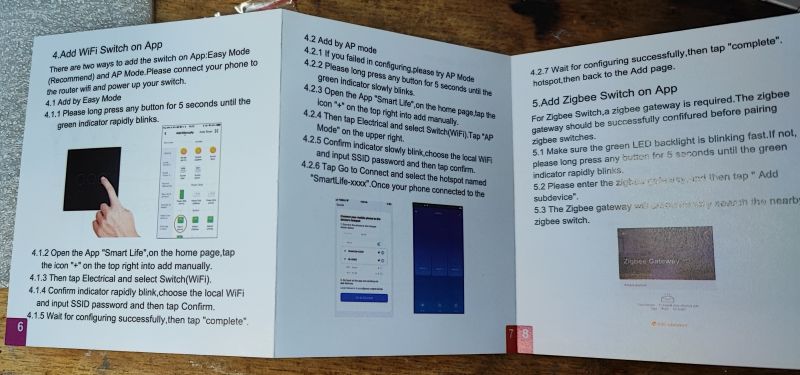
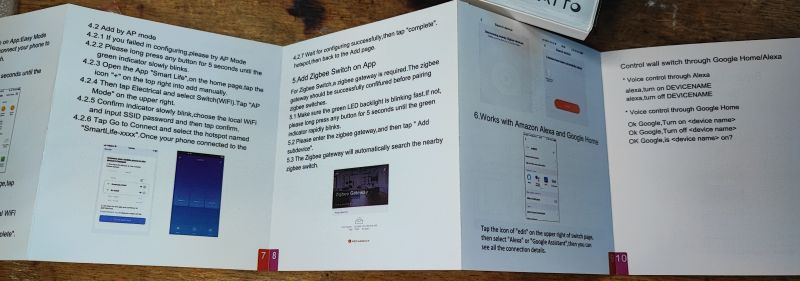
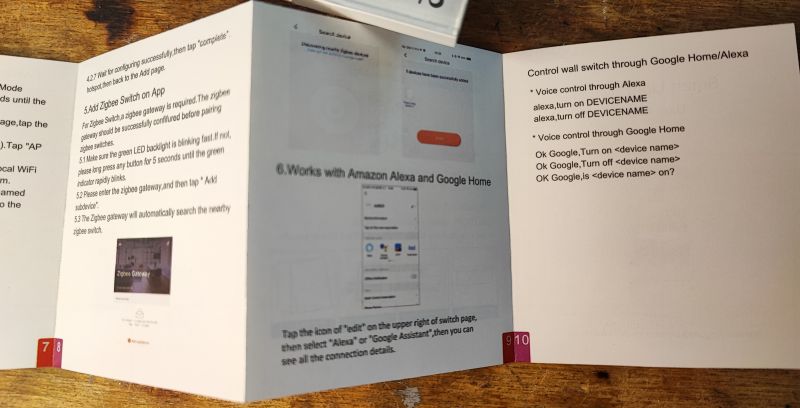 .
.
And then there is the switch itself:
 .
.
However, I did not test the manufacturer's gateway. I paired the switch with Home Assistant via Zigbee2MQTT:
Tutorial Home Assistant - configuration, WiFi, MQTT, Zigbee, Tasmota .
The switch was detected as a Homeetec 2 Gang Switch with backlight (37022463).
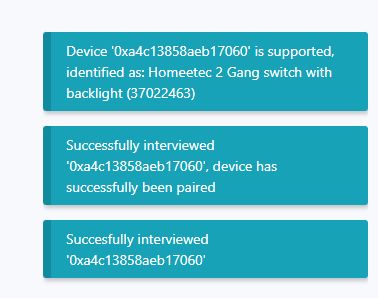 .
.
The switch supports router mode (extends the range of our network):
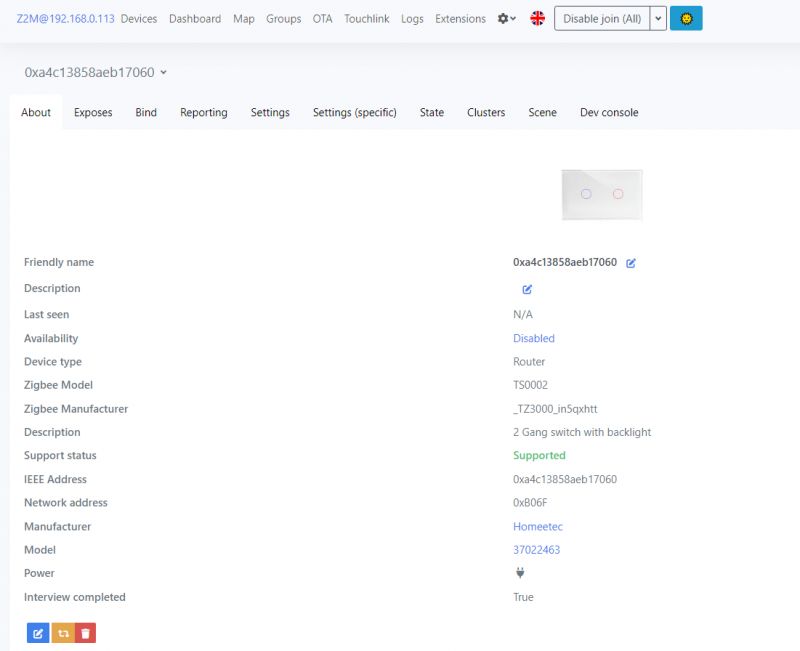 .
.
Device status:
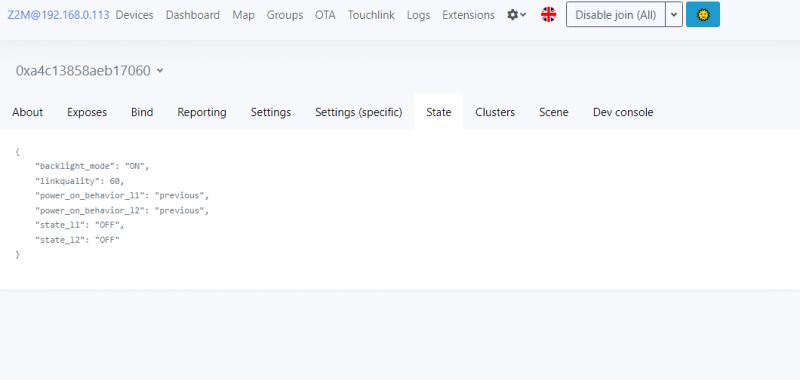 .
.
Indeed, here we have control over the backlighting. Not bad!
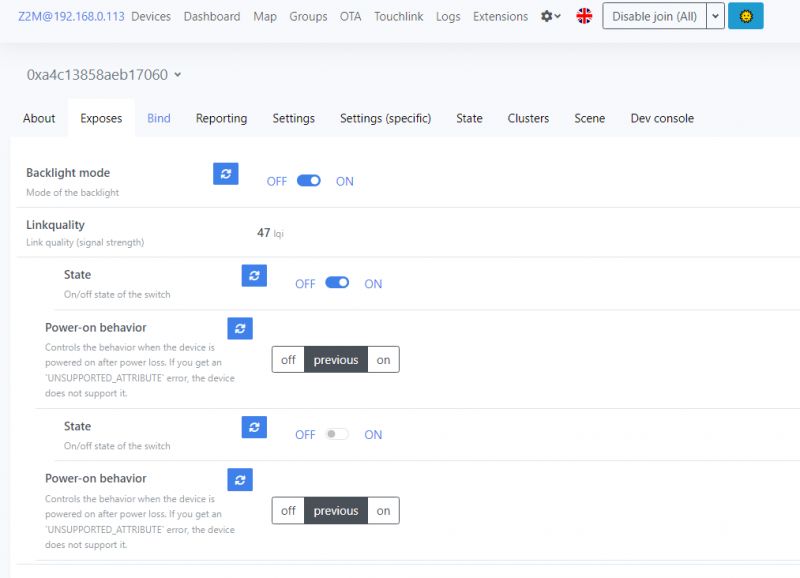 .
.
Here you can also set the initial state of the relays - 'power on behaviour'.
Interior of Avatto ZGB-WS 02 .
This is not a WiFi device, here you do not need to change the firmware. This section is for educational purposes only.
We remove the front - inside is the ZT3L module, very similar by the way to those with WiFi, i.e. TYWE3S, WB3S, CB3S, etc:
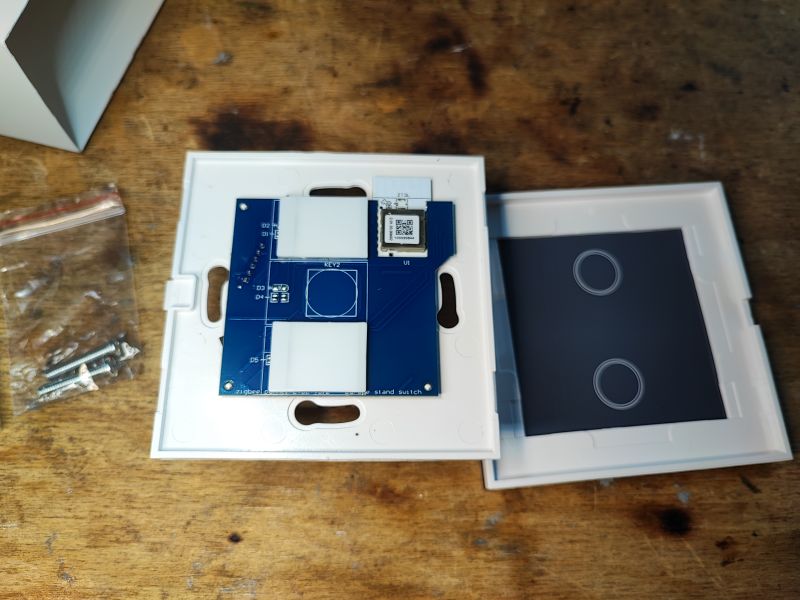
 .
.
On the other side is the touch button controller, this time unsigned:
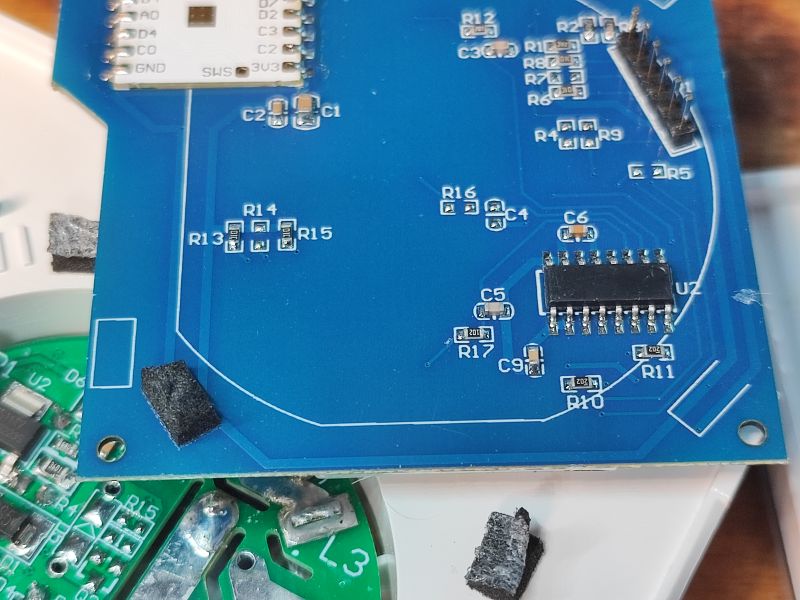
 .
.
The ZT3L, UART and power supply pinouts are as in the TYWE3S, etc:
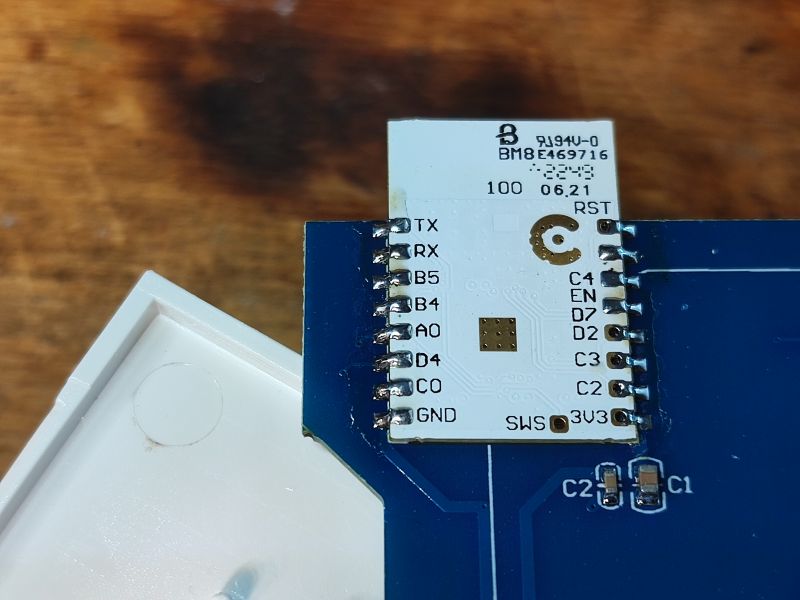 .
.
Well, and the executive PCB - with two QY32F-H relays powered from 5V DC.

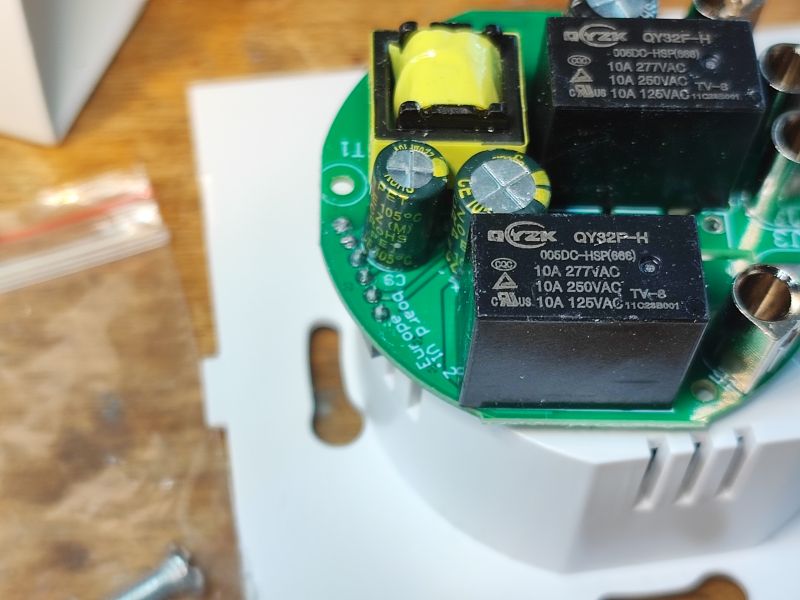
 .
.
The inverter inside is based on the OB25133JP.
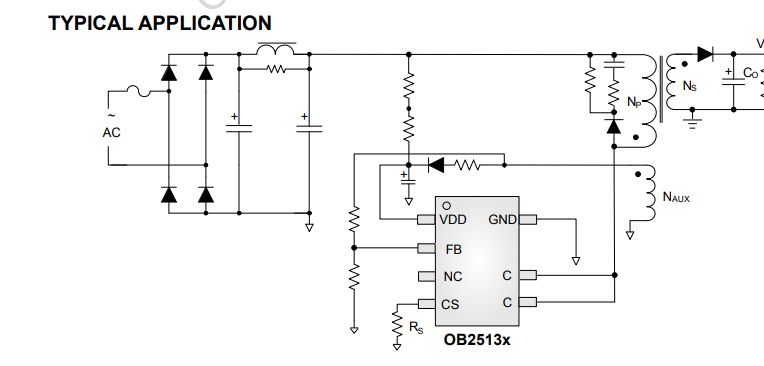 .
.
The same circuit was in the WiFi version of this switch:
[CB3S/BK7231N] AVATTO TS02-EU-W3 light switch (triple version) .
It might still be time for a small video showing the operation and illumination of the buttons:
And that's pretty much it.
Summary .
The product proved to pair seamlessly with the Home Assistant and everything started right away. What's more, the product also allows us, for example, to control its backlighting, which we can also access from the automation. In addition, as befits a mains-powered Zigbee product, it can extend the range of our network independently.
I consider the downside of this product to be the front panel with the manufacturer's logo, it somewhat disfigures the whole, but a matter of taste.
The product is also quite expensive, but this is typical of Zigbee. I was able to buy its WiFi equivalent not for £80, but for £50.
Do you use this type of switch in your home automation? Feel free to comment.



Comments