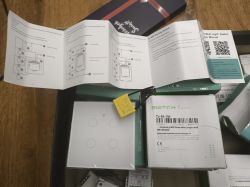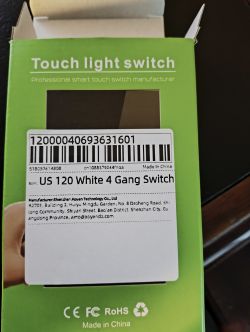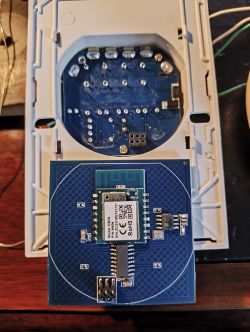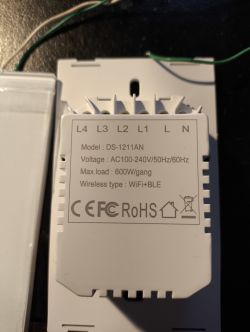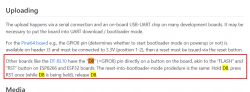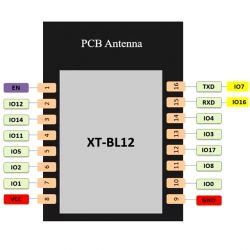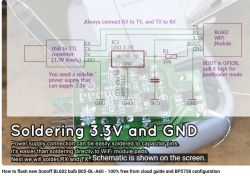.
.
Here is another product that, after a firmware change, can be run 100% locally and linked to Home Assistant. This time it's a single light switch, appearing under vendor code 72-087#, but related models may also have designations: DS-101, DS-111, DS-151, DS-161, DS-1011ZC. Firmware is uploaded as usual via UART.
I got the product in a kit from a reader - I was changing the firmware for him at his request in exchange for the opportunity to take photos. I received a whole series of these gadgets, but for now we will discuss the switch. The whole set can be bought for a few dozen zlotys (from China you can even order for 30 zlotys, in our country more like 60):
 .
.
 .
.
 .
.
Included is a capacitor, referred to rather oddly by the vendors as an 'adapter', and an instruction manual:
 .
.
The manual is in our language, the seller has already taken care of that:
 .
.
 .
.
 .
.
 .
.
 .
.
The manual describes pairing with Tuya, but I have other plans....
Interior 72-087 .
Removing the front panel:
 .
.
The same PCB is used by the three versions of the switch - single, double and triple.
 .
.
The switch is based on the CB3S module (similar to the WB3S):
 .
.
PCB designation: A-1011WL3B2-REV A0 2022-08-18
 .
.
This large component in the SOIC is the touch button controller.
A second PCB remains:
 .
.
Designation of the second PCB: DS-101JL-3A-1 REV (A), 20221026.
 .
.
 .
.
On the board there is a small power supply in flyback topology and one relay. From underneath I can see additional electronics:
 .
.
 .
.
 .
.
 .
.
The power supply is based on the S7142S:
 .
.
What I don't know is why these NP3095s are there?

Firmware change 72-087 .
You will need a USB to UART converter. According to the flasher instructions:
https://github.com/openshwprojects/BK7231GUIFlashTool
Or according to our YT video:
Soldered wires (see pinout CB3S):
 .
.
 .
.
Flasher correctly reads GPIO configurations:

JSON Tuya:
Code: JSON
OBK template:
Code: JSON
Import instructions:
Instructions for pairing with HA:
Copy of factory software:
https://github.com/openshwprojects/FlashDumps/commit/0d2ae0b9796aaf6172a2d76beac313c8526a474c
Summary .
The switch has been correctly programmed and returned to the reader. Along with this switch I got a bit more hardware, which I'll put in separate topics, but I'll already announce what's going to be in them - there's a topic getting ready about a garage door controller and an external socket, this time on an ESP8266.
The switch itself shown here turned out to be nothing new, essentially a repainted DS101, but from the outside I wasn't able to recognise it. In any case, freeing it from the manufacturer's cloud and connecting it to Home Assistant is seamless.
Cool? Ranking DIY Helpful post? Buy me a coffee.