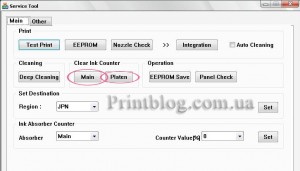!! The program only works with windows XP. N newer vista types, 7 don't send commands to printer.
Below is the service program.
It works with Canon Printers:
* The model list may not be complete.
MP190, IP2700, IP3600, IP4600, IP4700, IP4840, IP4850, Pro 9000, PRO9500, IX7000, MP240, MP250, MP260, MP270, MP280, MP480, MP490, MP540, MP550, MP560, MP620, MP630, MP640, MP980, MP990 , MX320, MX330, MX860, MG5140, MG5150
* And other printers on which it has not yet been tested. If Works on other models, please write in the subject line.
The program supports:
-Diagnosis of the printer,
-Checking the carcass level with an accuracy of 0.01%
-Reset / Erase pampers, (ink cartridge, apsorber, etc.).
-Checking the filling level of the diaper.
-Changing the filling level of the pampers from 0 to 100% with an accuracy of 10%
-Checking the software version,
- Thorough cleaning of the print head,
-Resetting printer settings,
-Restoring factory settings,
-Possibility to change the Region (JPN, KOR, USA, EUR, AUS, ASA, CHN, TWN, LTN, BRA, CND, EMB),
-Print the nozzle check and nozzle check fields
- color / black and white scanner test,
-Measure the temperature of the printer
- head temperature measurement,
-Checking the operation of the device buttons (in the case of TFT screen)
- Erasing and changing the date / time settings,
-Test of the upper paper feeder and cassette,
-Correction when printing on CD / DVD / BD, etc.
-LF / EJECT, LF / EJ correction
-Double-sided printing test (duplex efficiency test),
-Detection of damaged encoders of the head motors, paper feeder, cleaning mechanism,
-Reading errors,
-Checking the PTT parameter mode
- EEPROM read / write
The program in version v.2000 is a new version that supports newer printer models such as: Mg5150, MP280, ip3600.
Starting the printer / switching to service mode
Pampers can be reset, but not by windows 7 or viste (do not try compatibility modes, etc.) Windows xp home edition + drivers from the printer disc. The printer is put into the service mode:
1. Turn off the printer (not from the power supply, just press the power off button),
2. (We do not disconnect any cables from the ttp printer.)
3.Press the red triangle and quickly press the power button.
4. Let go of the triangle, wait 2s. and press the triangle button 5 times
5. let go of the power (the printer will make sounds [head, roller, etc.])
* The procedure for entering the service mode may differ depending on the type of printer and software version.
Now the computer will find the canon device. If the system asks for drivers, we ignore and do not install any drivers.
We run the program - the service mode works.
Clearing the diaphragm level
We click first Test print (just do not forget to insert the paper because the printer will print a sheet (there will be a nozzle test and info.) I recommend that you put 5 A4 sheets (5 in the upper tray, and 5 in the cassette (lower tray).
Click the marked two buttons below from left to right with an interval of 30 seconds. or when we see that the printer has already performed an action. If the program does not respond, wait up to 2 minutes. When the printer prints
D = 000.0
We have a deleted pampers.
The printer is turned off with the power button on the printer.
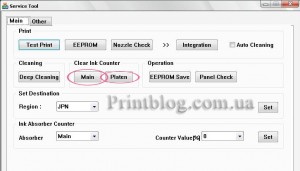
Below is the service program.
It works with Canon Printers:
* The model list may not be complete.
MP190, IP2700, IP3600, IP4600, IP4700, IP4840, IP4850, Pro 9000, PRO9500, IX7000, MP240, MP250, MP260, MP270, MP280, MP480, MP490, MP540, MP550, MP560, MP620, MP630, MP640, MP980, MP990 , MX320, MX330, MX860, MG5140, MG5150
* And other printers on which it has not yet been tested. If Works on other models, please write in the subject line.
The program supports:
-Diagnosis of the printer,
-Checking the carcass level with an accuracy of 0.01%
-Reset / Erase pampers, (ink cartridge, apsorber, etc.).
-Checking the filling level of the diaper.
-Changing the filling level of the pampers from 0 to 100% with an accuracy of 10%
-Checking the software version,
- Thorough cleaning of the print head,
-Resetting printer settings,
-Restoring factory settings,
-Possibility to change the Region (JPN, KOR, USA, EUR, AUS, ASA, CHN, TWN, LTN, BRA, CND, EMB),
-Print the nozzle check and nozzle check fields
- color / black and white scanner test,
-Measure the temperature of the printer
- head temperature measurement,
-Checking the operation of the device buttons (in the case of TFT screen)
- Erasing and changing the date / time settings,
-Test of the upper paper feeder and cassette,
-Correction when printing on CD / DVD / BD, etc.
-LF / EJECT, LF / EJ correction
-Double-sided printing test (duplex efficiency test),
-Detection of damaged encoders of the head motors, paper feeder, cleaning mechanism,
-Reading errors,
-Checking the PTT parameter mode
- EEPROM read / write
The program in version v.2000 is a new version that supports newer printer models such as: Mg5150, MP280, ip3600.
Starting the printer / switching to service mode
Pampers can be reset, but not by windows 7 or viste (do not try compatibility modes, etc.) Windows xp home edition + drivers from the printer disc. The printer is put into the service mode:
1. Turn off the printer (not from the power supply, just press the power off button),
2. (We do not disconnect any cables from the ttp printer.)
3.Press the red triangle and quickly press the power button.
4. Let go of the triangle, wait 2s. and press the triangle button 5 times
5. let go of the power (the printer will make sounds [head, roller, etc.])
* The procedure for entering the service mode may differ depending on the type of printer and software version.
Now the computer will find the canon device. If the system asks for drivers, we ignore and do not install any drivers.
We run the program - the service mode works.
Clearing the diaphragm level
We click first Test print (just do not forget to insert the paper because the printer will print a sheet (there will be a nozzle test and info.) I recommend that you put 5 A4 sheets (5 in the upper tray, and 5 in the cassette (lower tray).
Click the marked two buttons below from left to right with an interval of 30 seconds. or when we see that the printer has already performed an action. If the program does not respond, wait up to 2 minutes. When the printer prints
D = 000.0
We have a deleted pampers.
The printer is turned off with the power button on the printer.