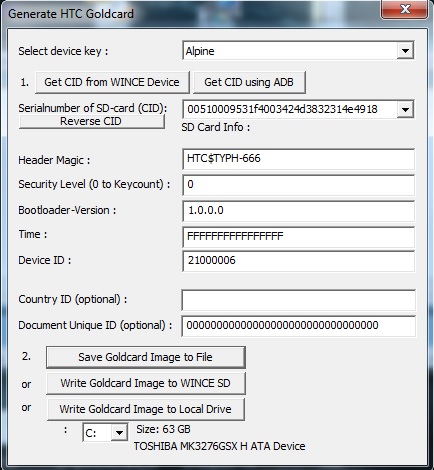1. Run HxD Hex Editor (file attached) and select window Additional from the menu, and then Open disk. Now select the memory card in the phone or from the reader, selecting it in the Physical disks list (make no mistake - it's not about logical disks!). Option
Open Read Only cannot be selected - uncheck it like something to get full access to the media in write mode.
2. After opening the file, only numbers will appear.
In the HxD Hex Editor, select the Additional menu again, and then Open Disk Image.
3. Select the goldcard.img file you received. A window will appear in which you should select the sector size. Indicate the default value of 512 (Hard drives / Floppy drives)
4. Two tabs should appear in the program, one as a removable disk and the other as goldcard.img
5. In the second tab, copy the row of numbers from 0 to 170 (see screen)
6. Go to the Removable Disk tab and select all Offset (h) lines from 00000000 to 00000170 INCLUDING. Now select the Edit menu and select Paste by Overwrite.
7. Select save even when the warning appears.
8. Your GoldCard has been created!