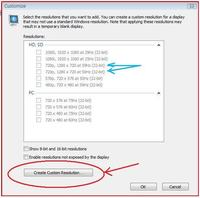Hello, I have a problem with connecting the hdmi cable to tv and computer. I connect the hdmi cable to tv and to the computer on tv, set it to hdmi and I have no image from the computer. because it is displayed on the computer. I already clicked the windows shortcut + P, I chose to extend and there was no image to duplicate and there was also no image.
After clicking the right mouse button on the screen resolution, it shows me tv, but it only shows because the image does not transmit, I set the resolution as it has tv and there was also no image. I have no idea what else I can do. Please help
My graphics card is geforce GTS 450 a tv is panasonic viera 32 inch tTX-L32C4E
After clicking the right mouse button on the screen resolution, it shows me tv, but it only shows because the image does not transmit, I set the resolution as it has tv and there was also no image. I have no idea what else I can do. Please help
My graphics card is geforce GTS 450 a tv is panasonic viera 32 inch tTX-L32C4E