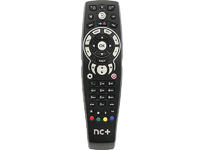Hello,
I have a problem with the sound on tv. After connecting the nc + multibox wifi decoder via the hdmi cable, there is no sound. After connecting the computer to the TV, the sound is there. The decoder is functional because it was checked at the NC + point on another TV. Help !
I have a problem with the sound on tv. After connecting the nc + multibox wifi decoder via the hdmi cable, there is no sound. After connecting the computer to the TV, the sound is there. The decoder is functional because it was checked at the NC + point on another TV. Help !