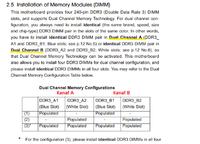If I can throw in a word.
The memory has a 64bit bus, dual as it is easy to deduce 128bit, so for this dual to work, you need to use at least two bones for it, if you give one to cabal A and the other to channel B, you will not get 128bit but 2x64, which in this case is not the same because it is about the width of the bus.
manufacturers give different colors of sockets for ease of use.
These are general rules. There are, of course, exceptions, such as the dual channel on 3 memories, such as the mentioned NForce2. Tripple channel or quad channel is an expansion of dual channel and the principle is the same, the difference in the number of modules is obvious, probably?
Maybe it will be easier for you to understand this.
Thus, if in question 3 you give three dice, you will not have a dual channel (with exceptions), only 3x64 bits, i.e. the bus width will not change. Dual was invented to speed up operations on the ram, i.e. to increase the width of the bus (let's say it's a type of RAID0 only for memory). The example with disks is accurate because having two disks you don't have to make arrays and each of them will be independent. But when you create it, the disk operations will be faster, because only part of the data goes to disk 1 and the other part of the data goes to disk 2. So it writes more data per unit of time.
I wrote in general, so please without making any exceptions or evidence. It is about a general principle and why the framework should be inserted the way it is.
The memory has a 64bit bus, dual as it is easy to deduce 128bit, so for this dual to work, you need to use at least two bones for it, if you give one to cabal A and the other to channel B, you will not get 128bit but 2x64, which in this case is not the same because it is about the width of the bus.
manufacturers give different colors of sockets for ease of use.
These are general rules. There are, of course, exceptions, such as the dual channel on 3 memories, such as the mentioned NForce2. Tripple channel or quad channel is an expansion of dual channel and the principle is the same, the difference in the number of modules is obvious, probably?
Maybe it will be easier for you to understand this.
Thus, if in question 3 you give three dice, you will not have a dual channel (with exceptions), only 3x64 bits, i.e. the bus width will not change. Dual was invented to speed up operations on the ram, i.e. to increase the width of the bus (let's say it's a type of RAID0 only for memory). The example with disks is accurate because having two disks you don't have to make arrays and each of them will be independent. But when you create it, the disk operations will be faster, because only part of the data goes to disk 1 and the other part of the data goes to disk 2. So it writes more data per unit of time.
I wrote in general, so please without making any exceptions or evidence. It is about a general principle and why the framework should be inserted the way it is.