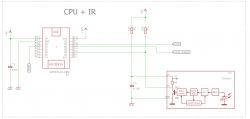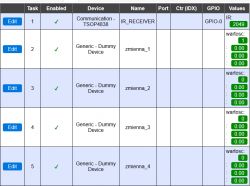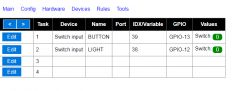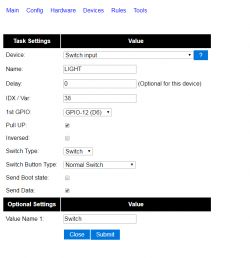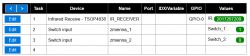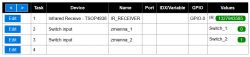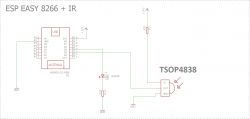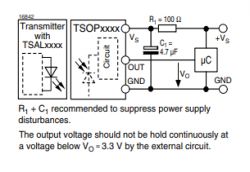Hello
I want to use the D1 Wemos module to control an LED strip.
The functions are to be as follows:
- On/OFF
- brightness adjustment (e.g. from 1% to 100%)
D1 module connected to Domoticz.
In addition, I want to connect an IR receiver (e.g. TSOP1736) to the GPIO of e.g. D3
so that I can perform the same functions with the TV remote control.
Is this feasible?
I have looked in the options of ESP Easy for PWM support, but have not found it.
Also, is ESP Easy able to handle the IR commands of the remote control?
I want to use the D1 Wemos module to control an LED strip.
The functions are to be as follows:
- On/OFF
- brightness adjustment (e.g. from 1% to 100%)
D1 module connected to Domoticz.
In addition, I want to connect an IR receiver (e.g. TSOP1736) to the GPIO of e.g. D3
so that I can perform the same functions with the TV remote control.
Is this feasible?
I have looked in the options of ESP Easy for PWM support, but have not found it.
Also, is ESP Easy able to handle the IR commands of the remote control?