

Czy wolisz polską wersję strony elektroda?
Nie, dziękuję Przekieruj mnie tam


kamarol1 wrote:.while when trying to connect, the chip does not respond.
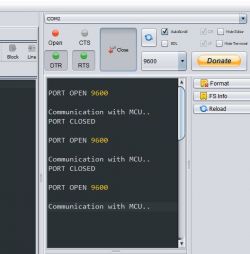 .
.
kamarol1 wrote:.Later on the internet I searched for information that it is also possible to connect to the ESP using the Arduino IDE (Electric Guide)
kamarol1 wrote:.I uploaded something like this: ESP8266 v0.9.5.0 AT
kamarol1 wrote:.Would you describe so more exactly what I need to do to make it work?
kamarol1 wrote:I would like to know.Would you still like to tell me which file I should upload?
simw wrote:This way you probably mess up the firmware and that's why it doesn't work.
simw wrote:.If, with a bad transmission, it gives "bushes" it will not be saved?
khoam wrote:simw wrote:.If, with a bad transmission, it gives "bushes" then they will not be saved?
At the moment there is no connection at all with the esp after RX/TX since the esp is not responding to AT commands.
simw wrote:.The author of the thread wrote that it "updates" but when trying to connect the circuit does not work.
khoam wrote:kamarol1 wrote:Would you still like to know which file I should upload?
0x00000 boot_v1.7.bin
0x01000 user1.1024.new.2.bin (from folder "at")
0xfc000 esp_init_data_default_v08.bin
0x7e000 blank.bin
0xfe000 blank.bin
Added after 2 [minutes]: .
simw wrote:This way you probably mess up the firmware and that's why it doesn't work.
Nothing can be "fuzzed" this way.
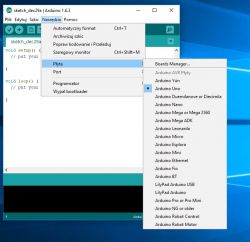 .
.
kamarol1 wrote:.I uploaded it, but it still doesn't respond, neither in the Arduino IDE
kamarol1 wrote:.Could this have an effect ? Because 'difoltly' it is ticked, while I don't use any Arduino board.
khoam wrote:The firmware update tool that the Author used to upload the firmware sets itself an arbitrary speed during boot, e.g. 9600 but only for the duration of the firmware upload. After a reset, the esp gets up with the default speed stored in the flash, in this case probably 115,200.
In other words, what speed the firmware was updating at and what speed the default esp will run at later are two different things.
simw wrote:.Well according to me the tool can't set the correct baudrate value,
kamarol1 wrote:.I did all the work on Prog,
kamarol1 wrote:.on the UART item it doesn't show the COM2 port, but that doesn't matter at this point either?
khoam wrote:."Baudrate of 74880 Bd is ESP's 'native' baud rate for sending debug messages generated automatically by the system itself during the boot in case there is 26 MHz instead of 40 MHz crystal used on board - and as we can see, mostly that is the case.
With 40 MHz crystal the baudrate would be as expected (115200) but with 26 MHz crystal instead, baudrate is 115200 * 26/40 = 74880.
Later after bootloader ends baudrate is controlled in a different way so that's why you have two different baudrates - the first is the default one (74880) and the second is the one that is active later (the one you can set)."
 .
.
 .
.
 .
.
simw wrote:.attachment I still upload firmware 2.2.1 maybe this will help the thread author.


