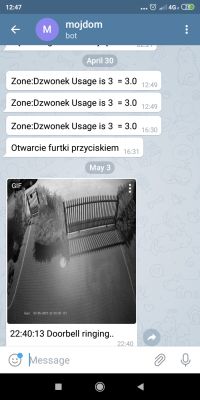I thought it would be useful to share useful scripts for Domoticz so I will be posting my scripts here. I also encourage others to share their scripts here.
Here is my first script. It is a DzVents script that controls a lamp in my room.
The lamp is connected to a Sonoff Basic and is controlled via the Integra's PIR sensor.
The lamp only lights up if it detects movement at night and runs for up to two minutes after the last movement is detected. During the day, the lamp is not controlled by the PIR but manually via the domoticz switch panel.
Of course, the names have to be adapted to suit your needs.
.
The next script sends information about the operating status of the gas boiler to the Influxdb database. The information is downloaded via the Satel Integra control panel, the input of which is connected to the output on the De Dietich MCR II boiler.
.
We have three PZEM004t and want to have all three current values on one virtual one and a graph of the current from the three phases:
.
Similarly as above from the same PZEM004t meters we want to sum up the total energy consumption from the three phases.
.
Here is my first script. It is a DzVents script that controls a lamp in my room.
The lamp is connected to a Sonoff Basic and is controlled via the Integra's PIR sensor.
The lamp only lights up if it detects movement at night and runs for up to two minutes after the last movement is detected. During the day, the lamp is not controlled by the PIR but manually via the domoticz switch panel.
Of course, the names have to be adapted to suit your needs.
Code: Lua
The next script sends information about the operating status of the gas boiler to the Influxdb database. The information is downloaded via the Satel Integra control panel, the input of which is connected to the output on the De Dietich MCR II boiler.
Code: Lua
We have three PZEM004t and want to have all three current values on one virtual one and a graph of the current from the three phases:
Code: Lua
Similarly as above from the same PZEM004t meters we want to sum up the total energy consumption from the three phases.
Code: Lua