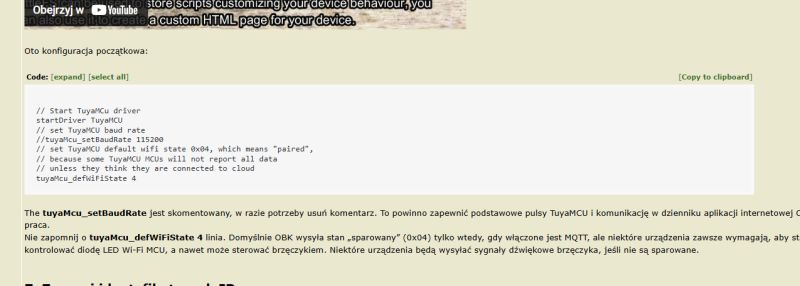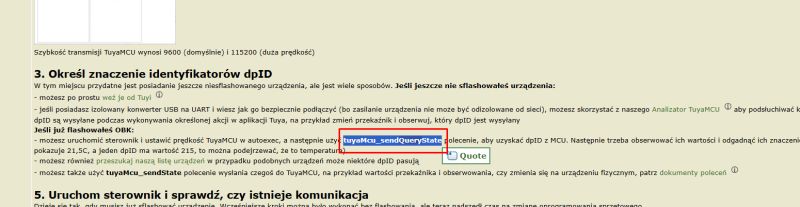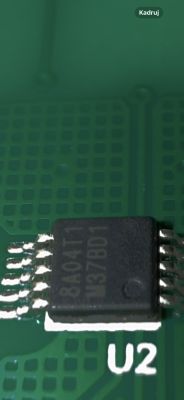Debug:CMD:loglevel set 6
Info:CMD:[WebApp Cmd 'loglevel 6' Result] OK
ExtraDebug:TuyaMCU:TuyaMCU heartbeat_valid = 0, product_information_valid=0, self_processing_mode = 1, wifi_state_valid = 0, wifi_state_timer=0
Info:MAIN:Time 165, idle 190831/s, free 71616, MQTT 0(9), bWifi 1, secondsWithNoPing -1, socks 2/38
ExtraDebug:TuyaMCU:TuyaMCU heartbeat_valid = 0, product_information_valid=0, self_processing_mode = 1, wifi_state_valid = 0, wifi_state_timer=0
Info:MAIN:Time 166, idle 184689/s, free 71616, MQTT 0(9), bWifi 1, secondsWithNoPing -1, socks 2/38
ExtraDebug:TuyaMCU:TuyaMCU heartbeat_valid = 0, product_information_valid=0, self_processing_mode = 1, wifi_state_valid = 0, wifi_state_timer=0
Info:MAIN:Time 167, idle 194207/s, free 71616, MQTT 0(9), bWifi 1, secondsWithNoPing -1, socks 2/38
ExtraDebug:TuyaMCU:TuyaMCU heartbeat_valid = 0, product_information_valid=0, self_processing_mode = 1, wifi_state_valid = 0, wifi_state_timer=0
Info:MAIN:Time 168, idle 197143/s, free 71616, MQTT 0(9), bWifi 1, secondsWithNoPing -1, socks 2/38
ExtraDebug:TuyaMCU:TuyaMCU heartbeat_valid = 0, product_information_valid=0, self_processing_mode = 1, wifi_state_valid = 0, wifi_state_timer=0
Info:MAIN:Time 169, idle 192383/s, free 71616, MQTT 0(9), bWifi 1, secondsWithNoPing -1, socks 2/38
Info:MQTT:mqtt_host empty, not starting mqtt
ExtraDebug:TuyaMCU:TuyaMCU heartbeat_valid = 0, product_information_valid=0, self_processing_mode = 1, wifi_state_valid = 0, wifi_state_timer=0
Info:MAIN:Time 170, idle 187298/s, free 71616, MQTT 0(10), bWifi 1, secondsWithNoPing -1, socks 2/38
Info:GEN:dhcp=0 ip=192.168.50.118 gate=192.168.50.1 mask=255.255.255.0 mac=cc:8c:bf:2a:d6:2e
Info:GEN:sta: 1, softap: 0, b/g/n
Info:GEN:sta:rssi=-40,ssid=SLOWIK__NET,bssid=74:4d:28:35:df:99,channel=1,cipher_type:CCMP
ExtraDebug:TuyaMCU:TuyaMCU heartbeat_valid = 0, product_information_valid=0, self_processing_mode = 1, wifi_state_valid = 0, wifi_state_timer=0
Info:MAIN:Time 171, idle 181870/s, free 71616, MQTT 0(10), bWifi 1, secondsWithNoPing -1, socks 2/38
ExtraDebug:TuyaMCU:TuyaMCU heartbeat_valid = 0, product_information_valid=0, self_processing_mode = 1, wifi_state_valid = 0, wifi_state_timer=0
Info:MAIN:Time 172, idle 180801/s, free 71616, MQTT 0(10), bWifi 1, secondsWithNoPing -1, socks 2/38
ExtraDebug:TuyaMCU:TuyaMCU heartbeat_valid = 0, product_information_valid=0, self_processing_mode = 1, wifi_state_valid = 0, wifi_state_timer=0
Info:MAIN:Time 173, idle 191603/s, free 71616, MQTT 0(10), bWifi 1, secondsWithNoPing -1, socks 2/38
ExtraDebug:TuyaMCU:TuyaMCU heartbeat_valid = 0, product_information_valid=0, self_processing_mode = 1, wifi_state_valid = 0, wifi_state_timer=0
Info:MAIN:Time 174, idle 183545/s, free 71616, MQTT 0(10), bWifi 1, secondsWithNoPing -1, socks 2/38
ExtraDebug:TuyaMCU:TuyaMCU heartbeat_valid = 0, product_information_valid=0, self_processing_mode = 1, wifi_state_valid = 0, wifi_state_timer=0
Info:MAIN:Time 175, idle 188058/s, free 71616, MQTT 0(10), bWifi 1, secondsWithNoPing -1, socks 2/38
ExtraDebug:TuyaMCU:TuyaMCU heartbeat_valid = 0, product_information_valid=0, self_processing_mode = 1, wifi_state_valid = 0, wifi_state_timer=0
Info:MAIN:Time 176, idle 187547/s, free 71616, MQTT 0(10), bWifi 1, secondsWithNoPing -1, socks 2/38
ExtraDebug:TuyaMCU:TuyaMCU heartbeat_valid = 0, product_information_valid=0, self_processing_mode = 1, wifi_state_valid = 0, wifi_state_timer=0
Info:MAIN:Time 177, idle 181489/s, free 71616, MQTT 0(10), bWifi 1, secondsWithNoPing -1, socks 2/38
ExtraDebug:TuyaMCU:TuyaMCU heartbeat_valid = 0, product_information_valid=0, self_processing_mode = 1, wifi_state_valid = 0, wifi_state_timer=0
Info:MAIN:Time 178, idle 188010/s, free 71616, MQTT 0(10), bWifi 1, secondsWithNoPing -1, socks 2/38
ExtraDebug:TuyaMCU:TuyaMCU heartbeat_valid = 0, product_information_valid=0, self_processing_mode = 1, wifi_state_valid = 0, wifi_state_timer=0
Info:MAIN:Time 179, idle 189110/s, free 71616, MQTT 0(10), bWifi 1, secondsWithNoPing -1, socks 2/38
ExtraDebug:TuyaMCU:TuyaMCU heartbeat_valid = 0, product_information_valid=0, self_processing_mode = 1, wifi_state_valid = 0, wifi_state_timer=0
Info:MAIN:Time 180, idle 182672/s, free 71616, MQTT 0(10), bWifi 1, secondsWithNoPing -1, socks 2/38
Info:GEN:dhcp=0 ip=192.168.50.118 gate=192.168.50.1 mask=255.255.255.0 mac=cc:8c:bf:2a:d6:2e

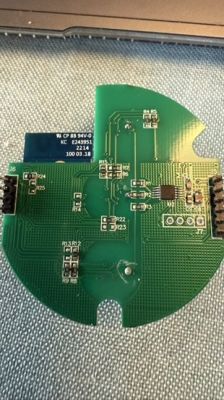 .
.

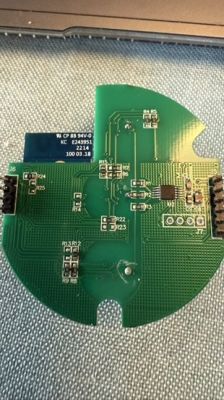 .
.