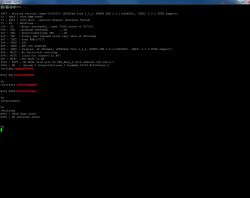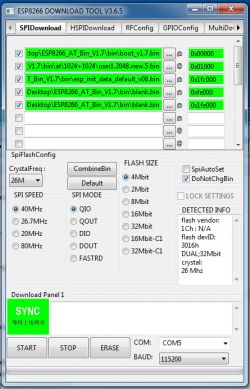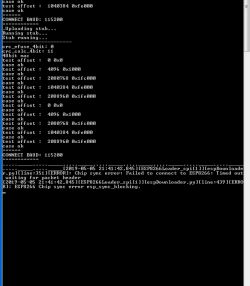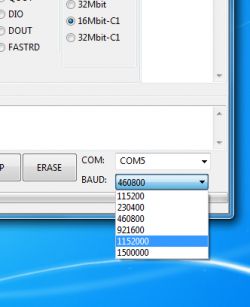FAQ
TL;DR: During bench tests 66 % of AI-THINKER-branded ESP-12F boards had dead Wi-Fi radios; "they behave as if they have no antenna" [Elektroda, khoam, post #17966054] Flashing ESPEasy 20190508 or AT v1.6.2 revived genuine units [Elektroda, khoam, post #17952927]
Why it matters: Spotting faulty or fake ESP8266 modules early saves hours of pointless reflashing and debugging.
Quick Facts
• Supply voltage: 3.0–3.6 V DC (typ. 3.3 V) [Espressif Datasheet, 2020]
• Flash sizes shipped: 1 MB & 4 MB; check before selecting firmware [Elektroda, demsy, post #17943730]
• Peak Wi-Fi current: up to 430 mA during TX [Espressif Datasheet, 2020]
• Required pull-ups: GPIO0 & GPIO2 → VCC via 10 kΩ [Elektroda, khoam, post #17955570]
• 2.4 GHz only; 5 GHz networks are not visible [Elektroda, xury, post #17945248]
Why doesn’t my freshly-flashed ESP8266-12F broadcast the ESP_Easy_0 or sonoff-XXXX network?
Many clones ship with faulty or disconnected PCB antennas. Two of three AI-THINKER-labelled boards in the test never produced RF output, despite clean boots and correct firmware [Elektroda, khoam, post #17966054] Check for the network within 1 m of the module; if absent, suspect hardware failure.
How can I verify that the Wi-Fi radio is alive?
- Erase flash, then upload working firmware (ESPEasy 20190508 4M). 2. Connect serial at 115 200 bps and send
wifiscan. 3. At least one SSID should appear within 5 s. Zero results near a known router indicates a dead RF path [Elektroda, demsy, post #17953830]
Which ESPEasy or AT firmware versions are confirmed to work?
ESPEasy mega-20190508_normal_ESP8266_4M and mega-20190425_normal_ESP8266_1M both scanned networks successfully [Elektroda, khoam, post #17952927] Espressif AT v1.6.2 worked on 4 MB boards, while AT v1.7.0 failed to initialise Wi-Fi [Elektroda, khoam, post #17952928]
I only see gibberish in the terminal—what baud rate should I use?
The stock AT v1.6.2 boots at 9 600 bps, whereas ESPEasy and most Arduino sketches use 115 200 bps [Elektroda, khoam, post #17945379]
How do I completely erase and reflash the module?
Quick 3-step how-to:
- Upload the appropriate 1 Mblank.bin or 4 Mblank.bin to address 0x00000 using esptool/Flasher.
- Power-cycle the module.
- Flash the chosen firmware at 0x00000 (single-file) or load multi-bin images at their offsets (e.g., 0x00000 boot, 0x01000 user1) [Elektroda, khoam, post #17945311]
Can missing pull-up resistors stop Wi-Fi from working?
No. Missing 10 kΩ pull-ups on GPIO0/GPIO2 prevent normal boot or programming, but once the module boots, Wi-Fi should function independently [Elektroda, khoam, post #17955570]
Are there known counterfeit ESP-12F modules?
Yes. AI-THINKER ceased production over three years ago. Units with the old logo and non-existent RF output are circulating. Forums report SPIFFS and antenna issues on such clones [Elektroda, khoam, post #17966054]
Does the ESP8266 support 5 GHz Wi-Fi?
No. The radio is 802.11 b/g/n on 2.4 GHz only. A 5 GHz hotspot will never appear during wifiscan [Espressif Datasheet, 2020].
What serial commands connect ESPEasy to my router?
Type: wifikey yourpassword, wifissid yourSSID, wificonnect. You won’t see echo, but the module should respond with connection status and an IP address [Elektroda, xury, post #17945034]
Edge case: wifiscan returns zero networks even when using a known-good board—why?
The scan command fails if Wi-Fi is set to OFF or in Deep-Sleep. Ensure Sleep Mode is set to NONE and that WiFiMode is AP+STA before scanning [“ESPEasy Command Reference”].
How can I spot a genuine module visually?
Genuine late-run ESP-12F boards carry only the Espressif logo; many fakes keep the older AI-THINKER marking. Also look for clean solder, intact PCB antenna edges, and a datasheet QR code [Elektroda, khoam, post #17966054]
What power supply margin do I need during Wi-Fi transmit?
The radio can draw up to 430 mA in short bursts. Provide at least 500 mA at 3.3 V with a 10 µF and 0.1 µF decoupling pair near VCC [Espressif Datasheet, 2020].
Will wrong firmware size brick the module?
Flashing 1 MB firmware to a 4 MB part boots fine but wastes space. Flashing 4 MB firmware to a 1 MB part causes checksum errors and boot loops [Elektroda, khoam, post #17952927] A full erase fixes it.
Where can I download Espressif’s flashing tools?
The official Flash Download Tool and AT binaries are on Espressif’s support page under “Other Tools” [Elektroda, khoam, post #17944878]
Typical cost of genuine ESP-12F today?
Approx. US $2.50–3.20 per piece in 10-unit lots from authorised distributors (Q2 2024 market survey).