demsy wrote:.Only that now it doesn't want to "talk" to me with putty.
Do you have the speed set to 9600 in putty?
Czy wolisz polską wersję strony elektroda?
Nie, dziękuję Przekieruj mnie tam



demsy wrote:.Any devices with wifi detect SSID esp?
demsy wrote:.I'm the one who agonised for so long and didn't check another package
khoam wrote:demsy wrote:.Any devices with wifi detect SSID esp?
No problem.
Added after 1 [minute]:
demsy wrote:.I was the one who agonised for so long and didn't check another package
This version I uploaded is newer than the one you provided in your first email.
khoam wrote:.I uploaded the soft of 25.04.2019 such as you wrote about in the first post.
Specifically it is the file ESP_Easy_mega-20190425_normal_ESP8266_4M.bin .
Appears to be OK.
.Code: DosLog in, to see the code
I then repeated the test with the file ESP_Easy_mega-20190425_normal_ESP8266_1M.bin , which is exactly what you wrote about in the first post. The result is also positive:Code: DosLog in, to see the code
demsy wrote:.Shortcuts on this second sofet is the same as before
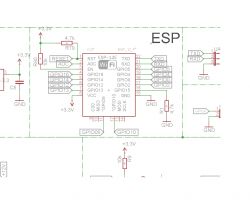

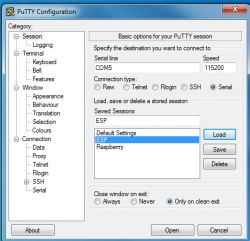 .
.
 .
.
xury wrote:.For tests I have now tried to upload espeasy myself and it won't connect.
For that on Tasmota it connects without problems. You might want to try:
https://github.com/arendst/Sonoff-Tasmota/releases/download/v6.5.0/sonoff-PL.bin
After saving the flash you should see the network sonoff-xxxx where xxxx are the numbers from the mac address
address to connect 192.168.4.1 with no password.
Once connected enter the ssid and password of your router and save after reboot scan your LAN and there should be a new device named sonoff
demsy wrote:.One other thing I can think of is that maybe I have something wired wrong
demsy wrote:.-and I am popping up with no network
khoam wrote:demsy wrote:.One other thing I can think of is that maybe I have something wired wrong
GPIO0 and GPIO2 should be connected via 10k resistors to the power supply.
demsy wrote:.-and I am popping up no network
Specifically that it doesn't find the network, but the rest of the messages are OK, so it might as well be that those networks could be unreachable at that location.
Can you see the ESP_Easy_0 network on a smartphone for example?
demsy wrote:.-and I am popping up no network
Quote:.Specifically that it doesn't find the network, but the rest of the messages are OK, so it might as well be that those networks could be unreachable at that location.
Can you see the ESP_Easy_0 network on a smartphone for example?
demsy wrote:.Insert resistors under GPIO0 and GPIO2 layout does not want to program.
khoam wrote:.
 .
.
khoam wrote:I have tested the three boards you provided me with.
One of them, where there is no AI-THINKER logo but there is an Espressif logo works 100% correctly. It has the firmware ESP_Easy_mega-20190511_normal_ESP8266_4M.bin uploaded to it.
In the other two with the AI-THINKER logo, I have not been able to get the WiFi interface to work so that the module scans WiFi networks or is visible, as an AP. In addition to the ESPEasy firmware (several different versions, including archived versions from 2015/16), I also tested with the ESPurna and Tasmota firmware. Without success. I then uploaded sample programs with Arduino HAL and ESP-IDF itself - also WiFi is not visible.
Generally the modules behave as if they have no antenna hooked up. They don't report any errors with the WiFi stack, they just don't detect anything on the WiFi network and remain invisible themselves too.
AI-THINKER stopped producing these modules over 3 years ago, so I don't know if these are clones or some stock "sweeps". I have found traces on several mailing lists of fake ESP-12 modules with the AI-THINKER logo and problems with SPIFFS support in these modules. Perhaps this is the case.
In the picture below, the "hero" of the tests:





