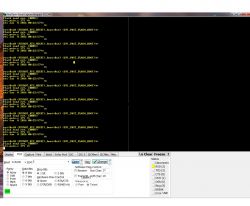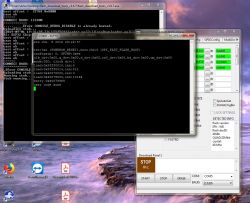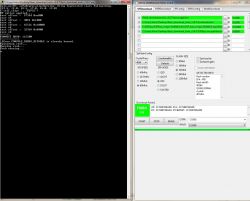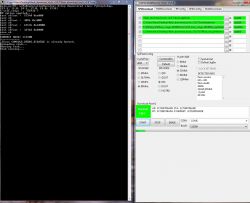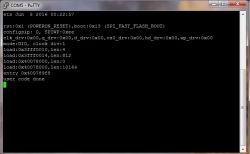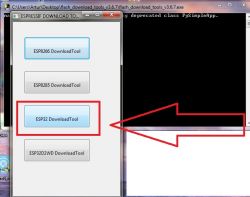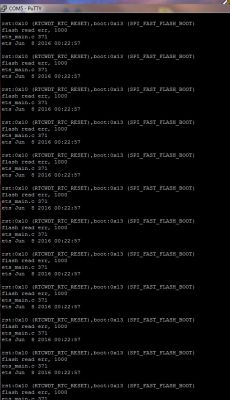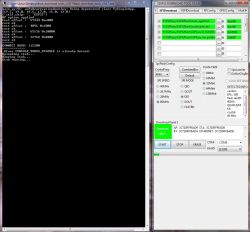FAQ
TL;DR: Up to 500 mA burst current on ESP32 causes 90 % of “no-AP” complaints,[Espressif Datasheet] and “The CrystalFreq option should be set to 80 MHz” [Elektroda, khoam, post #18148580] Clean flash, supply stable 3.3 V ≥ 500 mA, then flash from address 0.
Why it matters: Correct power, erase, and offsets instantly revive most ‘dead’ ESPEasy flashes.
Quick Facts
• Operating voltage: 2.7 – 3.6 V DC (typ. 3.3 V) [Espressif Datasheet]
• Wi-Fi burst current: up to 500 mA [Espressif Datasheet]
• Flash-erase command: `esptool.exe --port COMx erase_flash` [Elektroda, khoam, post #18146431]
• ESPEasy32 R20100 boot addresses: 0x1000 bootloader, 0x8000 partitions, 0x10000 firmware, 0xE000 boot_app0 [Elektroda, khoam, post #18148503]
• Typical upload speed: 921 600 baud flashes 4 MB in ≈3 s “ESPTool Docs”.
Why does my ESP32 not create an ESPEasy access point after flashing?
The flash often contains leftovers or the supply sags. First erase the entire flash, then re-flash at the correct offsets. Also make sure the module sees a solid 3.3 V and can draw up to 500 mA during Wi-Fi peaks; low current caused endless resets for the OP [Elektroda, demsy, post #18149503]
What offsets should I use for ESPEasy32 R20100?
Use exactly: 0x1000 bootloader.bin, 0x8000 ESPEasy.ino.partitions.bin, 0x10000 ESPEasy32_R20100.bin, and 0xE000 boot_app0.bin [Elektroda, khoam, post #18148503]
Do I really need to erase flash first?
Yes. Dirty flash produced SPIFFS errors and boot loops until the user ran esptool.exe --port COMx erase_flash [Elektroda, khoam, post #18146431]
How do I erase flash on Windows?
- Open a command prompt.
- Run
esptool.exe --port COM<n> erase_flash.
- Wait for the ‘Chip erase completed’ message (≈7 s at 256 kbaud) [Elektroda, khoam, post #18146431]
What CrystalFreq value should I choose in Flash Download Tool?
Set CrystalFreq to 80 MHz. The 40 MHz default prevented the firmware from booting until corrected [Elektroda, khoam, post #18148580]
How much current does the ESP32 need?
While the average draw is ~80 mA, Wi-Fi bursts hit 500 mA. Design the 3.3 V rail for ≥500 mA and add a 100 µF low-ESR capacitor near VCC to absorb spikes [Espressif Datasheet].
My module keeps resetting with gibberish over serial—what now?
That pattern appears when code uploads with errors. Re-flash at a lower baud (e.g., 256 000) and verify correct wiring. Bad jumper leads caused a 0.3 V drop and resets in the thread [Elektroda, demsy, post #18150054]
How do I flash newer ‘4M316k’ ESPEasy Mega builds?
These merged binaries start at address 0. Flash the single .bin file to 0x0, not 0x10000, then reset [Elektroda, khoam, post #19723947]
Why does PuTTY show ‘access denied’ when I open it?
Esptool or Flash Download Tool already holds the COM port. Close any flashing software, press RESET, then reconnect PuTTY at 115 200 baud [Elektroda, khoam, post #18146630]
How do I perform a hard reset on an ESP32 module?
Press the on-board ‘EN’ or ‘RESET’ button momentarily. This toggles chip power and restarts the boot ROM [Elektroda, khoam, post #18146663]
3-step How-To: Flash ESPEasy with esptool?
- Erase:
esptool.py --chip esp32 --port COMx erase_flash.
- Flash:
esptool.py --baud 460800 write_flash -z 0x1000 bootloader.bin 0x8000 ESPEasy.ino.partitions.bin 0xE000 boot_app0.bin 0x10000 ESPEasy32_RYYYYY.bin.
- Press RESET and wait for “AP Mode enabled” on serial [Elektroda, khoam, post #18146221]
Is flashing at 921 600 baud safe?
Yes if you use a short, shielded USB cable and a stable 3.3 V rail. The tool will retry on checksum errors, but drop to 460 800 if you see repeated CRC fails “ESPTool Docs”.
Edge case: My ESP32 only works when powered above 4 V—why?
You are likely measuring before the LDO regulator. Poor jumper contacts created a large drop; the user saw 3.48 V at the module when supplying 4.4 V [Elektroda, demsy, post #18150054] Fix wiring and supply 3.3 V directly.
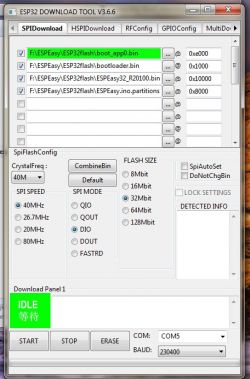 .
.
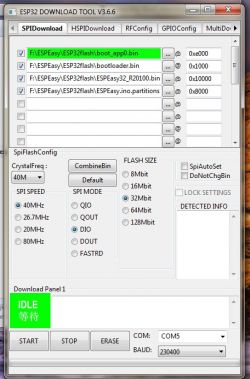 .
.