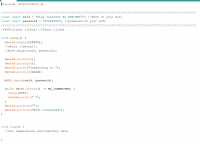Hello, I have recently owned a new Wemos D1 mini and I have the following problem: after connecting and uploading the program that is supposed to connect to the network, an empty serial monitor pops up. Previously there were two instances where the module connected to the network. I have tried uploading firmware but to no avail. Is the problem a badly written program code or rather the firmware? How do the AT commands relate to this? I would ask for step by step instructions.
I would just like to add that a sample program like Blink works without any problem.
I would just like to add that a sample program like Blink works without any problem.