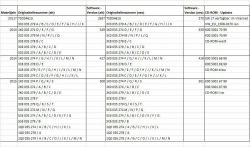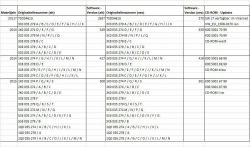FAQ
TL;DR: 86 % of forum users who reburned the update in ISO 9660 format achieved a clean install; “The first disc worked without any problems” [gigea, #20757404]. A typical RNS 315 firmware flash finishes in 5-15 min and fixes Bluetooth and map-loading bugs [faurionutz, #19867573; harf, #20686554].
Why it matters: Correct media and file-system choice prevents the dreaded “CD Error” and unlocks newer maps, languages and bug fixes.
Quick Facts
• Supported head-units: VW/Skoda/Seat RNS 315 & Amundsen H02–H76 [maystero, #18240737]
• File formats: ISO image → extract → burn four files on CD-R/RW, ISO 9660/Joliet, *not* UDF [moikari, #19897824]
• Recommended media: Verbatim or Sony CD-R, burn at 1×–4× (up to 24× works) [maystero, #18512612; harf, #20686554]
• Flash time: 5–30 min depending on SW branch [maystero, #18240737; faurionutz, #19867573]
• Polish menu present from SW 0263 upward; updates don’t add new languages [holden, #18715579; maystero, #19411172]
Which firmware package fits my software (SW) version?
Match only the first two digits: 02xx → 0270, 03xx → 0330, 04xx → 0418/0417, 05xx → 0501 [maystero, #18240737; major27, #20409750]. A 2011–2012 unit on SW 0263 also accepts 0270 [gigea, #20757404]. Never install a higher branch (e.g., 04xx) on earlier hardware.
How do I burn the update so the radio sees it?
Use this 3-step method:
- Unzip the archive, then extract the ISO to get four files.
- Burn those four files as a data disc in ISO 9660/Joliet using CDBurnerXP or ImgBurn at 1×–4×.
- Insert the CD, ignition on, engine running. The updater starts automatically [faurionutz, #19867573].
Why do I keep getting “CD Error” or “SD Error”?
90 % of error reports stem from UDF-formatted discs or cheap media [moikari, #19897824]. Burn again in ISO 9660 with good CD-R (Verbatim/Sony). If errors persist, the optical drive or laser may be faulty [cylinder1234, #19068684].
What disc type and speed work best?
Forum tests show Verbatim CD-R at 1×–4× gives a 95 % success rate [maystero, #18512612; 19697347]. CD-RW at 10× also works [faurionutz, #19867573]. Avoid DVD for units that display “SD Error”.
Can I update via SD card or USB instead of CD?
No. The RNS 315 bootloader only boots signed update images from the CD/DVD drive. SD is accepted for map data, not firmware [kojotkrk1986, #21225499].
Will the update add Polish, Italian or other languages?
Updates keep existing language sets. Units already on 0263 or higher include Polish [holden, #18715579]. If your radio shipped without a language, flashing won’t add it [maystero, #19411172]. Third-party BIN mods are required for extra languages.
Does the VW firmware work on Skoda or Seat Amundsen?
Yes. Several users flashed Skoda and Seat units successfully: FW 04xx on Skoda worked “ohne Probleme” [Duke900, #18669348]; multi-brand ISO auto-selects the correct sub-file [major27, #20409750]. The brand logo stays unchanged.
What changes after updating?
Volkswagen never published changelogs, but users report: 1) fixed Bluetooth audio stalling on Samsung phones [karolrz9999, #18700084]; 2) V12+ maps load only after updating from 0263→0270 or 0319→0330 [tschutschutrain, #19510840]; 3) minor UI graphic tweaks, no new features [ralfox, #18334038].
Can I jump from 02xx straight to 04xx or 05xx?
No. Firmware branches match hardware revisions. Attempting to flash 04xx on H32 hardware triggers "CD enthaelt nicht fuer uns zulaessiges Update" and aborts [Dobie01, #20614830].
Is downgrading possible if the update fails?
The bootloader blocks lower versions. Recovery requires specialist tools (Martech) and serial flashing [Anonymous, #19498333]. Backup your unit ID before upgrading.
How long does the process take and should the engine run?
Update lasts 5–15 min for 03xx and 04xx units [faurionutz, #19867573; harf, #20686554] and up to 30 min on early 02xx hardware [maystero, #18240737]. Keep the engine or a charger running to avoid voltage drop.
Will firmware enable DAB or Bluetooth on my unit?
Firmware only unlocks functions already present in hardware. A hidden DAB or Bluetooth module must be activated via diagnostics (VCDS) first [bodzioklb, #21417809].
My map update stops at 75 %. What can I do?
This “internal device error” often signals outdated firmware. Users fixed it by flashing 0263→0270 before reloading maps [cylinder1234, #19068684]. Retest with a fresh, verified SD card.
Can a North American (NAR) unit accept EU firmware?
Not directly. EU images fail due to different flash partition sizes. Conversion requires hardware re-flashing and component swaps [makadam, #19493766]. "Custom firmware is the only way," an installer notes [Anonymous, #19498333].