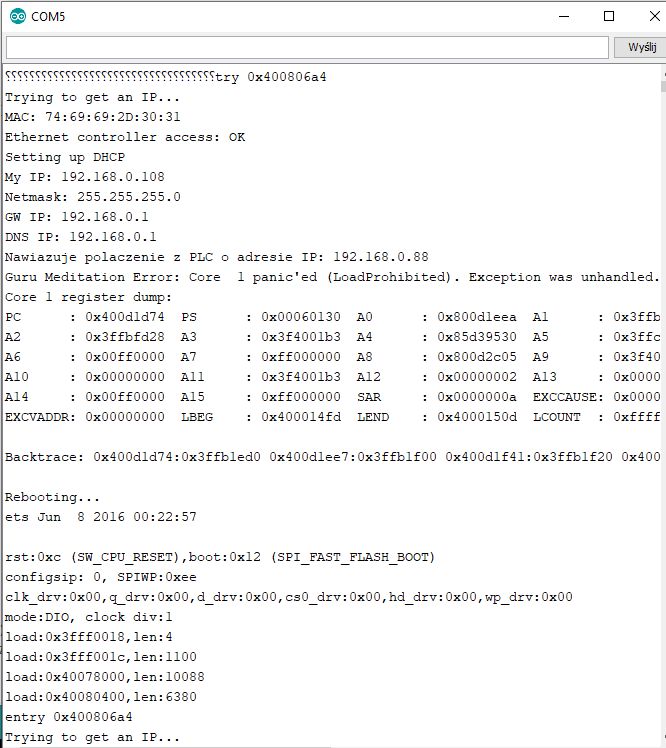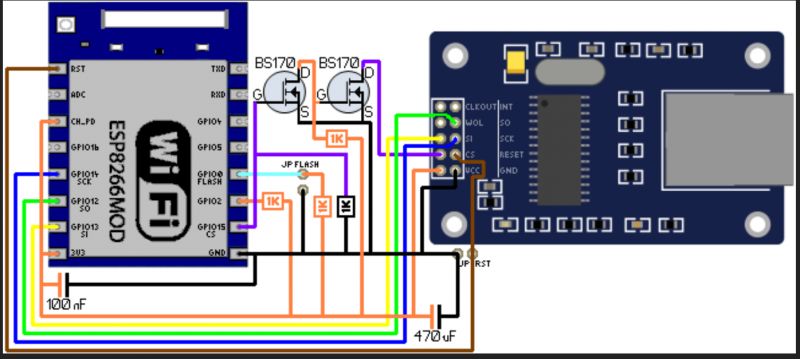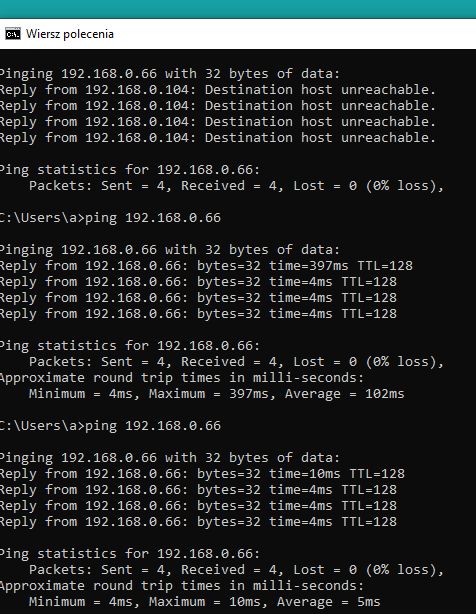The topic is probably a bit off topic for this section, but probably in the Automation section, no one will be able to help me in this topic.
Some time ago someone wrote the Settimino.h library for communication between Arduino and Siemens PLC. With an ethernet connection, I use UNO or Mega with the W5100 ethernet module, if I use ESP32, I connect via WiFi and everything is fine.
I would like to use a LAN cable connection, but using ESP32, which has no comparison at all with UNO or MEGA in terms of speed, multifunctionality, etc.
https://www.elektroda.pl/rtvforum/topic3634381.html
In the link above, I have already received help on how to configure the ESP32 + enc28j60 ethernet module together. I assembled a board for this purpose:
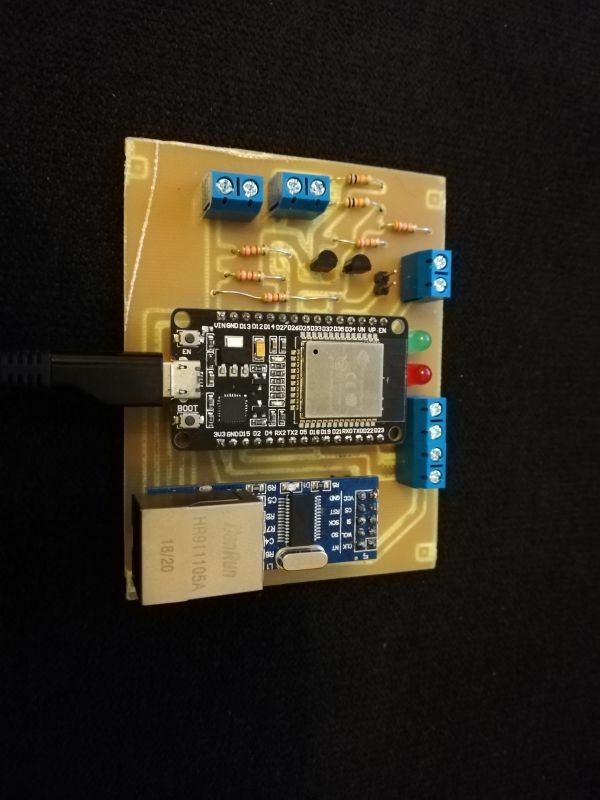
At the beginning, I uploaded the following program to check if a connection to the network and then to the PLC will be established
Watching the serial monitor, I noticed that the microcontroller establishes a connection to the network, connects to the assigned IP, but when trying to establish a connection with the PLC, unfortunately, the program resets again and again.
There is an important thing in the settimino library, namely the file platform.h
Depending on the microcontroller you are using, you should select the appropriate hardware there
Which as you can see below in the library affects the choice and "EthernetClient.h" or and "WiFiClient.h"
I changed the ESP32 selection to:
Compilation errors
I tried another way:
I was getting the same compile errors
https://www.elektroda.pl/rtvforum/posting.php?mode=newtopic&f=428#
Could any of your colleagues spare some time to analyze this problem?
Some time ago someone wrote the Settimino.h library for communication between Arduino and Siemens PLC. With an ethernet connection, I use UNO or Mega with the W5100 ethernet module, if I use ESP32, I connect via WiFi and everything is fine.
I would like to use a LAN cable connection, but using ESP32, which has no comparison at all with UNO or MEGA in terms of speed, multifunctionality, etc.
https://www.elektroda.pl/rtvforum/topic3634381.html
In the link above, I have already received help on how to configure the ESP32 + enc28j60 ethernet module together. I assembled a board for this purpose:
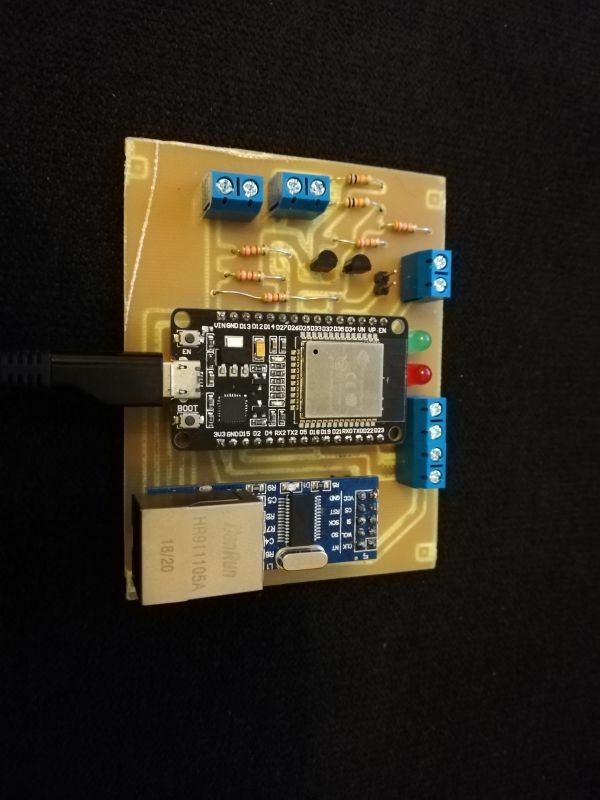
At the beginning, I uploaded the following program to check if a connection to the network and then to the PLC will be established
Code: C / C++
Watching the serial monitor, I noticed that the microcontroller establishes a connection to the network, connects to the assigned IP, but when trying to establish a connection with the PLC, unfortunately, the program resets again and again.
There is an important thing in the settimino library, namely the file platform.h
Code: C / C++
Depending on the microcontroller you are using, you should select the appropriate hardware there
Code: C / C++
Which as you can see below in the library affects the choice and "EthernetClient.h" or and "WiFiClient.h"
I changed the ESP32 selection to:
Code: C / C++
Compilation errors
I tried another way:
Code: C / C++
I was getting the same compile errors
Code: C / C++
Could any of your colleagues spare some time to analyze this problem?